-
rdaturnerAsked on July 3, 2015 at 11:25 AM
-
David JotForm Support ManagerReplied on July 3, 2015 at 12:29 PM
Please follow this steps:
1) Login at www.jotform.com
2) Click on MY FORMS
3) Select your form
4) Click on Edit Form

If you need anything else, please open a new thread, we will be glad to assist you.
-
rdaturnerReplied on July 3, 2015 at 12:48 PMI must not have access to do this. There is no a "edit form" button.
Thank You,
Robin Turner
PhoneSmart Call Center
Sales Manager
1-866-639-1715 Ext. 4813
robin.turner@phone-smart.net
"PhoneSmart: The friendly call center.
You don't spend money with us. You make money with us."
________________________________
... -
David JotForm Support ManagerReplied on July 3, 2015 at 1:08 PM
The person who shared the forms with you, did not give you access to edit forms as explained in this guide: https://www.jotform.com/help/232-How-to-Share-Forms-with-a-Sub-Account-User
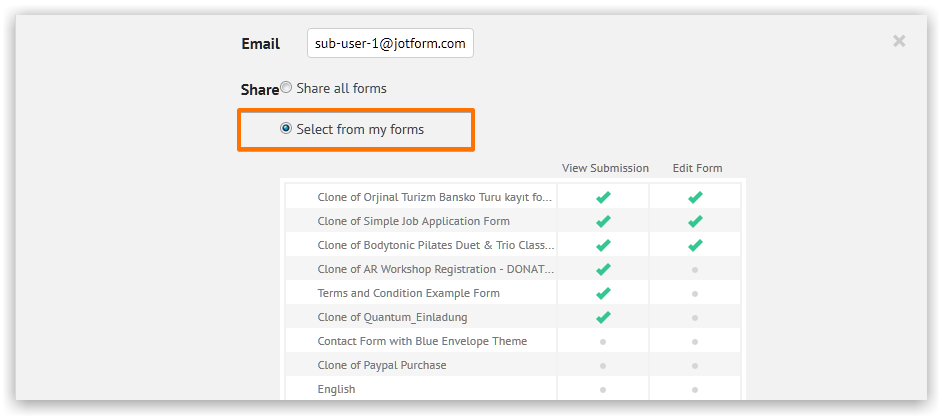
That is the reason why the button does not appear:

-
rdaturnerReplied on July 3, 2015 at 1:28 PMahhhh... thank you!
Thank You,
Robin Turner
PhoneSmart Call Center
Sales Manager
1-866-639-1715 Ext. 4813
robin.turner@phone-smart.net
"PhoneSmart: The friendly call center.
You don't spend money with us. You make money with us."
________________________________
...
- Mobile Forms
- My Forms
- Templates
- Integrations
- INTEGRATIONS
- See 100+ integrations
- FEATURED INTEGRATIONS
PayPal
Slack
Google Sheets
Mailchimp
Zoom
Dropbox
Google Calendar
Hubspot
Salesforce
- See more Integrations
- Products
- PRODUCTS
Form Builder
Jotform Enterprise
Jotform Apps
Store Builder
Jotform Tables
Jotform Inbox
Jotform Mobile App
Jotform Approvals
Report Builder
Smart PDF Forms
PDF Editor
Jotform Sign
Jotform for Salesforce Discover Now
- Support
- GET HELP
- Contact Support
- Help Center
- FAQ
- Dedicated Support
Get a dedicated support team with Jotform Enterprise.
Contact SalesDedicated Enterprise supportApply to Jotform Enterprise for a dedicated support team.
Apply Now - Professional ServicesExplore
- Enterprise
- Pricing





























































