-
TLCcommunicationsAsked on July 7, 2015 at 11:16 AM
In adobe online forms we could print a PDF that resembled the online form. Can we still do this with JotForms?
In the submission folder, I select a submission and click edit and it appears as the online form yet when I select pdf I receive a domain error.

-
David JotForm SupportReplied on July 7, 2015 at 12:02 PM
Hi,
While viewing your submissions, there is an option to include headers and text in your submissions:
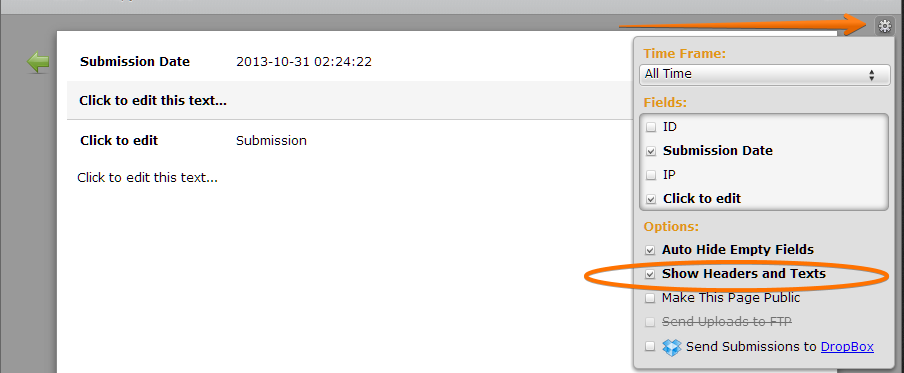
Here is a bit more in depth guide on having your printed/PDF form look like the full contract:
This is as close as we can get, short of printing the data in the form itself.
If you could let us know a bit more about the error when trying to download the PDF, possibly including a screenshot, we will be happy to have a closer look into that issue. As far as I can tell, the PDF copy of submissions should be working.
-
TLCcommunicationsReplied on July 7, 2015 at 3:23 PMHello,
We want the print pdf of the form as it appears in the screen shot. I click edit and select get pdf and it downloads the pdf then I get the invalid url warning.
We want the form to print exactly how it appears along with the applicants information.
Thank you,
Michael Ortiz
Creative Manager
The Landings Club
71 Green Island Road, Savannah, GA 31411
phone 912.598.5570 facsimile 912.598.2511
email michael.ortiz@landingsclub.com
... -
BenReplied on July 7, 2015 at 4:00 PM
There is actually a neat way that will allow you to do that and you can see it here: How to print a form exactly as it is when viewed, but with the user entered data?
Do let us know if that would work for you Michael.
-
TLCcommunicationsReplied on July 8, 2015 at 4:53 PMHello,
I click on edit and I see the online form with the applicants info but when I select edit The print button is grayed out.
Thank you,
... -
TLCcommunicationsReplied on July 8, 2015 at 4:53 PMSorry, I forgot the attachment.
... -
David JotForm SupportReplied on July 8, 2015 at 6:03 PM
You should be able to use your browser print functionality as well. I checked the submission view and the edit link from the notification, the Print button was not greyed out or inaccessible:
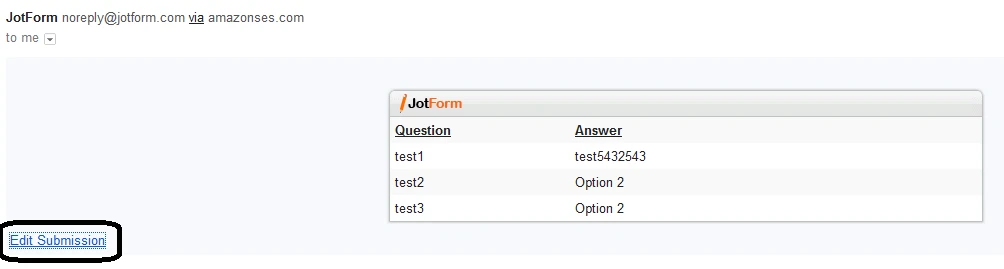
I was able to use the Print button functionality when using either method.
- Mobile Forms
- My Forms
- Templates
- Integrations
- INTEGRATIONS
- See 100+ integrations
- FEATURED INTEGRATIONS
PayPal
Slack
Google Sheets
Mailchimp
Zoom
Dropbox
Google Calendar
Hubspot
Salesforce
- See more Integrations
- Products
- PRODUCTS
Form Builder
Jotform Enterprise
Jotform Apps
Store Builder
Jotform Tables
Jotform Inbox
Jotform Mobile App
Jotform Approvals
Report Builder
Smart PDF Forms
PDF Editor
Jotform Sign
Jotform for Salesforce Discover Now
- Support
- GET HELP
- Contact Support
- Help Center
- FAQ
- Dedicated Support
Get a dedicated support team with Jotform Enterprise.
Contact SalesDedicated Enterprise supportApply to Jotform Enterprise for a dedicated support team.
Apply Now - Professional ServicesExplore
- Enterprise
- Pricing




























































