-
asiaexchangeAsked on July 9, 2015 at 3:10 AM
Dear Sir/Madam,
for various reasons I'd like to create check boxes with only one option. I have noticed however that this leads to the one and only box being automatically checked in the form. Since this might lead to mistakes on part of the one filling out the form, is there a way to leave the box unchecked? So far I haven't discovered anything that would do the trick.
Thanks in advance.
-
SammyReplied on July 9, 2015 at 5:33 AM
Kindly make sure that check box is not set to selected in the Selected property section
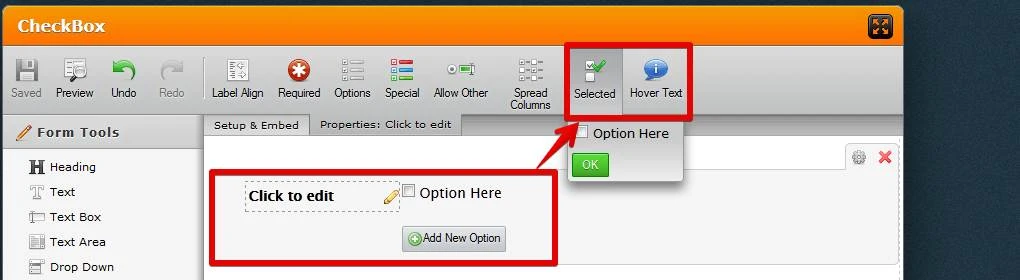
-
asiaexchangeReplied on July 9, 2015 at 6:40 AM
Dear Sammy,
thank you for your quick reply!
I forgot to mention that I already tried that. However, it keeps coming back even if I remove the selection. Attached is a picture demonstrating what I try to do. These are separate check box questions and the boxes seem to be pre-selected no matter what I do.
-
SammyReplied on July 9, 2015 at 6:44 AM
Could you provide the link to the form so i can investigate on it further.
Also try clearing your browser cache then reload the form again to see if this mitigates the issue.
- Mobile Forms
- My Forms
- Templates
- Integrations
- INTEGRATIONS
- See 100+ integrations
- FEATURED INTEGRATIONS
PayPal
Slack
Google Sheets
Mailchimp
Zoom
Dropbox
Google Calendar
Hubspot
Salesforce
- See more Integrations
- Products
- PRODUCTS
Form Builder
Jotform Enterprise
Jotform Apps
Store Builder
Jotform Tables
Jotform Inbox
Jotform Mobile App
Jotform Approvals
Report Builder
Smart PDF Forms
PDF Editor
Jotform Sign
Jotform for Salesforce Discover Now
- Support
- GET HELP
- Contact Support
- Help Center
- FAQ
- Dedicated Support
Get a dedicated support team with Jotform Enterprise.
Contact SalesDedicated Enterprise supportApply to Jotform Enterprise for a dedicated support team.
Apply Now - Professional ServicesExplore
- Enterprise
- Pricing



























































