-
marketing905Asked on July 9, 2015 at 4:46 AM
Hello, I have looked at your setting up email notifications link but am still confused?! I used to have it set up like this with Forms Central. Please help. Thanks.
-
SammyReplied on July 9, 2015 at 6:15 AM
You can include by selecting the email field in the email notification template, make sure you have an email field in you form that collects the email address.
By default it should be added automatically, but just in case you can do it manually.
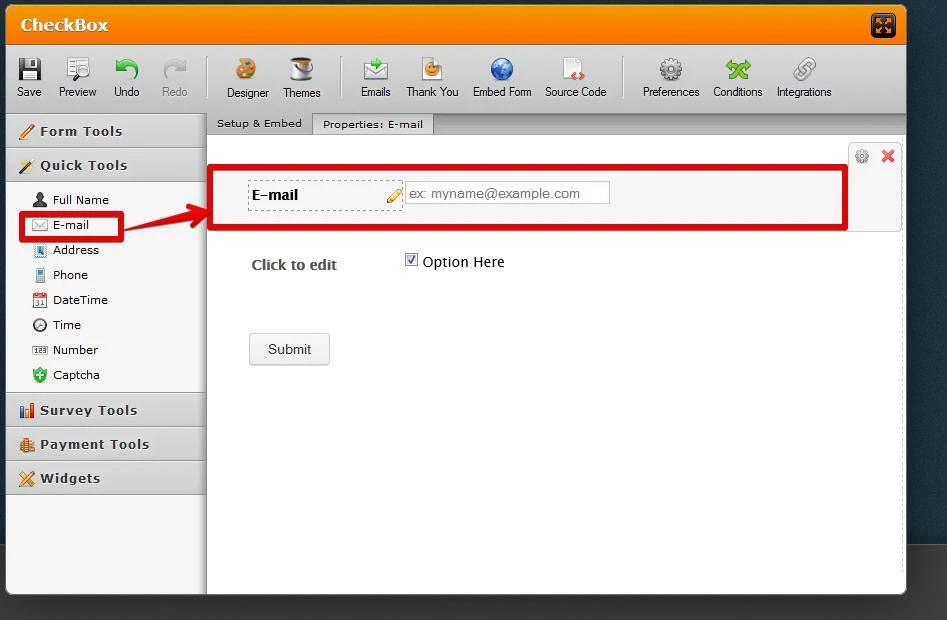
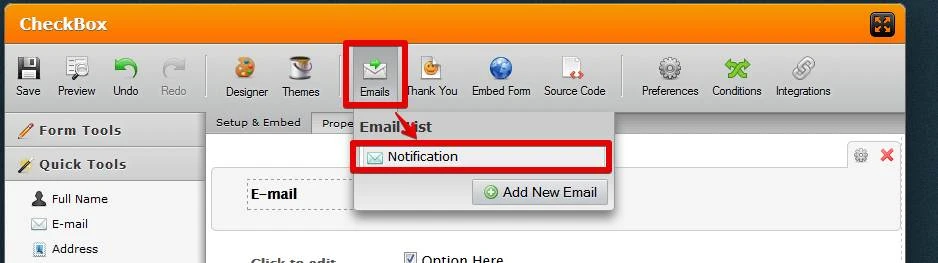
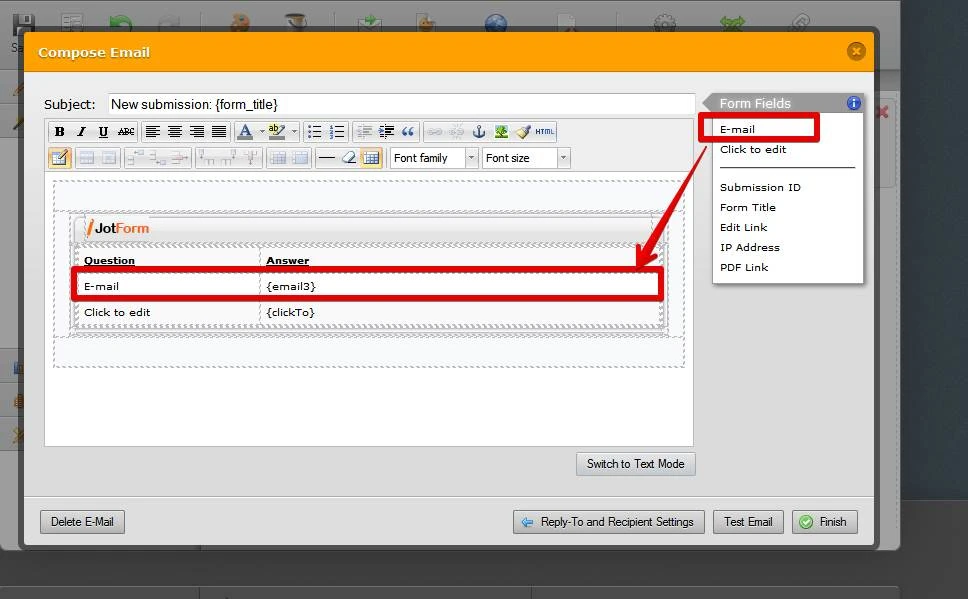
-
marketing905Replied on July 9, 2015 at 10:15 AM
Hello Sammy, for some reason i cant get the box up that you show? Which is typical! I don't want the clients email address in the subject line though. I would like it to automatically put this into the 'from' field so when it arrives I know who's filled the form in without opening the email. Is this possible please?
-
Kiran Support Team LeadReplied on July 9, 2015 at 1:03 PM
I understand that you want to include the client's email in the from field of your email. Though it is not possible using the direct method, it may be achieved by including the email address in the senders name field by duplicating the email field on the same form.
Please follow the steps below :
1. Add a new text box field below the email address field and hide the field. To hide the field, right-click on it and select Hide field from the quick menu.

2. Now, add a new condition as mentioned below in the screenshot to copy the content of the email field to the new text box field.

This condition helps in changing the value in the text box each time the email address on the form is changed.
3. Now, click on Finish button on the Conditions wizard0
4. Click on Emails button and select Notification

5. Click on Reply-To and Recipient Settings

6. Select the field Sender Email address in Sender Name field

7. Click on Finish
9. Save your JotForm.
When you receive the notification email, you'ld be seeing the email address as the sender's name

I've cloned your JotForm to my account and have tried these changes.
http://www.jotformpro.com/form/51895430700958
You may clone this JotForm to your account to see how it works.
Hope this information helps. Please get back to us if you need any further assistance. We will be happy to help.
- Mobile Forms
- My Forms
- Templates
- Integrations
- INTEGRATIONS
- See 100+ integrations
- FEATURED INTEGRATIONS
PayPal
Slack
Google Sheets
Mailchimp
Zoom
Dropbox
Google Calendar
Hubspot
Salesforce
- See more Integrations
- Products
- PRODUCTS
Form Builder
Jotform Enterprise
Jotform Apps
Store Builder
Jotform Tables
Jotform Inbox
Jotform Mobile App
Jotform Approvals
Report Builder
Smart PDF Forms
PDF Editor
Jotform Sign
Jotform for Salesforce Discover Now
- Support
- GET HELP
- Contact Support
- Help Center
- FAQ
- Dedicated Support
Get a dedicated support team with Jotform Enterprise.
Contact SalesDedicated Enterprise supportApply to Jotform Enterprise for a dedicated support team.
Apply Now - Professional ServicesExplore
- Enterprise
- Pricing


































































