-
ipbr21054Asked on July 9, 2015 at 7:05 PM
Here is the form 51895460546363
I have a condition on the following,
Which device did you use to access this website.
When Mobile or Tablet is selected you are then shown 2 boxes.
Make & Model.
Currently they are one above the other.
Is it possible to have them side by side.
If yes can you please make the edit for me.
Thanks very much.
-
deniz JotForm DeveloperReplied on July 10, 2015 at 1:19 AM
Hi,
I reccomend you to change your form to responsive.

Also you can check this link How to make Forms Mobile Responsive
Thanks.
-
ipbr21054Replied on July 10, 2015 at 4:47 AM
Thanks,i have now followed the above advice.
I would still like to know if the 2 boxes MAKE & MODEL can be put side by side.
Currently they are one above the other.
-
deniz JotForm DeveloperReplied on July 10, 2015 at 5:22 AM
Hi,
You can use shrink to put boxes side by side:
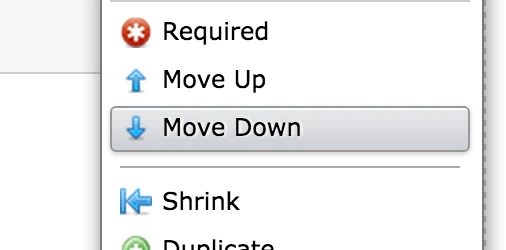
Hope this will helps.
Do get back to us if you need any further assistance.
Thanks.
-
ipbr21054Replied on July 10, 2015 at 5:38 AM
Great,that works very good.
Is there a way to apply the same to the answer fields.
example.
EBAY
FRIEND
SEARCH ENGINE
SOCIAL MEDIA
TO
EBAY FRIEND
SEARCH ENGINE SOCIAL MEDIA
I did try shrink but it did not work.
-
deniz JotForm DeveloperReplied on July 10, 2015 at 7:00 AM
Hi,
You can use spread columns for your radio buttons:

Thanks.
- Mobile Forms
- My Forms
- Templates
- Integrations
- INTEGRATIONS
- See 100+ integrations
- FEATURED INTEGRATIONS
PayPal
Slack
Google Sheets
Mailchimp
Zoom
Dropbox
Google Calendar
Hubspot
Salesforce
- See more Integrations
- Products
- PRODUCTS
Form Builder
Jotform Enterprise
Jotform Apps
Store Builder
Jotform Tables
Jotform Inbox
Jotform Mobile App
Jotform Approvals
Report Builder
Smart PDF Forms
PDF Editor
Jotform Sign
Jotform for Salesforce Discover Now
- Support
- GET HELP
- Contact Support
- Help Center
- FAQ
- Dedicated Support
Get a dedicated support team with Jotform Enterprise.
Contact SalesDedicated Enterprise supportApply to Jotform Enterprise for a dedicated support team.
Apply Now - Professional ServicesExplore
- Enterprise
- Pricing





























































