-
buddharideAsked on July 9, 2015 at 11:44 PM
Aloha!
Love Jotform, what a great service. Today we received two blank forms in our email (only one was under my account, another under a colleague. It was for the Free Design Popup. I've tested the form, and you cannot submit it without entering data in the fields.
When I log into Jotform, it shows that there was a submission for today, but it does not show. So what's going on?
Thank you,
Adam HegiPrimal Media
-
bbrettReplied on July 10, 2015 at 6:20 AM
While I can't help (apologies), I am also having this problem where blank (or part-blank) forms populate our email inbox but there is no evidence of them in the jotform submission table.
I have also posted my query on another thread where he was maybe having a different problem:
http://www.jotform.com/answers/526034-I-am-receiving-emails-with-partially-filled-out-formsFOR JOTFORMExample that came in to my email but nowhere to be found in submissions:Submission ID 312081215802443833
Submission Date 07-07-2015 13:26:55Thanks so much, Becca
-
CharlieReplied on July 10, 2015 at 10:56 AM
Hi Adam,
I've checked your account and the form, but it seems like you have already deleted the blank submissions? Or are you referring to the email notifications being blank?
JotForm has 2 methods to check and prevent blank submissions.
First is using Javascript to check if the fields are empty when the submit button is clicked. It shows you the error message on the form itself:
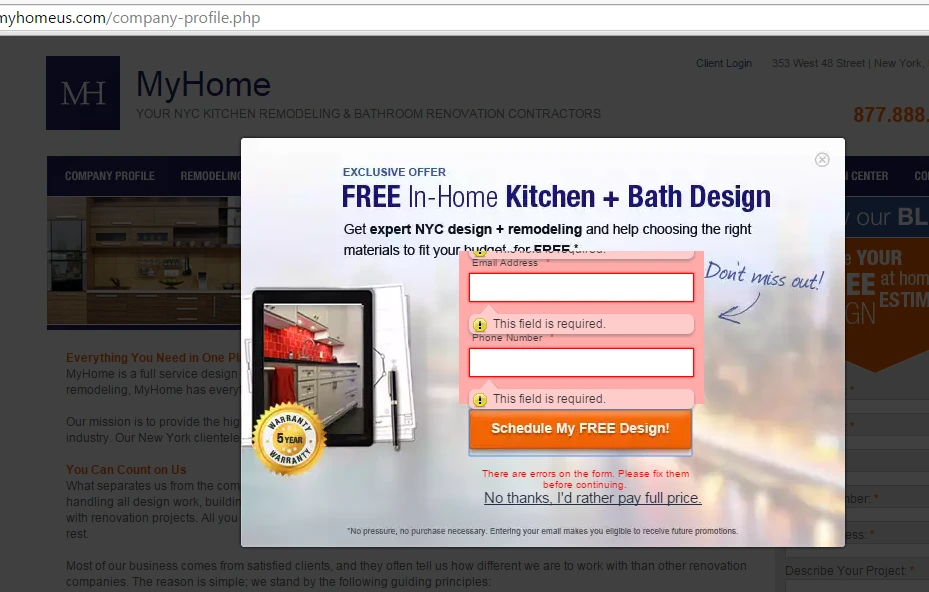
If for some reason the Javascript failed, which is unlikely, the back end code which runs on PHP will check for the required fields, it will show in a different page when you click the submit button. Here's how it should look like when that happens:
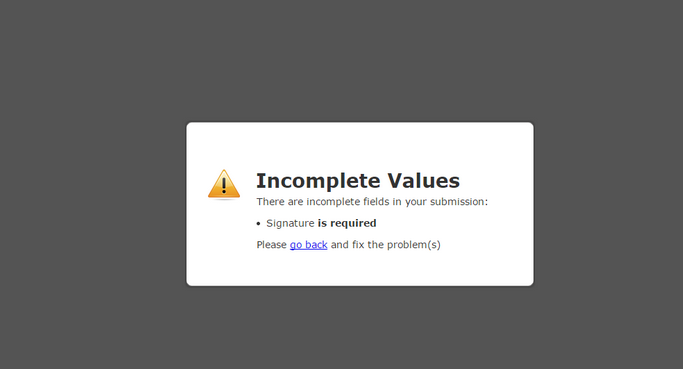
May I know if you have originally set the "Thank You" page to our default ones? Instead of using the custom URL?
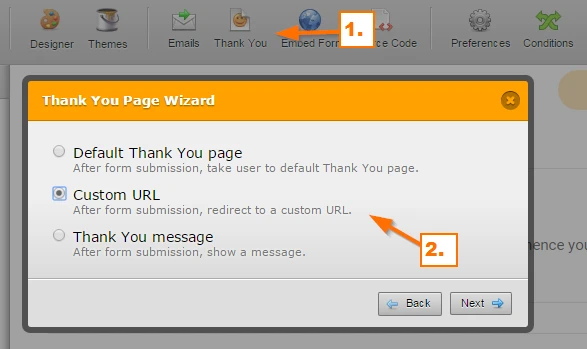
It's possible that your users are reloading the "Thank You" page which in return resubmits the form without values.
If you are still receiving blank submissions, we can try to investigate it further by getting the user's browser information, you can check this guide: https://www.jotform.com/help/234-How-to-Catch-User-s-Browser-Info. We can then find a common denominator to which users you are getting blank submissions, let's say all the blank submissions came from users who filled out your form using an iPad.
That will help us find the cause of the problem. Please do not delete the blank submissions so that we can check it also.
-
CharlieReplied on July 10, 2015 at 10:58 AM
@bbrett
I see that my colleague has already opened a separate thread for your concern, please refer to this link instead: http://www.jotform.com/answers/607501. We will address it accordingly.
Thank you for understanding.
-
buddharideReplied on July 10, 2015 at 4:01 PM
That's just the thing, we did not Delete the Blank Submission. It indicates there was a form today, and we received the blank email, but there was no data when I logged onto the site.
Also, we never used a default Thank You page. Our submissions go directly to http://www.myhomeus.com/thank-you-free-design.php, and refreshing that page does not cause a blank form to be sent.
We received 2 blank submissions yesterday, one on my account, another on a colleagues.
I'm not sure why I was directed to the other link by Charlie, their problem appears to be different then mine.
Thank you,
Adam -
David JotForm Support ManagerReplied on July 10, 2015 at 6:51 PM
@buddharide, you haven't been redirected to another thread, my colleague Charlie was redirecting the other user who replied on this thread, because he was having a very similar issue with his form.
Regarding to your issue, since we haven't been able to get a submission ID, or browser info, we would like you to inform us if this happens again, and also provide us the information you can gather, since the required validation is working just fine now, and we do not have a way to replicate the issue and find the proper solution.
It might haven a temporary glitch, please update us if this happens again, we will be glad to assist you.
- Mobile Forms
- My Forms
- Templates
- Integrations
- INTEGRATIONS
- See 100+ integrations
- FEATURED INTEGRATIONS
PayPal
Slack
Google Sheets
Mailchimp
Zoom
Dropbox
Google Calendar
Hubspot
Salesforce
- See more Integrations
- Products
- PRODUCTS
Form Builder
Jotform Enterprise
Jotform Apps
Store Builder
Jotform Tables
Jotform Inbox
Jotform Mobile App
Jotform Approvals
Report Builder
Smart PDF Forms
PDF Editor
Jotform Sign
Jotform for Salesforce Discover Now
- Support
- GET HELP
- Contact Support
- Help Center
- FAQ
- Dedicated Support
Get a dedicated support team with Jotform Enterprise.
Contact SalesDedicated Enterprise supportApply to Jotform Enterprise for a dedicated support team.
Apply Now - Professional ServicesExplore
- Enterprise
- Pricing





























































