-
exsfvidAsked on July 13, 2015 at 10:38 AM
Dear, I wanted to ask about that section of visual reports, not allowed to report calculated fields, ie wanting to select an item calculated figure us the following message: NO DATA AVAILABLE. I hope you can help me report calculated fields, thank you very much.
greetings
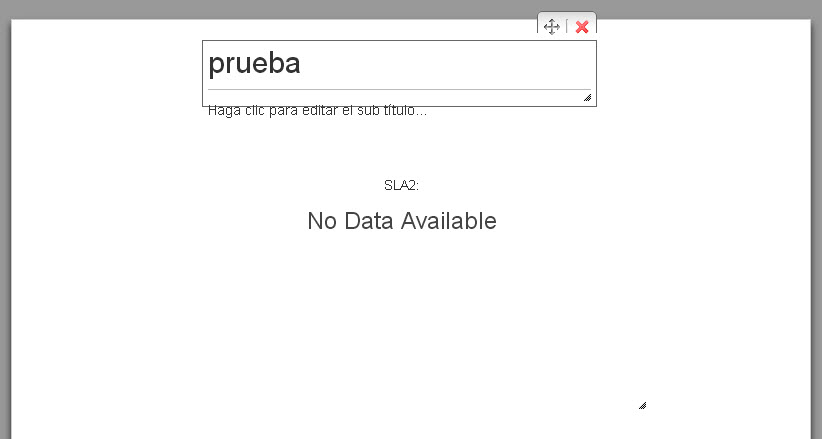
-
Welvin Support Team LeadReplied on July 13, 2015 at 12:17 PM
That is because you have selected a field without a data in it. And please note that our Visual Report Builder can only be based in the following fields:
- Drop Down
- Radio Button
- Check Box
- Star Rating
- Scale Rating
- Grading
- Slider
- Matrix
Other than these mentioned fields, you can use the Grid or Text Grid tool:
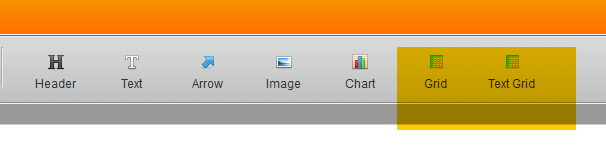
Please check this guide: https://www.jotform.com/help/187-How-to-create-a-Visual-Report-with-your-Form-Submissions.
Thanks
- Mobile Forms
- My Forms
- Templates
- Integrations
- INTEGRATIONS
- See 100+ integrations
- FEATURED INTEGRATIONS
PayPal
Slack
Google Sheets
Mailchimp
Zoom
Dropbox
Google Calendar
Hubspot
Salesforce
- See more Integrations
- Products
- PRODUCTS
Form Builder
Jotform Enterprise
Jotform Apps
Store Builder
Jotform Tables
Jotform Inbox
Jotform Mobile App
Jotform Approvals
Report Builder
Smart PDF Forms
PDF Editor
Jotform Sign
Jotform for Salesforce Discover Now
- Support
- GET HELP
- Contact Support
- Help Center
- FAQ
- Dedicated Support
Get a dedicated support team with Jotform Enterprise.
Contact SalesDedicated Enterprise supportApply to Jotform Enterprise for a dedicated support team.
Apply Now - Professional ServicesExplore
- Enterprise
- Pricing



























































