-
hantakraAsked on July 15, 2015 at 10:42 AM
Hi,
Having difficulty creating a .PDF when using Jotform. I've attached the error message I keep getting. It doesn't matter which browser I access the form in Jotform in. I notice when I pull the form up in Jotform, the "create .PDF" option is not bright, meaning like the option is not available. This is a shared account in my office, and the other person in our office is able to create .PDFs. Btw, the form I'm trying to create a .PDF is one I created.
error message: Acrobat could not open XXXXX.pdf because it is either not a supported file type or because the file has been damaged....
I've looked thru the forums on Jotform and cannot find an answer. Thank you
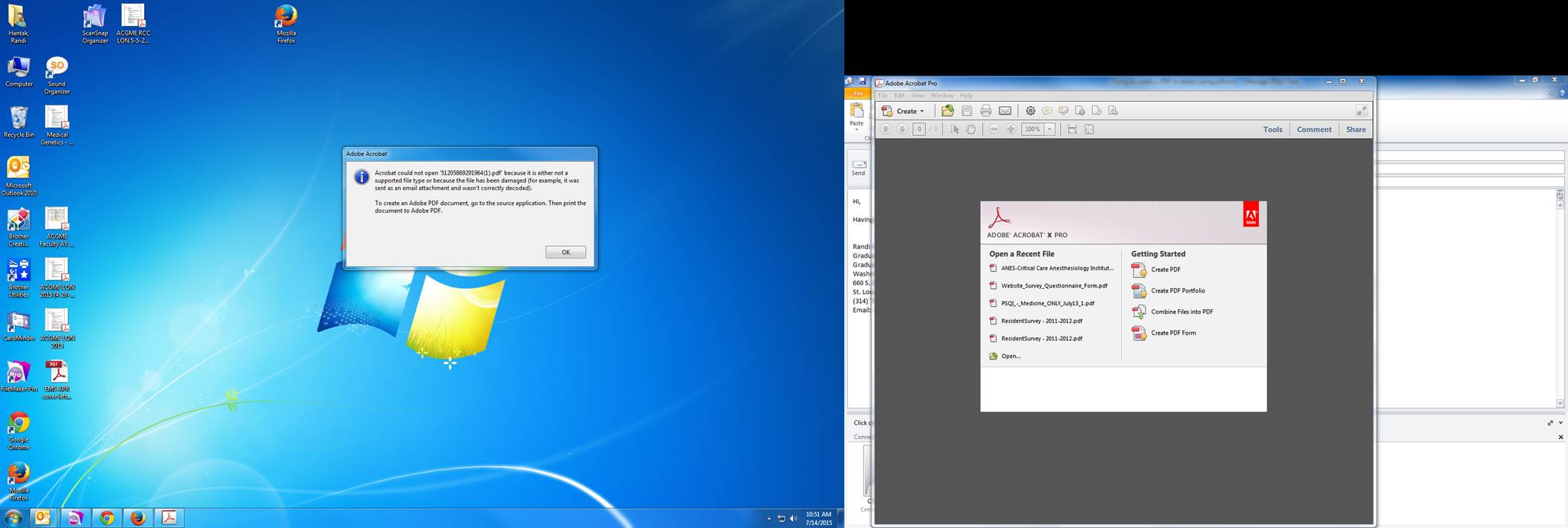
-
David JotForm SupportReplied on July 15, 2015 at 12:02 PM
Hi,
We are currently having some problems with the fillable PDF form creator. Was this file created recently or in the past? If it was created today, there may have been an error in the creation process. If it was created previous today, let us know and we will follow up as soon as the PDF creator is back and functioning.
-
David JotForm SupportReplied on July 15, 2015 at 12:54 PM
This should now be fixed. Try creating a new copy of your fillable PDF and let us know if you have any further trouble.
-
hantakraReplied on July 15, 2015 at 2:40 PM
Hi,
The doc was created a few weeks back. It still is not creating the .pdf (just gave it a try). It does download but still receive the same error message.
-
David JotForm SupportReplied on July 15, 2015 at 4:08 PM
I cloned your form and I was able to create a PDF of it without issue:
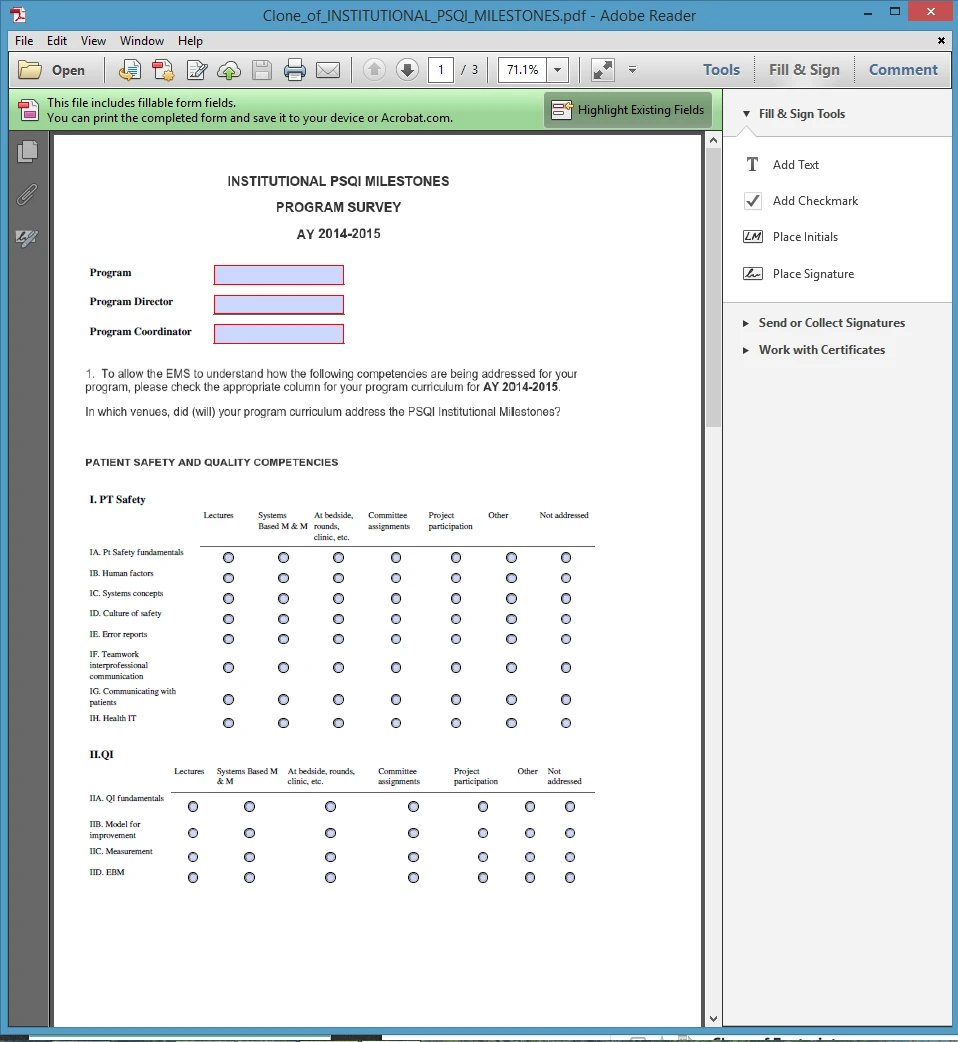
Everything appeared to load and work properly.
If possible, try using another browser to create the PDF, Chrome or FireFox tend to work best. As far as I can tell, this should be working.
- Mobile Forms
- My Forms
- Templates
- Integrations
- INTEGRATIONS
- See 100+ integrations
- FEATURED INTEGRATIONS
PayPal
Slack
Google Sheets
Mailchimp
Zoom
Dropbox
Google Calendar
Hubspot
Salesforce
- See more Integrations
- Products
- PRODUCTS
Form Builder
Jotform Enterprise
Jotform Apps
Store Builder
Jotform Tables
Jotform Inbox
Jotform Mobile App
Jotform Approvals
Report Builder
Smart PDF Forms
PDF Editor
Jotform Sign
Jotform for Salesforce Discover Now
- Support
- GET HELP
- Contact Support
- Help Center
- FAQ
- Dedicated Support
Get a dedicated support team with Jotform Enterprise.
Contact SalesDedicated Enterprise supportApply to Jotform Enterprise for a dedicated support team.
Apply Now - Professional ServicesExplore
- Enterprise
- Pricing



























































