-
MikePMPAsked on July 17, 2015 at 9:23 AM
I have received a few reports from users that the terms and conditions checkbox is not visible to them. One user states that her mouse pointer changes from a vertical line to a grab-hand cursor when she moves her cursor over the area where the box should be but she doesn't see the box and cannot check it.
Note: I have not been able to recreate this behavior on my computers so I will be attempting to view the user's computer via TeamViewer sometime over the weekend.
-
BJoannaReplied on July 17, 2015 at 11:21 AM
I have tested your form inside of Google Chrome and Mozilla Firefox and I was not able to recreate mentioned problem. However when I tested it on Internet Explorer terms and condition text was not visible.
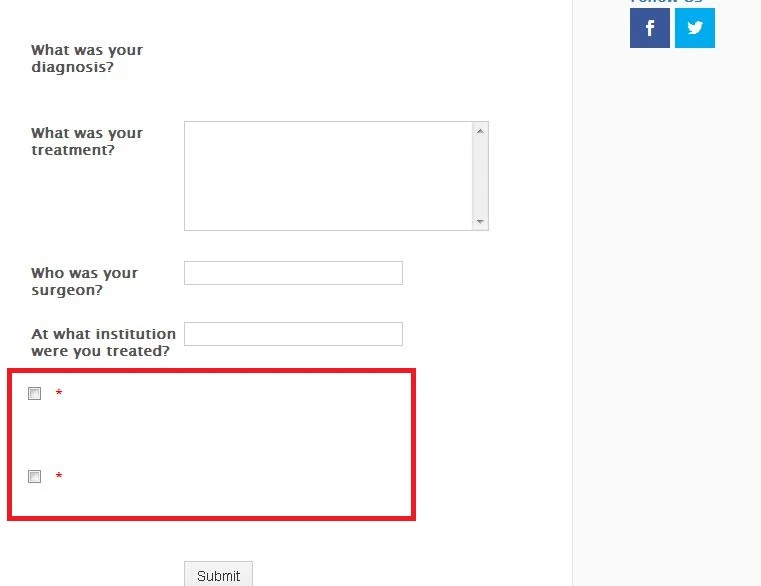
When i inspected your website I noticed that you have used script code for embedding your form. We recommend using of iFrame. Please try to embed your form with iFrame to see if that will resolve your issue. In this article you can find out how to do it.
http://www.jotform.com/help/148-Getting-the-Form-iFrame-Code
Other workaround is to use regular check box field instead and add link of your terms to that field. When you add check box field replace current options with this one, shown on image.
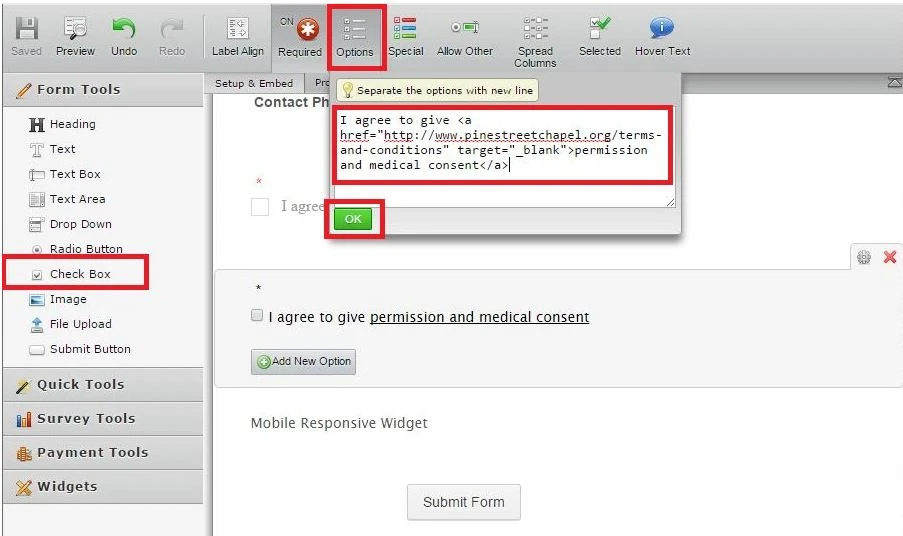
You can also find out how to do it inside of this article:
http://www.jotform.com/help/76-Adding-a-License-Agreement-to-a-Form
Hope this will help. Let us know if you need further assistance.
-
MikePMPReplied on July 17, 2015 at 11:37 AM
I have changed it to iFrame. Can you test in IE again?
-
BJoannaReplied on July 17, 2015 at 11:53 AM
I have tested your form in Internet Explorer 8 and terms and conditions are not visible.
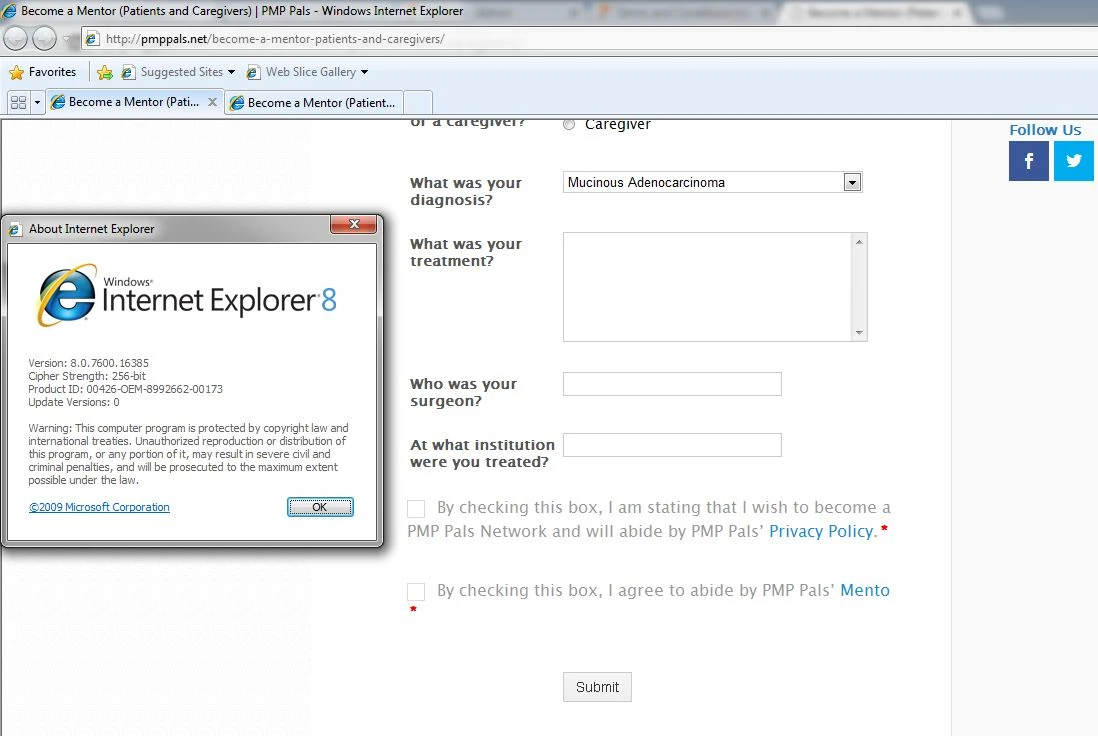
Let us know if you need further assistance.
-
MikePMPReplied on July 17, 2015 at 1:00 PM
I think you mean "now" visible? Thanks!
-
BJoannaReplied on July 17, 2015 at 1:08 PM
I apologize for my mistake.
Yes it is now visible.
-
MikePMPReplied on July 17, 2015 at 1:09 PM
That's great; thank you so much for your assistance.
-
BJoannaReplied on July 17, 2015 at 1:32 PM
You're welcome.
Feel free to contact us if you have any other questions.
-
MikePMPReplied on July 17, 2015 at 9:05 PM
Just a follow-up as I received some more information from my user. She is having a problem still with the check boxes not being visible and I found out that her computer is a Lenovo Yoga 2 Pro tablet running Windows 8. I'm going to anticipate that you're going to suggest using a standard check box instead of the Terms & Conditions control, and that's fine, but I wanted you to be aware of the scenario and see if there's a way for you to test it internally for the purpose of future fixes/updates.
Thanks.
-
JanReplied on July 18, 2015 at 8:53 AM
I checked your webpage and the form's direct URL on my windows 8.1 laptop. The checkbox is visible and it is working properly. I tried it with Google Chrome, Mozilla Firefox and Internet Explorer 11.
May we ask what browser is your customer using? Please advise her the following:
1. Clear browser cache.
2. Try another browser.
3. Make sure Javascript is enable on her browser.
4. If it is still the same, she can disable all add-ons and extensions.Hope this helps. Thank you.
-
MikePMPReplied on July 18, 2015 at 9:04 AM
Thanks for checking, I really appreciate it! I had a user testing last night also, so I changed the check boxes to a standard JotForms checkbox control instead of the Terms and Conditions widget. I think the widget was causing the problem on the Windows 8 tablet.
Since I thought the widget was causing the problem, my message to you last night was simply to raise awareness and ask that you do some internal testing with the Terms and Conditions widget on the Windows 8 tablet platform.
-
JanReplied on July 18, 2015 at 10:49 AM
Oh okay. Thank you for that valuable information. We'll check on that.
Let us know if you need any help. Thank you.
- Mobile Forms
- My Forms
- Templates
- Integrations
- INTEGRATIONS
- See 100+ integrations
- FEATURED INTEGRATIONS
PayPal
Slack
Google Sheets
Mailchimp
Zoom
Dropbox
Google Calendar
Hubspot
Salesforce
- See more Integrations
- Products
- PRODUCTS
Form Builder
Jotform Enterprise
Jotform Apps
Store Builder
Jotform Tables
Jotform Inbox
Jotform Mobile App
Jotform Approvals
Report Builder
Smart PDF Forms
PDF Editor
Jotform Sign
Jotform for Salesforce Discover Now
- Support
- GET HELP
- Contact Support
- Help Center
- FAQ
- Dedicated Support
Get a dedicated support team with Jotform Enterprise.
Contact SalesDedicated Enterprise supportApply to Jotform Enterprise for a dedicated support team.
Apply Now - Professional ServicesExplore
- Enterprise
- Pricing




























































