-
BlogsForBrandsAsked on July 17, 2015 at 12:37 PM
I am trying to setup a Zapier to add subscribers to a list in MailChimp when someone completes a JotForm. However, when trying to set up the Zap, the appropriate fields are not among those I can select as "email" or "first name." Is there some sort of work around? I have attached screenshots of my form as well the options I am able to choose from in Zapier (the second image of the options shows more options only visible when scrolling down).
Thanks!


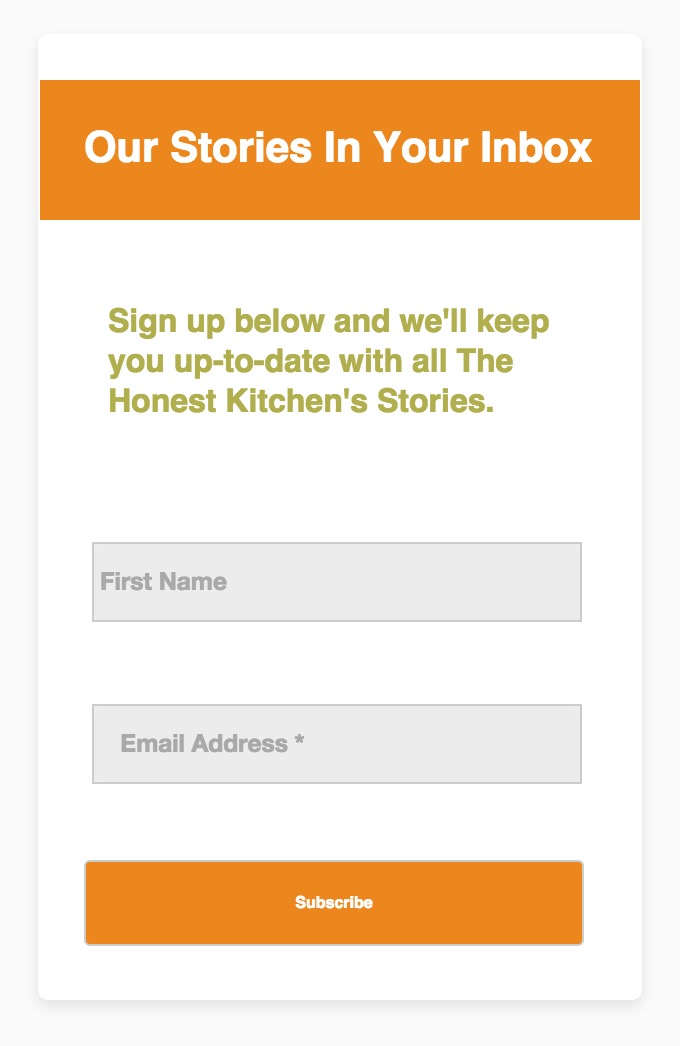
-
SammyReplied on July 17, 2015 at 1:44 PM
Could you kindly provide the form you are trying to integrate into zapier to allow form some investigation.
Meanwhile try clearing your browser cache then log back in to jotform and zapier and try recreating the zap
- Mobile Forms
- My Forms
- Templates
- Integrations
- INTEGRATIONS
- See 100+ integrations
- FEATURED INTEGRATIONS
PayPal
Slack
Google Sheets
Mailchimp
Zoom
Dropbox
Google Calendar
Hubspot
Salesforce
- See more Integrations
- Products
- PRODUCTS
Form Builder
Jotform Enterprise
Jotform Apps
Store Builder
Jotform Tables
Jotform Inbox
Jotform Mobile App
Jotform Approvals
Report Builder
Smart PDF Forms
PDF Editor
Jotform Sign
Jotform for Salesforce Discover Now
- Support
- GET HELP
- Contact Support
- Help Center
- FAQ
- Dedicated Support
Get a dedicated support team with Jotform Enterprise.
Contact SalesDedicated Enterprise supportApply to Jotform Enterprise for a dedicated support team.
Apply Now - Professional ServicesExplore
- Enterprise
- Pricing





























































