-
BLADEOFGRASSAsked on July 18, 2015 at 1:41 PM
We process hundreds of records through four similar JotForm input forms every day. Every one of these forms requires the submitter to enter his or her name in a REQUIRED field.
Every once in a while, maybe once or twice a month, a legitimate record arrives in the submission file with the name field as blank.
Being a required field, it would seem that the JotForm user (i-Phone) could not possibly have submitted the record if the field was blank. Something happened after the SUBMIT button was pressed.
Any thoughts?
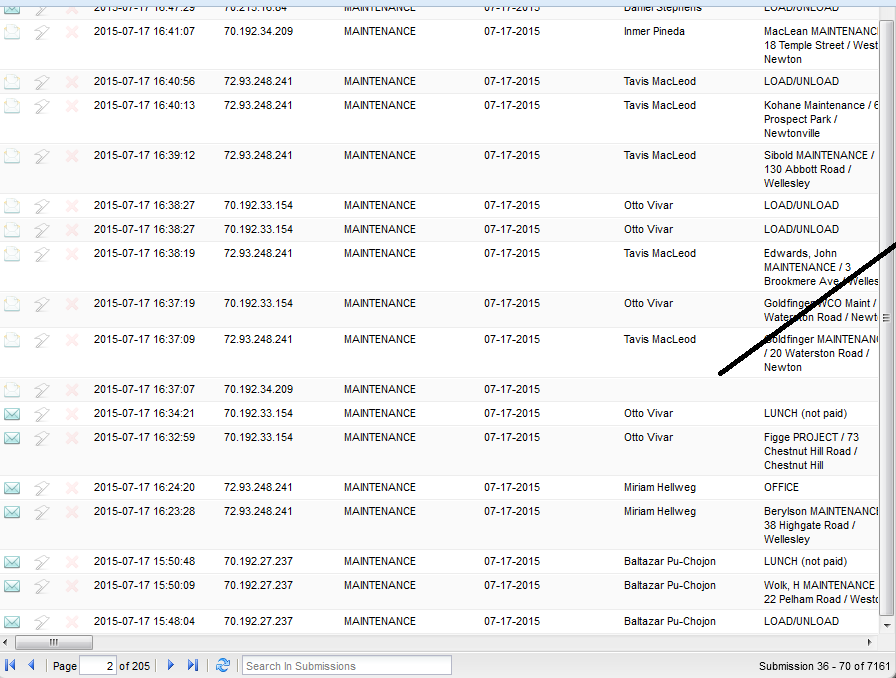
-
Welvin Support Team LeadReplied on July 18, 2015 at 5:33 PM
Did you embed this form somewhere and let submitters fill it from there? If so, I think the issue is related to a script conflict preventing the form required field validations from working. You can fix this by simply re-embedding your form using our iframe method: http://www.jotform.com/help/148-Getting-the-Form-iFrame-Code.
If not, then the issue is related to the way how the form is filled by the submitter. What are the usual devices that are used to fill this form? Just a smartphone? You are using our Preview Before Submit widget, I don't think the issue is related to that.
For now, you can ask the submitter to re-submit the form or give that user the edit link of that particular submission.
For example:
http://submit.jotformpro.com/form.php?formID=50837592102958&sid=XXXXXXXX&mode=edit
Where "X's" is the submission ID.
Thanks
-
Welvin Support Team LeadReplied on July 18, 2015 at 5:35 PM
By the way, you have to access the form submissions page: https://www.jotform.com/help/269-How-to-view-Submissions. Check "ID" from the settings to view the Submission ID:
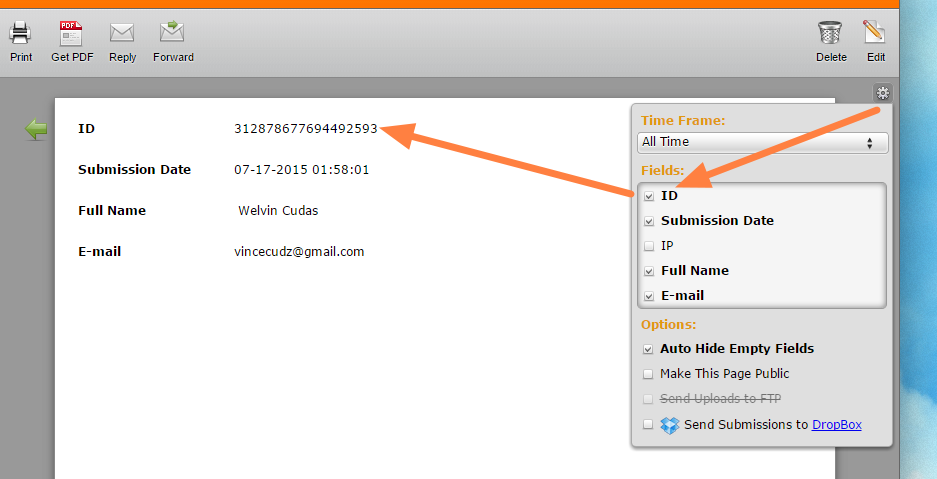
Thanks
- Mobile Forms
- My Forms
- Templates
- Integrations
- INTEGRATIONS
- See 100+ integrations
- FEATURED INTEGRATIONS
PayPal
Slack
Google Sheets
Mailchimp
Zoom
Dropbox
Google Calendar
Hubspot
Salesforce
- See more Integrations
- Products
- PRODUCTS
Form Builder
Jotform Enterprise
Jotform Apps
Store Builder
Jotform Tables
Jotform Inbox
Jotform Mobile App
Jotform Approvals
Report Builder
Smart PDF Forms
PDF Editor
Jotform Sign
Jotform for Salesforce Discover Now
- Support
- GET HELP
- Contact Support
- Help Center
- FAQ
- Dedicated Support
Get a dedicated support team with Jotform Enterprise.
Contact SalesDedicated Enterprise supportApply to Jotform Enterprise for a dedicated support team.
Apply Now - Professional ServicesExplore
- Enterprise
- Pricing



























































