-
NHCCAsked on July 20, 2015 at 12:37 PM
We've had some forms filled out, but this is what shows up (see below). Not sure if this is a legit submission or not?
NameCP+7Ja+7IjZVkxSb2DYsNeFLHSwZP656GBSAEAoB+2JWHuav/fpKxLIJc4RCOEFKZu8sauvBNXaB5nnSCOc67Ztb1Sdax2NYY8/09RzsLvCy7+ZZVWkHBGXu+YDzYKm0xsfBae3Y4zfd6/bVpS6a83TNW4m+xJ6GigM/5BmykSglQOAubl5UWQNCf6IroToYXgfA5uA+j+Nx4N93n8h5dcojfWqRxG4rV7m8dddHSWbj4QoZPOf9TClyR4rhyUKVin4tAJjqT8Wed/FvE4OY4zcTSeq1fFjkh9HM85OGTYBsDALVDVSNBdm8/z3AR/L+kp+AGy7Ekfeh5uG/D7J8/w== LV0XU/YcKQv3EII0mMKF7T93oFgmnK4kC4jS3o6c/XmgYusUTZ9P2nn2zFxtisX1bVdtcsLnapWYIxK9kjXbJh0rybz6F2U4KNRuuY3zcRwsf/UrDw7WpN2T8kGkGItBXWiqePVzeoyql2qLh53GbKL1KtVEjADJf0Bqg6aHFKXR2rk6Ja1QXdFNrkCKJm70tV6PoGeZMfE1f6PY9Wp+PKnM9Cj+RFBuzjUw/9i4DN5oAaZa8HKyWrDBM6juAw/ZyB3Ap8zuHnrS3bC8cS/UhgJmx7md+SBbe9qf08r4iZbVujLS7acYPqsQOTXKKWc57aO6ScseLtHHwSLX7U4n2A==E-mailBL+lT2lK7ynBzUqu/ZdEsr/PZaWezLOQHqmSqPnwkAONw0RT94kdfoAeQoaag3ZrTV/+M85jRKjzJAZs2bKlqknwG9hRX6PPno9i33Bv7wcyaEXBK4tL5XzAxOkair7j8RJoCnfA5f/QfCQrKJIcJyvqwb3HE3YiLfe6krbjFqtfUm5aSe60re5ZwztCOS65i7TQoSLsW7SdUUxb79vH4c3jngseklLzrMo5zsZ8B/KplbxnESnlB9aln0Uw9zFl2oN2Y79FWFjhdMsxPXko3MyhbTLMaBsvVPoFGIqjJCSz0hnXPndxPwLGhsnpASF/bDy2JpgyaboE20ZTLXKpLA==Phone Number
-
David JotForm SupportReplied on July 20, 2015 at 1:54 PM
Hi,
It is indeed a legit submission. It looks like you have the "Encrypted Form" option enabled.
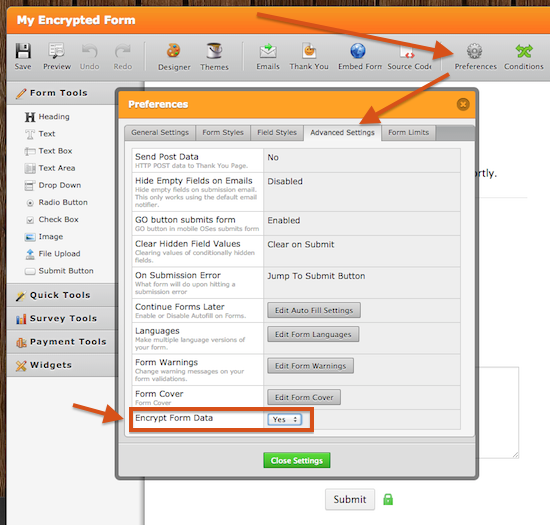
Here is a bit more information regarding encrypted forms:
https://www.jotform.com/blog/162-Introducing-Encrypted-Forms-The-Ultimate-in-Online-Form-Security
If you disable this option, the form data will come through unencrypted once again.
If you have any further questions, let us know and we will be happy to help.
-
Liza BatesReplied on July 21, 2015 at 10:35 AM
So, I've unencrypted two forms and cleared the form cache...I still cannot see the submissions.
-
David JotForm SupportReplied on July 21, 2015 at 11:43 AM
When you disable form encryption, your previous data will stay encrypted, but future submissions will not be encrypted.
There is no way we can decrypt your encrypted submissions on server side since we literally has no access to your private key. You still need to have your private key on your local storage to see previously encrypted submissions, if you do not have one, JotForm will prompt you to supply the private key.
-
NHCCReplied on July 21, 2015 at 11:48 AM
It's not prompting or asking for a key code. How do I give my key code to see the encrypted submissions?
-
David JotForm SupportReplied on July 21, 2015 at 12:55 PM
Could you try logging into your account to view the submissions in a Private or Incognito window to see if it prompts for upload the key? If the key is uploaded once, it will be saved in browser storage until you logout from your JotForm account.

-
NHCCReplied on July 21, 2015 at 2:24 PMNo…this is really frustrating
Liza Bates
Communications Director
New Hope Community Church
P.O. Box 3146
Brentwood, TN 37024
615-373-1590 (office)
615-977-5181 (cell)
www.newhopechurchtn.org
... -
David JotForm SupportReplied on July 21, 2015 at 3:37 PM
My apologies, since the form encryption was set to off, the prompt for the key was indeed not showing. I re-enabled encrypted submissions for your form and the prompt appeared once again. You should now be able to enter your key, decrypt your submissions, then remove the encrypted submission options once again.
-
NHCCReplied on July 21, 2015 at 4:04 PMI can’t remember my key now… Not sure how this all happened in the first place. It just popped up on my screen last week…thought it was something I had to do cause it wouldn’t allow me to do anything else. Now…I don’t even know what my key is.
Liza Bates
Communications Director
New Hope Community Church
P.O. Box 3146
Brentwood, TN 37024
615-373-1590 (office)
615-977-5181 (cell)
www.newhopechurchtn.org
... -
David JotForm SupportReplied on July 21, 2015 at 4:06 PM
Check the Downloads folder on your computer to see if the key file is there.
On Windows it can be accessed with the next path in Explorer.
%HOMEPATH%\Downloads
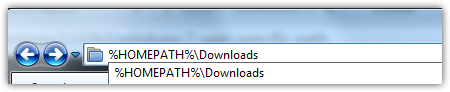
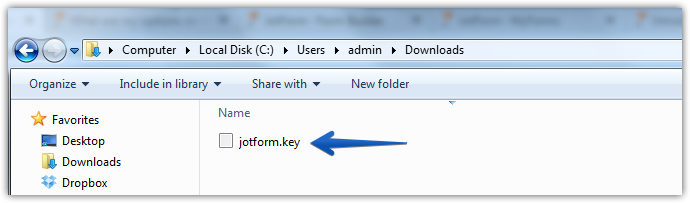
And on Mac with Finder.
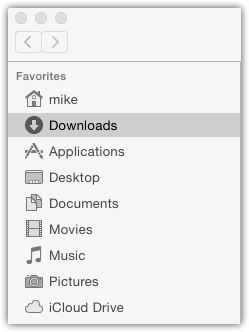
That is where it is downloaded to by default.
-
NHCCReplied on July 21, 2015 at 4:29 PMCan’t find anything like that…
Liza Bates
Communications Director
New Hope Community Church
P.O. Box 3146
Brentwood, TN 37024
615-373-1590 (office)
615-977-5181 (cell)
www.newhopechurchtn.org
... -
David JotForm SupportReplied on July 21, 2015 at 6:24 PM
Unfortunately you need that key in order to decrypt those specific submissions. If you set your form to use unencrypted submissions, future submissions will be unencrypted but the one you have currently will remain encrypted. Do you possible know your default downloads folder? It is likely possible to create a new key file but it will not decrypt the old submissions.
- Mobile Forms
- My Forms
- Templates
- Integrations
- INTEGRATIONS
- See 100+ integrations
- FEATURED INTEGRATIONS
PayPal
Slack
Google Sheets
Mailchimp
Zoom
Dropbox
Google Calendar
Hubspot
Salesforce
- See more Integrations
- Products
- PRODUCTS
Form Builder
Jotform Enterprise
Jotform Apps
Store Builder
Jotform Tables
Jotform Inbox
Jotform Mobile App
Jotform Approvals
Report Builder
Smart PDF Forms
PDF Editor
Jotform Sign
Jotform for Salesforce Discover Now
- Support
- GET HELP
- Contact Support
- Help Center
- FAQ
- Dedicated Support
Get a dedicated support team with Jotform Enterprise.
Contact SalesDedicated Enterprise supportApply to Jotform Enterprise for a dedicated support team.
Apply Now - Professional ServicesExplore
- Enterprise
- Pricing






























































