-
shluchimsourceAsked on July 22, 2015 at 1:23 PM
Right now I have checkboxes with different donation amounts connected to the payment section.
Is there any way I can have an "other amount" box so they can input their own amount?
I want it to all be on the same page with the same payment section.
Thanks,
Sarah
Page URL: http://www.lifetown.com/donate-online/ -
CharlieReplied on July 22, 2015 at 2:29 PM
Unfortunately, you cannot set the payment integration to have a list of products then have a custom amount input.
However, this can be done by manually recreating the product list using the default form fields, we will then use the form calculation widget to fetch the value and pass it on the payment wizard. Here are the steps:
1. First, recreate the product list using the radio button field. Make sure to change the options in it.
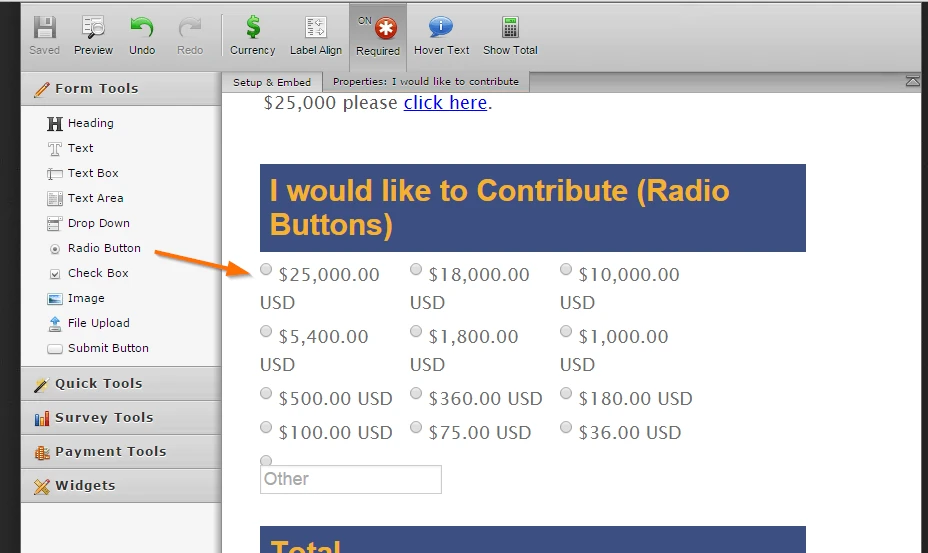
2. After that, click the properties of the radio button field. Add the values in the Calculation value, we want to give each option a real value. We will also enable the "Allow Other" so that your users can input their own donation amount. Here's a separate guide on how to assign a calculation value: http://www.jotform.com/help/301-How-to-Assign-Calculation-Value.
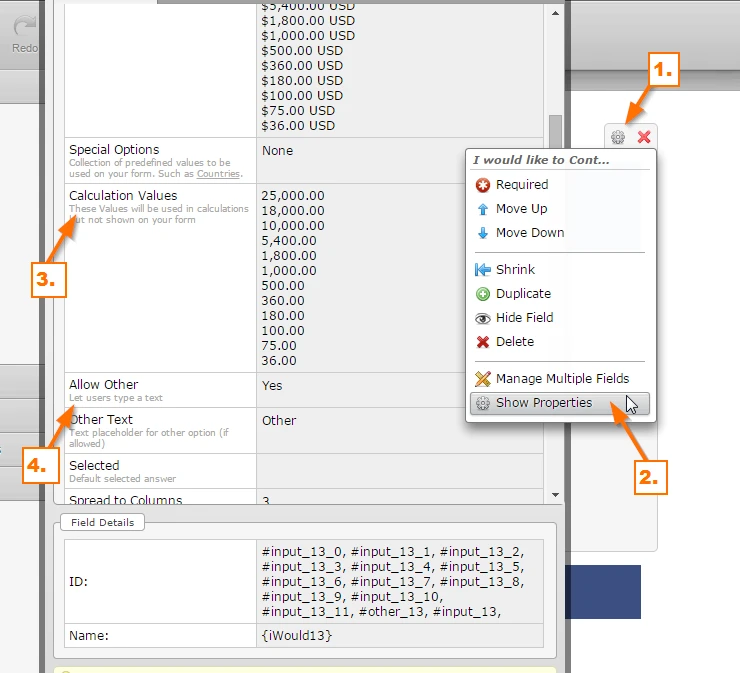
3. After that, we want to fetch the value of the option selected by using the form calculation widget.
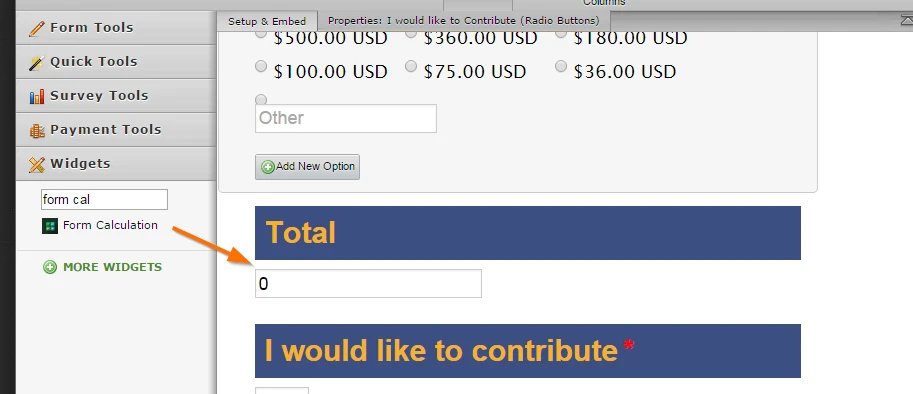
4. Use the "Add filed" button and the radio field here.
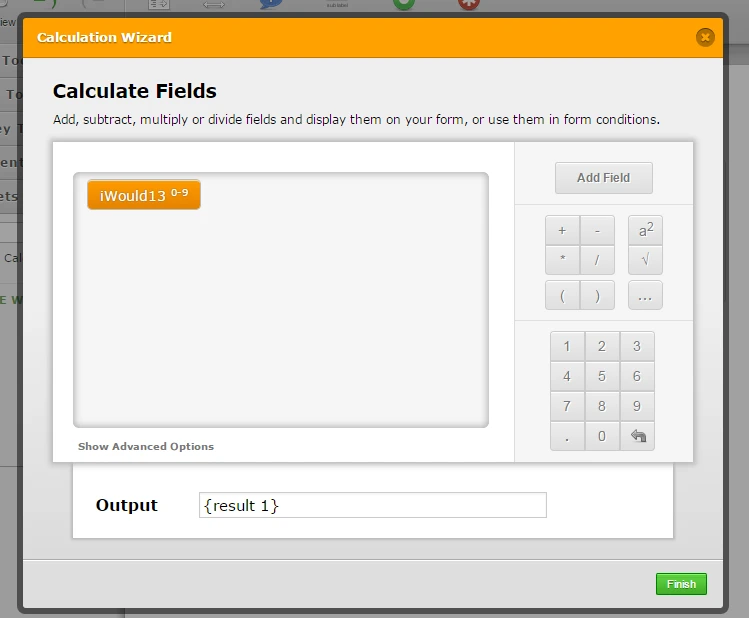
5. Now how to pass the value on the form calculation to the payment integration? You can do that by following this guide: http://www.jotform.com/help/275-How-to-pass-a-calculation-to-a-payment-field
Here's a sample form that I did, I cloned your form for testing and demo purposes: http://form.jotformpro.com/form/52025521277954.
I hope that helps.
- Mobile Forms
- My Forms
- Templates
- Integrations
- INTEGRATIONS
- See 100+ integrations
- FEATURED INTEGRATIONS
PayPal
Slack
Google Sheets
Mailchimp
Zoom
Dropbox
Google Calendar
Hubspot
Salesforce
- See more Integrations
- Products
- PRODUCTS
Form Builder
Jotform Enterprise
Jotform Apps
Store Builder
Jotform Tables
Jotform Inbox
Jotform Mobile App
Jotform Approvals
Report Builder
Smart PDF Forms
PDF Editor
Jotform Sign
Jotform for Salesforce Discover Now
- Support
- GET HELP
- Contact Support
- Help Center
- FAQ
- Dedicated Support
Get a dedicated support team with Jotform Enterprise.
Contact SalesDedicated Enterprise supportApply to Jotform Enterprise for a dedicated support team.
Apply Now - Professional ServicesExplore
- Enterprise
- Pricing



























































