-
KeepItLocalAsked on July 23, 2015 at 6:10 PM
Hello -
My form is not working if users are trying to access the form via FireFox or Google Chrome.
I have tried re-embedding the form but it has not worked.
The url is: https://keepitlocal-llc.com/online-application/
Thank you.
-
Mike_G JotForm SupportReplied on July 23, 2015 at 9:06 PM
I have checked your website on both Mozilla FireFox and Google Chrome and the Form is not showing.
I have inspected your website and found out that you're using the Embed script to embed your form.

I would suggest you try to use the iFrame code when embedding your form. Because it is possible that there might be conflicts between your Form's scripts and your Website's scripts. Some of this conflicts can be avoided when you use iFrame.
If this still not resolve the issue you're having, please feel free to get back to us so we may further help you. Thank you.
-
KeepItLocalReplied on July 23, 2015 at 9:19 PMHello! Thank you for your response. I added the iframe and it is still not working. What else can I try?
... -
Mike_G JotForm SupportReplied on July 23, 2015 at 10:43 PM
I have replicated your website and was able to view your form embedded to it.
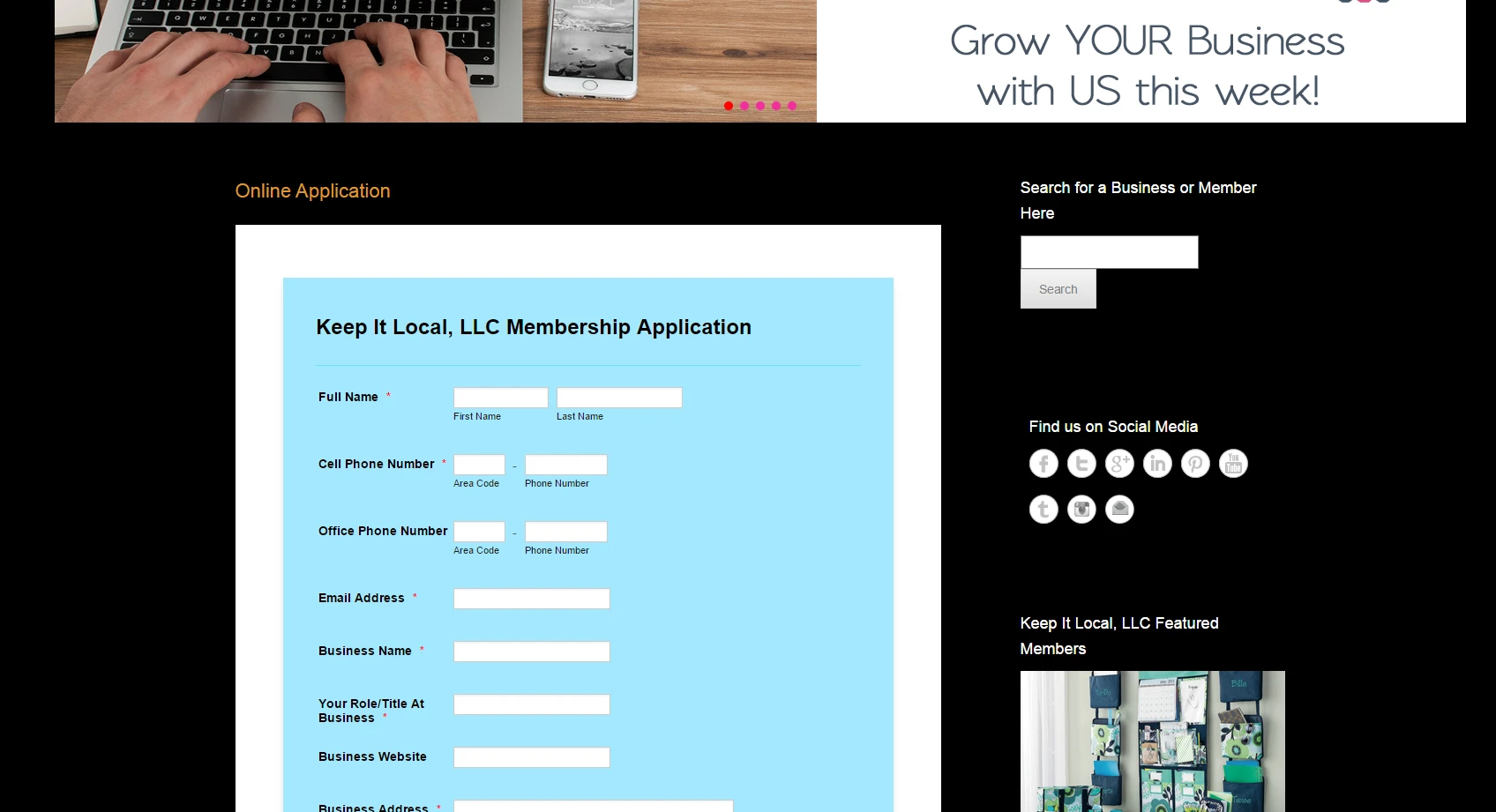
Since it is just a replicate and not your live website it is showing. I have inspected your website more and found out that you're running a Secure Website and the form embedded on your form isn't set to be secured.
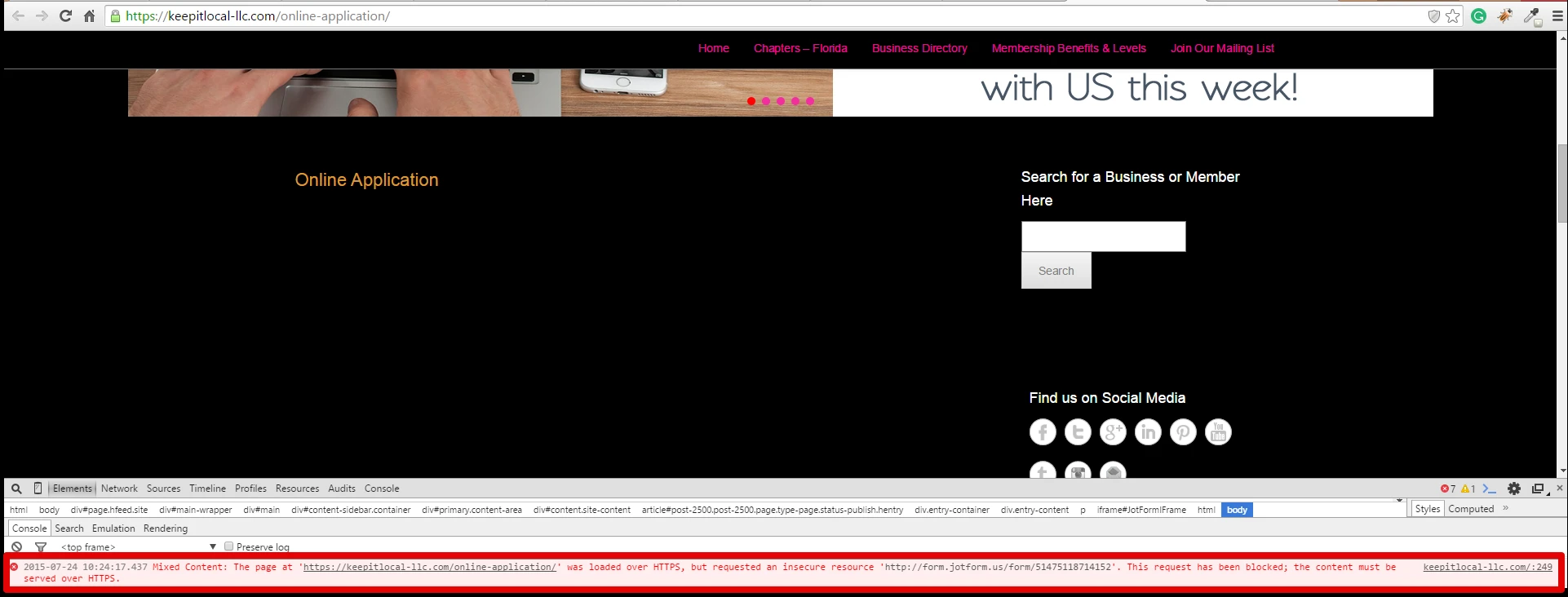
You can make your form Secured by following the instructions on this guide: How-can-I-receive-SSL-Submissions
Setting your form to Secured may require you to get the new iFrame code and re-embed it to your website.
Please be reminded that you are on a Free Account and for a Free Account, you have a total of 100 Non-Secured Submissions and only 10 Secured(SSL) submissions. Going over on any submission limit would result to your form being disabled and will only reactivate the start of the following month when submission resets.
Please let us know if it works for you. Thank you.
- Mobile Forms
- My Forms
- Templates
- Integrations
- INTEGRATIONS
- See 100+ integrations
- FEATURED INTEGRATIONS
PayPal
Slack
Google Sheets
Mailchimp
Zoom
Dropbox
Google Calendar
Hubspot
Salesforce
- See more Integrations
- Products
- PRODUCTS
Form Builder
Jotform Enterprise
Jotform Apps
Store Builder
Jotform Tables
Jotform Inbox
Jotform Mobile App
Jotform Approvals
Report Builder
Smart PDF Forms
PDF Editor
Jotform Sign
Jotform for Salesforce Discover Now
- Support
- GET HELP
- Contact Support
- Help Center
- FAQ
- Dedicated Support
Get a dedicated support team with Jotform Enterprise.
Contact SalesDedicated Enterprise supportApply to Jotform Enterprise for a dedicated support team.
Apply Now - Professional ServicesExplore
- Enterprise
- Pricing




























































