-
chankinsAsked on July 24, 2015 at 11:22 AM
I've been looking in Design Mode and can't find how to disable the color block which appears when the user selects a field.
http://form.jotformpro.com/form/52037150866959
See attached image.
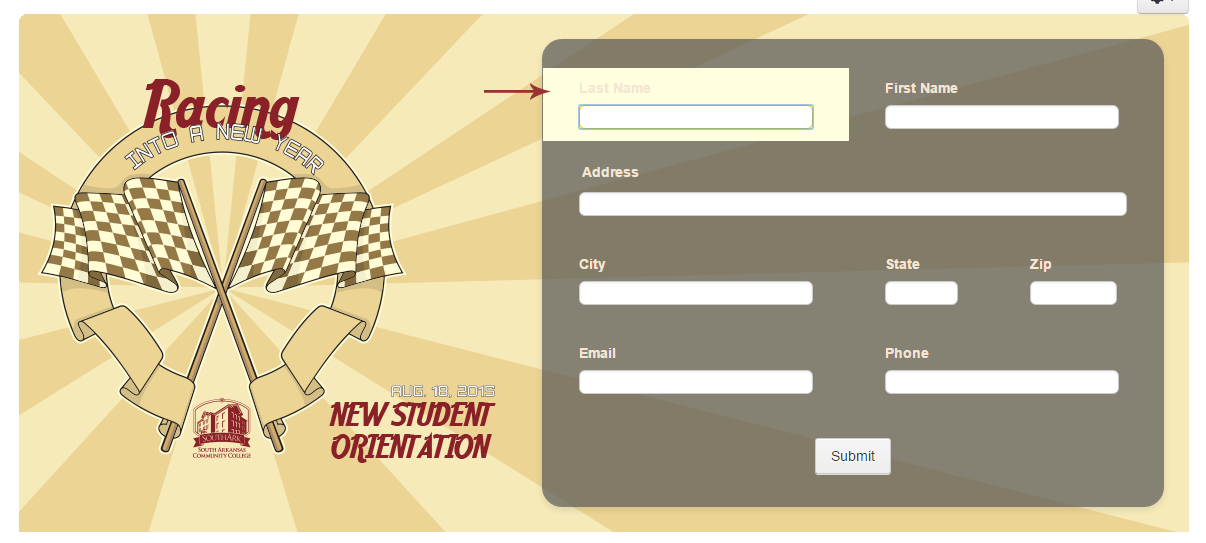
-
AaronSicilianoReplied on July 24, 2015 at 11:57 AM
I have created a demo form for you here with the highlight effect disabled.
http://form.jotformpro.com/form/52044391708959?
I achieved this by adding custom CSS to the form.
.form-line-active{
background-color:transparent !important;
}
To add custom CSS to your form you can open your form in the form builder and then click on the preferences button. The preferences window will open and you can click on the form styles tab. Inside of the form styles tab you can type the custom CSS in the text area labeled "Inject Custom CSS".
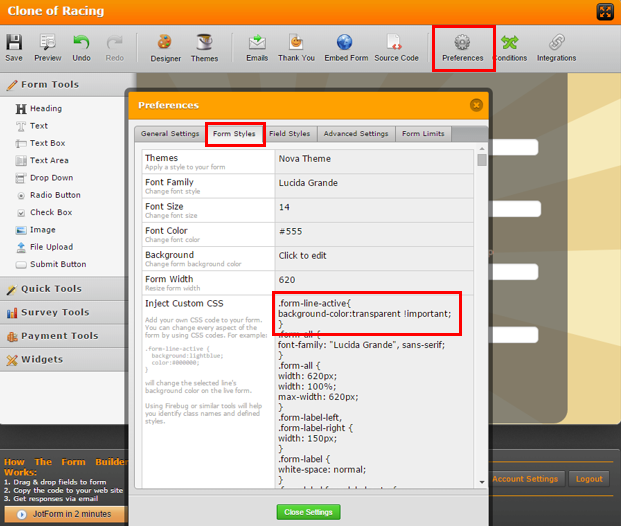
-
chankinsReplied on July 24, 2015 at 12:13 PM
Good deal.
Thanks.
CH
- Mobile Forms
- My Forms
- Templates
- Integrations
- INTEGRATIONS
- See 100+ integrations
- FEATURED INTEGRATIONS
PayPal
Slack
Google Sheets
Mailchimp
Zoom
Dropbox
Google Calendar
Hubspot
Salesforce
- See more Integrations
- Products
- PRODUCTS
Form Builder
Jotform Enterprise
Jotform Apps
Store Builder
Jotform Tables
Jotform Inbox
Jotform Mobile App
Jotform Approvals
Report Builder
Smart PDF Forms
PDF Editor
Jotform Sign
Jotform for Salesforce Discover Now
- Support
- GET HELP
- Contact Support
- Help Center
- FAQ
- Dedicated Support
Get a dedicated support team with Jotform Enterprise.
Contact SalesDedicated Enterprise supportApply to Jotform Enterprise for a dedicated support team.
Apply Now - Professional ServicesExplore
- Enterprise
- Pricing



























































