-
adaormsbyAsked on July 25, 2015 at 12:16 AM
my jotform mirrors the fields of the fresbooks invoice, however the freshbooks integration wizard only shows two fields, e-mail and full name, and the add field does not doe anything either, i need to see the freshbooks fields or my jot fields... thank you for any light you can shed on this subject
-
SammyReplied on July 25, 2015 at 4:31 AM
Could you try reintegrating with the jotform on the zapier side, also kindly provide a link to your form so that i can be able to examine the fields.
In zapier the addition fields should be at the bottom of the list

-
adaReplied on August 12, 2015 at 11:04 AM
I am sorry, have not had the time to work on fixing this, will try to do what you recommend. Is this the link you mention in your message? https://secure.jotform.us/form/51398707064158
I want to fix this before starting generating invoices in freshbooks when a jot form is submitted.
Thank you.
Ada
-
BorisReplied on August 12, 2015 at 1:48 PM
Yes, that is the link to the form that my colleague was asking about. Thank you.
I have logged into your JotForm account to check how this integration is set up, and I couldn't actually examine your integration - I received an error stating invalid login page name, or Authentication token.


If you are seeing the same, please do try to Remove integration.
You do not seem to be using Zapier, but only the Freshbooks integration.
For the Freshbook integration, or any other integration, to be able to use entered form data - please use correct field types to collect specified data. This means, please use an actual Address field on your form to collect the address:

Please use the Email field to collect emails, use Phone field to collect phone numbers, etc. You can find these fields under Quick Tools on the left.

Until you do, only the Fullname and Email fields are available for the integration. Trying to add an address through a non-address field will result in an error, and the same goes for phone numbers.

After adding these fields to your form, please remove your existing integration and try re-integrating it again - setting up the integration from the beginning. Please let us know how it goes.
-
adaormsbyReplied on August 12, 2015 at 1:57 PM
Thank you!, I actually think that I successfully integrated them, not sure about the invoices fields because I have many items, quantity and cost.. filled the required fields but not sure how the invoices will look, will change accordingly. Also discovered that it is easier to do fresbooks to freshbooks zapier to create an invoice than creating an invoice from a jot form.
Still working in debugging. Thank you.
-
MikeReplied on August 12, 2015 at 4:23 PM
Thank you for your update. I think that our freshbooks integration is mostly designed to work based on a payment field, so that zapier based integration is probably more flexible.
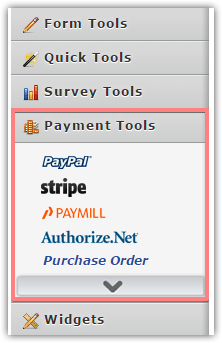
Let us know if you need any further assistance.
-
adaReplied on May 5, 2017 at 3:43 AMDear Jot Form, I hope that you are doing well. For some reason I stopped receiving notifications via e-mail when a new submission is received. The last e-mail notification was March 13, 2017. I have changed the e-mails (oxford-apartments@comcast.net and ada_o@comcast.net ) but continue to not receive notifications, I have also checked my subscription. Do I need to be in Jot 4.0?, if yes, how do I do that?
Thank you,
Ada Ormsby
... -
Chriistian Jotform SupportReplied on May 5, 2017 at 3:53 AM
@ada,
This seems to be an old thread. I have moved your latest concern to a separate thread. You can find it here: https://www.jotform.com/answers/1137188. We will attend to your concern there shortly.
Regards.
- Mobile Forms
- My Forms
- Templates
- Integrations
- INTEGRATIONS
- See 100+ integrations
- FEATURED INTEGRATIONS
PayPal
Slack
Google Sheets
Mailchimp
Zoom
Dropbox
Google Calendar
Hubspot
Salesforce
- See more Integrations
- Products
- PRODUCTS
Form Builder
Jotform Enterprise
Jotform Apps
Store Builder
Jotform Tables
Jotform Inbox
Jotform Mobile App
Jotform Approvals
Report Builder
Smart PDF Forms
PDF Editor
Jotform Sign
Jotform for Salesforce Discover Now
- Support
- GET HELP
- Contact Support
- Help Center
- FAQ
- Dedicated Support
Get a dedicated support team with Jotform Enterprise.
Contact SalesDedicated Enterprise supportApply to Jotform Enterprise for a dedicated support team.
Apply Now - Professional ServicesExplore
- Enterprise
- Pricing





































































