-
LindenHillGardensAsked on July 25, 2015 at 1:14 PM
Below is the email I received. We can only do the free account for right now.
How can we keep our account and stop the forms from being disabled?
"You have currently reached the limits of your account. Your forms will be disabled Monday at 12pm EST. Free accounts are limited to 10 SSL submissions per month.
Upgrade your account today to continue using JotForm; receive submissions, collect payments from your users and have more upload space. Upgrading is quick and easy:" -
jonathanReplied on July 25, 2015 at 5:16 PM
FREE accounts have a limit of 10 SSL submissions only every Month.
Since your account have exceeded the limit already, it now has an Overlimit status - meaning it temporarily cannot accept any incoming submissions anymore.
The limit will reset to zero(0) at the start of the next month (1st day of each month), so your account will start again and can accept up to 10 SSL once more for the month.
If you cannot wait for the next month reset to occur, you can just upgrade your subscription to the next higher plan. This will give you an expanded submission limits and will immediately activate again the account submissions.
By default, adding or using the form is actually not set to SSL
user guide: -Adding-a-Form-to-a-Web-Page
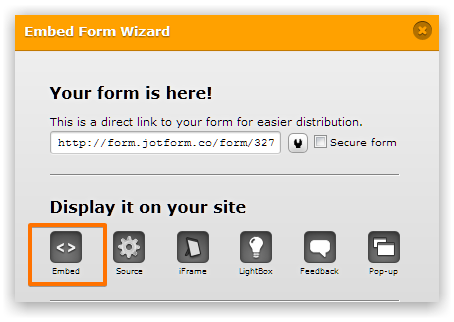
the only time your form will generate SSL submissions is if you enable it using your form.
user guide: -How-can-I-receive-SSL-Submissions
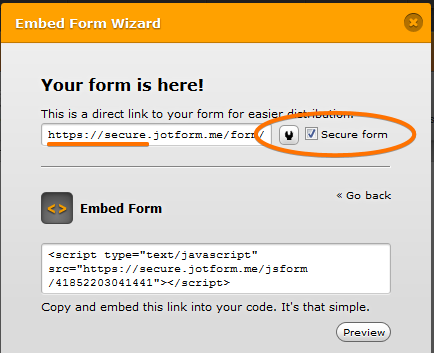
--
For this one time only, I have manually reset your SSL submission counts back to zero(0) so that your account can be reinstated.
Please take note that we grant this privilege once only for the account. So the next time your account exceeds a limit, we cannot give you this privilege anymore.
You may login to your account LindenHillGardens at https://www.jotform.com/login and you can see it active again.
Let us know if you need further assistance.
Thanks.
- Mobile Forms
- My Forms
- Templates
- Integrations
- INTEGRATIONS
- See 100+ integrations
- FEATURED INTEGRATIONS
PayPal
Slack
Google Sheets
Mailchimp
Zoom
Dropbox
Google Calendar
Hubspot
Salesforce
- See more Integrations
- Products
- PRODUCTS
Form Builder
Jotform Enterprise
Jotform Apps
Store Builder
Jotform Tables
Jotform Inbox
Jotform Mobile App
Jotform Approvals
Report Builder
Smart PDF Forms
PDF Editor
Jotform Sign
Jotform for Salesforce Discover Now
- Support
- GET HELP
- Contact Support
- Help Center
- FAQ
- Dedicated Support
Get a dedicated support team with Jotform Enterprise.
Contact SalesDedicated Enterprise supportApply to Jotform Enterprise for a dedicated support team.
Apply Now - Professional ServicesExplore
- Enterprise
- Pricing



























































