-
CappyAsked on July 27, 2015 at 3:04 PM
One of my forms has just started displaying incorrectly. Only two of the many fields are displayed. I made a minor edit to the form and saved it, but only the last two fields are displayed.
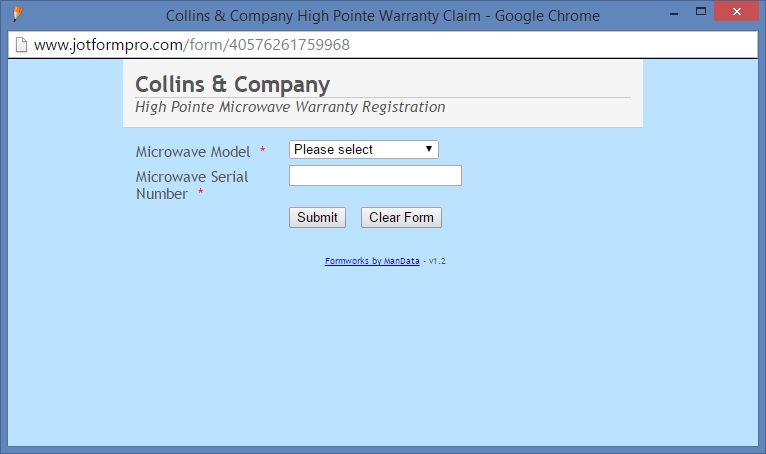
-
jonathanReplied on July 27, 2015 at 3:45 PM
You can use the Revision History feature of the Form to revert to previous saved version of the form.
user guide: -How-to-View-Form-Revision-History
Please use this to check if the changes you did from the previous version is available.
Let us know if this did not resolve the issue.
Thanks.
-
CappyReplied on July 28, 2015 at 11:53 AM
The revisions all look like the broken current version. Two fields show up, while the rest are hidden or simply not displaying. Clearly, the form is damaged and I'm not keen on re-creating it.
-
CappyReplied on July 28, 2015 at 11:55 AM
To be clear, the changes I mentioned in my first post were only an attempt to restore the missing fields after the form was reported to me as broken. I had hoped that making a minor change to the form would fix the problem.
-
CappyReplied on July 28, 2015 at 12:03 PM
OK, found my answer in another post. A conditional statement had been mysteriously created for my form (not by me) and I'm guessing a Jotform update caused it to trigger.
- Mobile Forms
- My Forms
- Templates
- Integrations
- INTEGRATIONS
- See 100+ integrations
- FEATURED INTEGRATIONS
PayPal
Slack
Google Sheets
Mailchimp
Zoom
Dropbox
Google Calendar
Hubspot
Salesforce
- See more Integrations
- Products
- PRODUCTS
Form Builder
Jotform Enterprise
Jotform Apps
Store Builder
Jotform Tables
Jotform Inbox
Jotform Mobile App
Jotform Approvals
Report Builder
Smart PDF Forms
PDF Editor
Jotform Sign
Jotform for Salesforce Discover Now
- Support
- GET HELP
- Contact Support
- Help Center
- FAQ
- Dedicated Support
Get a dedicated support team with Jotform Enterprise.
Contact SalesDedicated Enterprise supportApply to Jotform Enterprise for a dedicated support team.
Apply Now - Professional ServicesExplore
- Enterprise
- Pricing



























































