-
bakingfreshAsked on July 30, 2015 at 12:37 PM
Hello,
I have set up a monthly subscription form. I offer free delivery in my local area and need to charge £4.94 extra for any customers who are outside this area.
I have a section on my form called "Delivery Address", in this section there is a dropdown box called "Town or city", in here the customer selects there town or city they live in. I offer free delivery if the user selects any of the 4 belw options.
"Cannock
Dudley
Walsall
Wolverhampton "If the user selects something other then the above 4 options, I would need to charge them £4.95 extra.
How do I do this?
Kind Regards
Stephen
-
David JotForm Support ManagerReplied on July 30, 2015 at 1:57 PM
Unfortunately, this option is not available for selling subscriptions:

Only for selling Products: https://www.jotform.com/help/296-How-to-Add-Tax-to-Your-Payment-Form
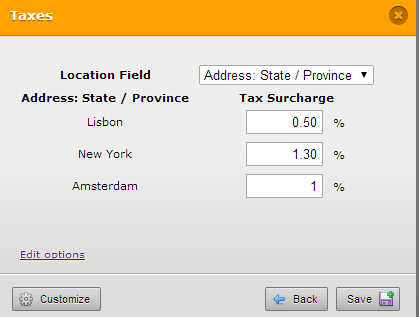
Let us know if you have more questions, we will be glad to assist you.
-
bakingfreshReplied on July 30, 2015 at 2:03 PM
Hi
Thanks for getting back to me.
Is there another way I achieve what I want?
I want to sell monthly subscriptions at £14.95 per month to people locally to me. And £19.90 a month too customers outside my local area.
Is there a different way I can do this, such as using different fields etc?
Kind regards
Stephen
-
David JotForm SupportReplied on July 30, 2015 at 3:20 PM
You could setup multiple subscriptions. Though the users would need to select the appropriate one.
You could also setup two conditionally shown payment forms. This would require you to setup 3 forms. A main form, then a form for each subscription. The subscription forms would be embedded in iFrames in the main form and the frames shown depending on which condition is met. Here is a more in depth guide on how to do so:
http://www.jotform.com/help/182-How-to-Create-a-Basic-Multiple-Payment-form
You would use a single payment type but the setup would be similar. This setup is a bit challenging so let us know if you have any questions.
-
bakingfreshReplied on July 30, 2015 at 4:31 PM
Hi,
Hmm I see what you mean. I've tried to look into but I'm finding it hard to set up. Would you be able to help please?
I have set up a field called "Delivery options". This is where I would like the form to be split into 2,
If a user selects the option "Free local delivery to Cannock, Dudley, Walsall & Wolverhampton" then the subscription price would be £14.95.
If the user selects the option "Delivery everywhere else + £4.95" then the subscription price would be £19.90.
Everything else on the form would be the same.
P.s If this method involves 3 forms, and I've split the main form into 2 other forms half way down the form, if a user completes the form, will I receive all the information they have entered on the form?
Kind Regards
Stephen
-
David JotForm Support ManagerReplied on July 30, 2015 at 6:57 PM
Basically this will be the workflow to follow:
1) Clone your main form: http://www.jotform.com/help/27-How-to-clone-an-existing-form-from-your-account
2) Modify the price to 19.90 on your cloned version.
3) Get the direct links on both of your forms(main one, and cloned one):

4) Create a new form and:
a) Add a Radio button field with the question:

b) Add two IFRAME EMBED widgets:

c) In each widget add the URL of on of the form(main one, or cloned one), and set the height and width:

d) Create Hide/Show conditions like this:


Finally, test your form, this it how it will work: http://form.jotformpro.com/form/52107619766966?

I have moved my created examples to your account, the forms are called:
Delivery Options
Local iFrame One Recipe A Month(14.95)
Clone of Local iFrame One Recipe A Month(19.90)
Let us know if you need more help, we will be glad to assist you.
-
David JotForm Support ManagerReplied on July 30, 2015 at 6:59 PM
Forgot to mention, you need to update the payment integration on each form, it has my credentials, which are only for test mode.
-
bakingfreshReplied on July 31, 2015 at 7:20 AM
Hi
Thank you for your help.
Few questions,
1) when I embed the form to my website, the form is making itself be 5000px in length, which is way too long. Only needs to be like 1500px, so the extra length is pushing my footer wayyy down the page. How do I fix this?
(When I shirk my HTML widget box on my website too a smaller size, it always going back too the 5000px in length by itself.)

2) If you look at the screenshot attached, where is says "Delivery options" and there answers, how do I centre this field so it is directly above and line with the rent of the form fields? e.g directly above and line and proportion to "2.) ENTER YOUR DETAILS"
3) On the attached screenshot as well, I have highlighted in green the side bar that is showing. How do I remove this?
4) In orange I have highlighted a large gap between the "Delivery options" field and the header of the next form. How do I close this game?
(On the screenshot the gap doesn't look too big but on when the form is on my website I notice it a lot more.)
-
Welvin Support Team LeadReplied on July 31, 2015 at 11:35 AM
Please close the form builder if you're editing the forms. I will fix it for you. Will answer the questions later.
Thanks
-
Welvin Support Team LeadReplied on July 31, 2015 at 12:19 PM
Done. To answer your questions:
1. That is the total height of the form because of the other two iframes. To fix that, you will have to embed your form using our iframe method: http://www.jotform.com/help/148-Getting-the-Form-iFrame-Code then adjust the height value in the iframe.
2. I've fixed that by injecting the following custom CSS codes to your form:
li#id_5 {
margin-left: 60px;
position: relative;
margin-bottom: -35;
}
3. That is because of the height. I've fixed it as well. Adjusting the frame height to 2200px and width to 850px.
4. I've fixed by simply adding the following custom CSS codes in the main forms:
.jotform-form {
padding: 0;
}
I've also changed your main forms widths from 900 to just 750. Your form is too wide to appear in the iframe widget.
And adjusting your base form's width from 600 to 850.
Let us know if you have some questions.
Thanks
-
bakingfreshReplied on August 2, 2015 at 7:19 AM
Hi
When I embed the form code using iFrame code, the conditions of the "Delivery options" do not work?
Even though they appear to be set up correctly.
(Works when I embed the form using the source code but then I have the side scroll bar. I understand I need to embed the form using the iFrame to remove the side scroll bar)
And also where is says "Delivery options" and there answers, how do I centre this field so it is directly above and line with the rent of the form fields? e.g directly above and line and proportion to "2.) ENTER YOUR DETAILS" and the rest of the fprm.Kind Regards
Stephen
-
JanReplied on August 2, 2015 at 11:37 AM
You're still referring to this form right? http://form.jotformeu.com/form/52103708890353
I cloned the form and I didn't see any conditions set to that field.
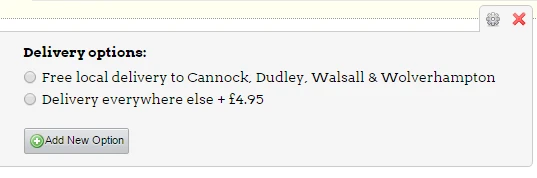
These are the only conditions configured on your form.
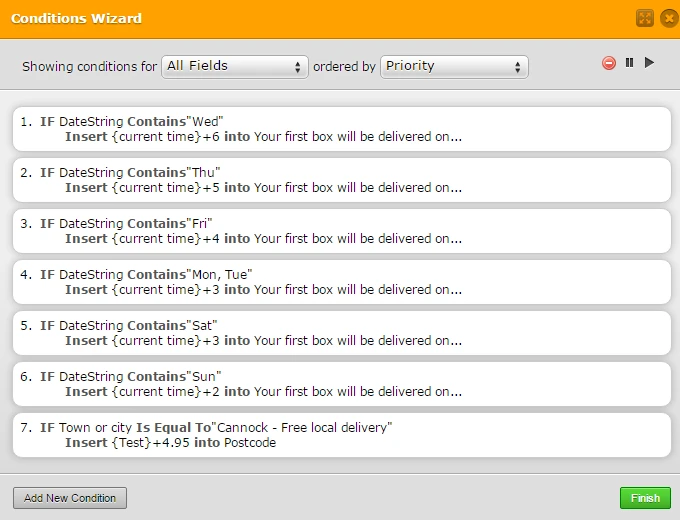
I need to create a separate thread for your other issue. Here's the URL: http://www.jotform.com/answers/626133
Thank you for understanding.
-
bakingfreshReplied on August 2, 2015 at 11:58 AM
Hi,
No sorry for the confusion,
I am referring to this form here: http://form.jotformpro.com/form/52107619766966
When I embed this form using iFrame code, the conditions of the "Delivery options" do not work?
Even though they appear to be set up correctly.
(When I embed this form using the source code the conditions do work, but when I embed the form using the source code I have the side scroll bar. I understand I need to embed the form using the iFrame to remove the side scroll bar)
Kind Regards
Stephen
-
David JotForm Support ManagerReplied on August 2, 2015 at 1:27 PM
Please try to embed your form with the iframe code, once you get it, paste it first in a text editor like WordPad, you will notice two part of codes, only embed the iframe part, example:

If the issue still continues, please share with us the URL of the webpage where you have embedded the form, so we can inspect further.
- Mobile Forms
- My Forms
- Templates
- Integrations
- INTEGRATIONS
- See 100+ integrations
- FEATURED INTEGRATIONS
PayPal
Slack
Google Sheets
Mailchimp
Zoom
Dropbox
Google Calendar
Hubspot
Salesforce
- See more Integrations
- Products
- PRODUCTS
Form Builder
Jotform Enterprise
Jotform Apps
Store Builder
Jotform Tables
Jotform Inbox
Jotform Mobile App
Jotform Approvals
Report Builder
Smart PDF Forms
PDF Editor
Jotform Sign
Jotform for Salesforce Discover Now
- Support
- GET HELP
- Contact Support
- Help Center
- FAQ
- Dedicated Support
Get a dedicated support team with Jotform Enterprise.
Contact SalesDedicated Enterprise supportApply to Jotform Enterprise for a dedicated support team.
Apply Now - Professional ServicesExplore
- Enterprise
- Pricing








































































