-
deliverygurullcAsked on August 2, 2015 at 4:33 AM
Please help me understand what it is that I need to do to stop this 2234567899 as opposed to (223) 456-7899
In addition I have required fields based on entry that are not being required. It seems like I had better data validation before I tried enforcing data validation. I just need to know what it is that I need to do to fix this continued problem. I have a theory that the issue is from pre-filled forms my customers are maybe using from a template that has since greatly changed. Please advise to help me correct this -
BJoannaReplied on August 2, 2015 at 6:59 AM
I have cloned and tested your from and it seems that you have solved your problem with phone number field. It is showing like this.
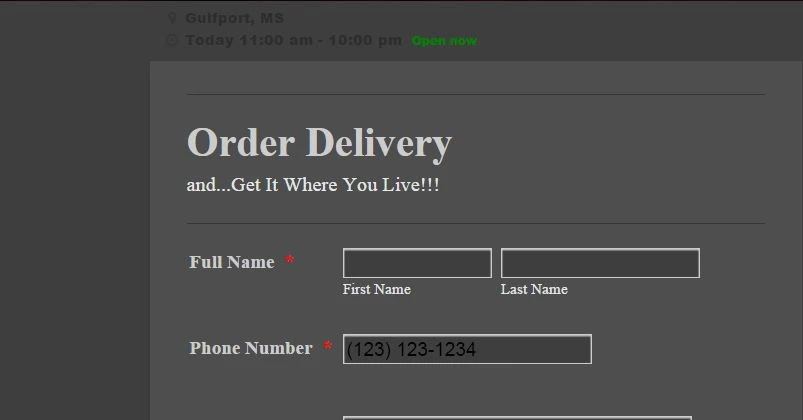
Input mask is turned On and Mask value is set to this format (###) ###-####
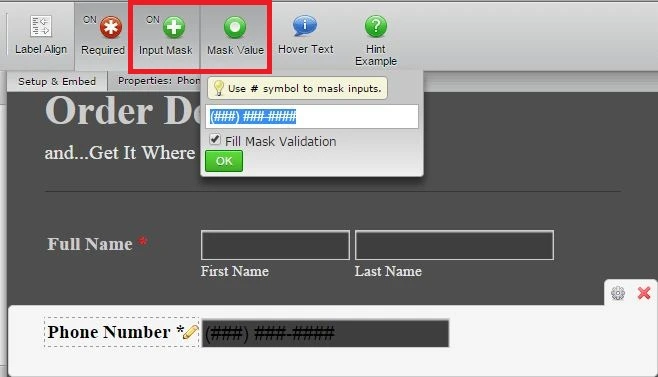
I have moved your other question to separate thread and we will provide you an answer there shortly. http://www.jotform.com/answers/626050
-
BJoannaReplied on August 2, 2015 at 7:14 AM
Sorry but I tested your form not your website. I was able to reproduce mentioned problem when I tested your website.
Please follow instructions provided on other thread in order to fix your problem.
-
deliverygurullcReplied on August 2, 2015 at 7:15 AM
Yes, it does seem that way. However, that is not the case. In fact, whether I use the mask fill validation option or not, I can not figure out how to enter a number and without the "appearance" of validation taking place. I don't know how they're doing it and neither do they but they are and it is happening. I have even tried coping and pasting a non-formatted number and it's instantly fixed. Non-the-less, I am receiving submissions with phone numbers like this 1234567899. It seems to be, for the most part, the same people. Forms are being submitted missing the required fields. Important ones too. We can't deliver without an address but yet we seem to be getting an increasing amount of submissions that are missing that and other required fields as well.
We switched to Jotform from Google forms because of a tracking service that we were using told us we needed to step our form up for the purposes of address validation. They need auto-forced address selections but split up in separate fields. Data validation has been an issue since day one and the mounting problems that continue to arise as a result of the lack thereof.
I can only imagine, because I have yet to resolve, that the problem has got to be from prefilled forms that are being used but were created prior to the many conditional rules I have recently created. Idk, I just need it resolved somehow. Please re-advise. Thanks
-
BJoannaReplied on August 2, 2015 at 9:10 AM
I have tested your embedded form one more time and it seems that issue with phone number field and conditional field that were not showing is now fixed.
Feel free to contact us if you have any other questions.
-
deliverygurullcReplied on August 2, 2015 at 9:15 AMThank you very much!
... -
Mike_G JotForm SupportReplied on August 2, 2015 at 11:52 AM
On behalf of my colleague, BJoanna, you are very much welcome! Should you have any other question/s, please feel free to let us know by opening a new thread and we will be glad to help you. Thank you.
- Mobile Forms
- My Forms
- Templates
- Integrations
- INTEGRATIONS
- See 100+ integrations
- FEATURED INTEGRATIONS
PayPal
Slack
Google Sheets
Mailchimp
Zoom
Dropbox
Google Calendar
Hubspot
Salesforce
- See more Integrations
- Products
- PRODUCTS
Form Builder
Jotform Enterprise
Jotform Apps
Store Builder
Jotform Tables
Jotform Inbox
Jotform Mobile App
Jotform Approvals
Report Builder
Smart PDF Forms
PDF Editor
Jotform Sign
Jotform for Salesforce Discover Now
- Support
- GET HELP
- Contact Support
- Help Center
- FAQ
- Dedicated Support
Get a dedicated support team with Jotform Enterprise.
Contact SalesDedicated Enterprise supportApply to Jotform Enterprise for a dedicated support team.
Apply Now - Professional ServicesExplore
- Enterprise
- Pricing




























































