-
tbawaAsked on August 2, 2015 at 10:56 AM
I have two drop lists on my form which are selectively shown based on radio buttons.
As only one can be active I wanted to have a hidden field that takes the value from the active drop list (to be used in e-mail notifications,, reports, ...)
Here is how it looks (for testing purposes I have made the hidden field called "Club" visible).
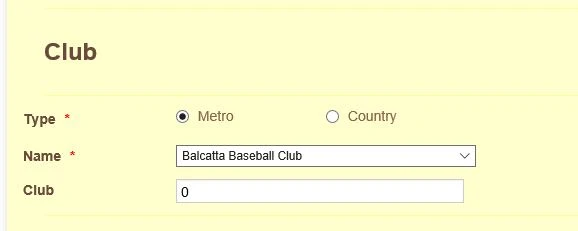
I have defined conditions to do this but the problem is that the calculation widget seems to consider the drop lists a numeric field not a text field and I end up with 0 as club value. Here is one of the conditions:
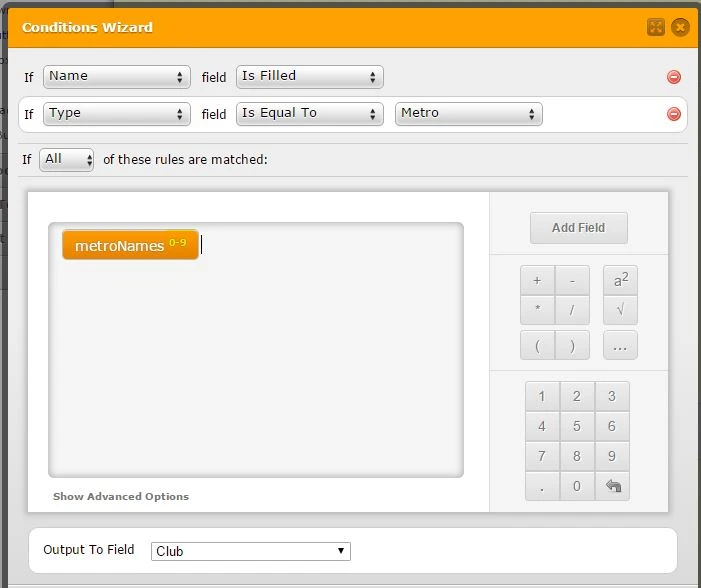
As can be seen in the screenshot the drop list field is considered numeric not text.
How can I achieve what I want to do?
Thanks
-
Mike_G JotForm SupportReplied on August 2, 2015 at 1:06 PM
It is because the value passed to the Club field is set to be numeric and not as a Text. You can set it as a Text if before adding it you check the (Please see image below) "Add field to equation as text by default." from the Show Advanced Options.

Or you can just click the 0-9 portion from the tiles to change it to A-Z.

Try it on the cloned form I have used for testing. http://form.jotformpro.com/form/52134728961964
I hope this helps. Let us know if you nee any further assistance. Thank you.
-
tbawaReplied on August 2, 2015 at 8:42 PM
Thank you so much - never occurred to me to just click on the field name in the calculation editor to toggle between "Text" and "Numeric".
-
Ashwin JotForm SupportReplied on August 3, 2015 at 2:04 AM
Hello tbawa,
On behalf of my colleague, you are welcome.
Do get back to us if you have any questions.
Thank you!
- Mobile Forms
- My Forms
- Templates
- Integrations
- INTEGRATIONS
- See 100+ integrations
- FEATURED INTEGRATIONS
PayPal
Slack
Google Sheets
Mailchimp
Zoom
Dropbox
Google Calendar
Hubspot
Salesforce
- See more Integrations
- Products
- PRODUCTS
Form Builder
Jotform Enterprise
Jotform Apps
Store Builder
Jotform Tables
Jotform Inbox
Jotform Mobile App
Jotform Approvals
Report Builder
Smart PDF Forms
PDF Editor
Jotform Sign
Jotform for Salesforce Discover Now
- Support
- GET HELP
- Contact Support
- Help Center
- FAQ
- Dedicated Support
Get a dedicated support team with Jotform Enterprise.
Contact SalesDedicated Enterprise supportApply to Jotform Enterprise for a dedicated support team.
Apply Now - Professional ServicesExplore
- Enterprise
- Pricing






























































