-
alak12Asked on August 3, 2015 at 1:37 PM
I have a form that has worked well for several hundred submissions, however, now it isn't showing all of the fields when fields that are initially hidden are displayed after certain options are selected. At first I thought it was an issue with my web host. I have contacted them and their response is that there is some code within the iFrame code that is over riding the height parameter. How can I go about fixing this so that I can display the form embedded in my website, without the scrolling bars?
The form can be seen by going to:
http://www.americanleadership.net/apps/pages/index.jsp?uREC_ID=216250&type=d&pREC_ID=683277
and
http://form.jotform.us/form/50264649781160
-
MikeReplied on August 3, 2015 at 2:29 PM
Unfortunately, the iFrame embedding method does not come with an auto-height option to resize the form container when conditions are met.
Have you tried our Embed JS code? It resizes the form automatically.
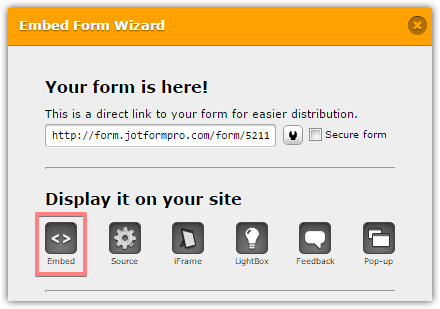
Although, the Embed code may conflict with other scripts of the web page in some cases. If this is not going to work, we will need to work with the size of the form iFrame on your page.
-
alak12Replied on August 4, 2015 at 3:31 PM
Thanks for your response. Previously I was having trouble with the Java embed showing the form and another support person told me to use the iFrame code. With this particular form, I have tried to adjust the height and haven't had any luck. That's when I turned to my webhost support people thinking the issue was on their end. However, they were also unsuccessful in adjusting the vertical height code to make it work.
Any ideas on what could be causing the parameter to be over ridden?
-
MikeReplied on August 4, 2015 at 3:54 PM
The iFrame height is affected by a script that follows the iFrame code. You can either remove the script, or simply add an !important declaration to the height style.
Example:
<iframe id="JotFormIFrame" onDISABLEDload="window.parent.scrollTo(0,0)" allowtransparency="true" src="//form.jotformpro.com/form/52155607278964" frameborder="0" style="width:100%; height:2500px !important; border:none;" scrolling="no"></iframe>
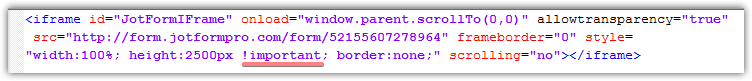
It should set a static height of the iFrame. Let us know if you need any further assistance on this.
- Mobile Forms
- My Forms
- Templates
- Integrations
- INTEGRATIONS
- See 100+ integrations
- FEATURED INTEGRATIONS
PayPal
Slack
Google Sheets
Mailchimp
Zoom
Dropbox
Google Calendar
Hubspot
Salesforce
- See more Integrations
- Products
- PRODUCTS
Form Builder
Jotform Enterprise
Jotform Apps
Store Builder
Jotform Tables
Jotform Inbox
Jotform Mobile App
Jotform Approvals
Report Builder
Smart PDF Forms
PDF Editor
Jotform Sign
Jotform for Salesforce Discover Now
- Support
- GET HELP
- Contact Support
- Help Center
- FAQ
- Dedicated Support
Get a dedicated support team with Jotform Enterprise.
Contact SalesDedicated Enterprise supportApply to Jotform Enterprise for a dedicated support team.
Apply Now - Professional ServicesExplore
- Enterprise
- Pricing



























































