-
JohnReavesAsked on August 4, 2015 at 10:11 PM
... they are from the form on which I based the theme, but I am reusing it and want to eliminate them.
http://form.jotformpro.com/form/52156411241948
Thanks!
-
JohnReavesReplied on August 5, 2015 at 8:42 AM
Hi ... if I don't cover the images in the header with a Form Cover image (in Designer) an old header shows up by default, like this:
http://form.jotformpro.com/form/52163515659964
THanks!
-
CharlieReplied on August 5, 2015 at 11:21 AM
Hi,
You could try resetting the theme or styling before applying the theme that you would like.
1. First in your Preferences, set the theme to "Default".
2. Delete the custom CSS code there.
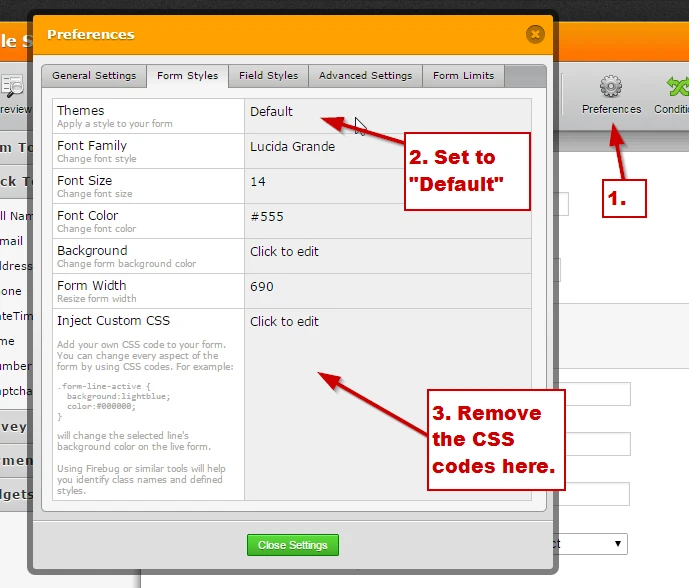
3. In the "Theme" option try using the default theme.
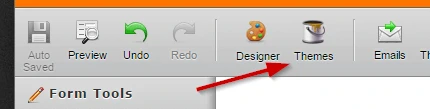
4. Save the changes and check if everything is reset.
4. After that, try re-using or re-applying the theme that you want.
You could also tell us what theme you are re-using so that we can check if there are any problems on it. We'll wait for your response.
-
JohnReavesReplied on August 9, 2015 at 2:28 PM
Hi ... I'm very reluctant to change the theme and replace CSS codes, since I've invested a fair amount of time in configuring them through the Builder interface. There must be a link to that image somewhere in the CSS, is there a way to find it?
-
jonathanReplied on August 9, 2015 at 7:10 PM
Are you still referring to your jotform http://form.jotformpro.com/form/52163515659964 ?
When I checked the form, I did not find any custom CSS on it, except those defaults from the Form Designer.
I was able to get rid of the persistent cover image on top by adding this CSS codes on my test form http://form.jotformpro.com/form/52207307838961?
.form-all::before {
background-image:none;
}
Is this how you wanted the form to be? Please let us know how we can be of further assistance.
Thanks.
- Mobile Forms
- My Forms
- Templates
- Integrations
- INTEGRATIONS
- See 100+ integrations
- FEATURED INTEGRATIONS
PayPal
Slack
Google Sheets
Mailchimp
Zoom
Dropbox
Google Calendar
Hubspot
Salesforce
- See more Integrations
- Products
- PRODUCTS
Form Builder
Jotform Enterprise
Jotform Apps
Store Builder
Jotform Tables
Jotform Inbox
Jotform Mobile App
Jotform Approvals
Report Builder
Smart PDF Forms
PDF Editor
Jotform Sign
Jotform for Salesforce Discover Now
- Support
- GET HELP
- Contact Support
- Help Center
- FAQ
- Dedicated Support
Get a dedicated support team with Jotform Enterprise.
Contact SalesDedicated Enterprise supportApply to Jotform Enterprise for a dedicated support team.
Apply Now - Professional ServicesExplore
- Enterprise
- Pricing




























































