-
seanstravelAsked on August 5, 2015 at 10:09 PM
Hi when I go to create or edit a form, it doesn't properly open the form wizard.
The page opens but not as it should (see attached screen shot).
We use Chrome in the office and until now I have never had an issue.
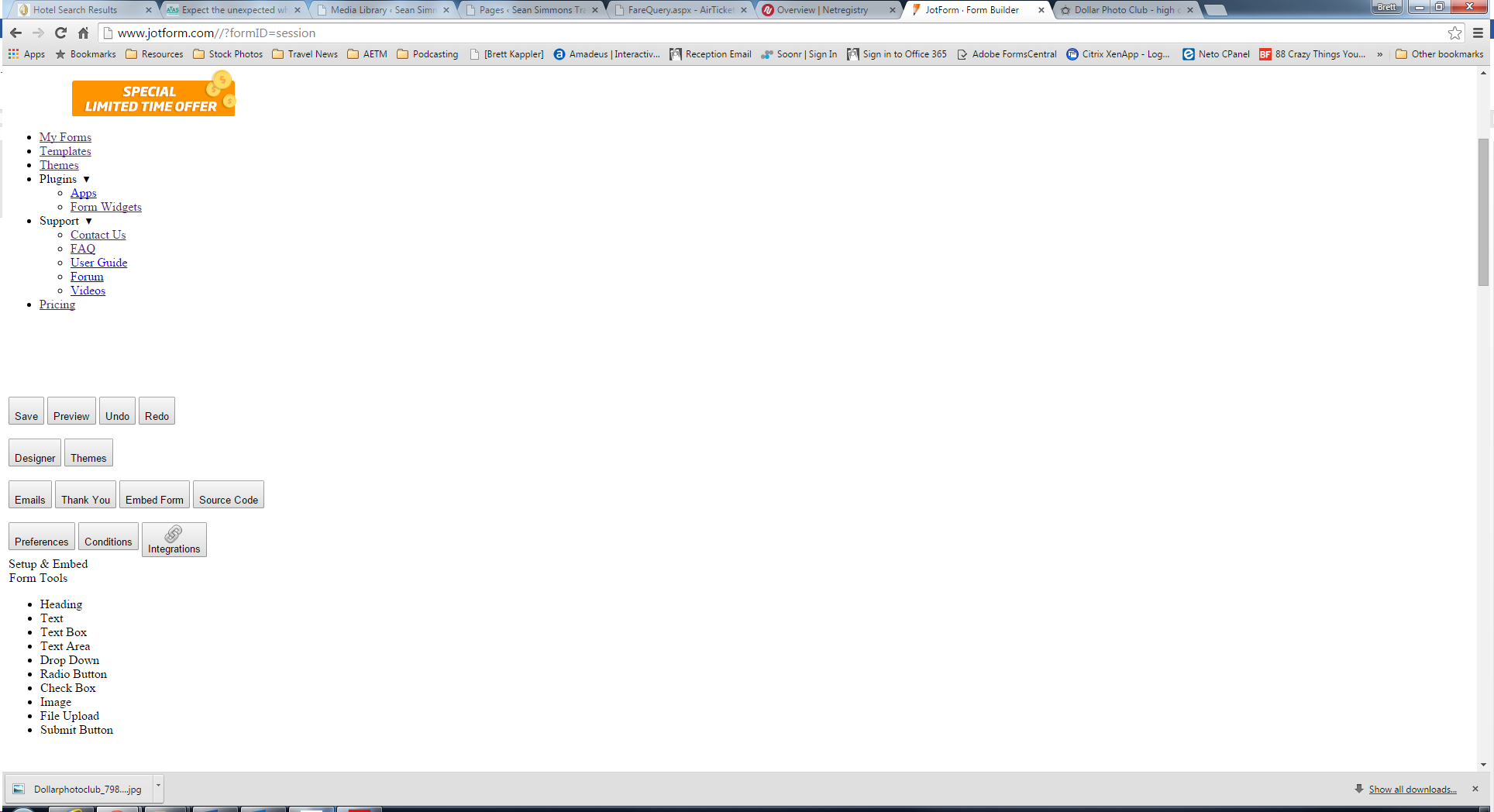
-
BorisReplied on August 6, 2015 at 12:10 AM
Thank you for providing the screenshot of the issue. We are sorry for the inconvenience that you are experiencing. Based on your screenshot, it seems that your browser is unable to load our resources such as stylesheets and scripts.
Are you using Trend Micro antivirus by any chance? We have an issue where Trend Micro have flagged some of our resources that are served over our Amazon CloudFront CDN, which would cause an issue like the one in your image.
If you are indeed using Trend Micro, please try adding us to a white-list in your software, or wait tfor them to white-list us. We have contacted Trend Micro regarding this issue, and are still awaiting resolution from their side.
In the mean time, you can use this link to bypass our Content Delivery Network entirely:
http://www.jotform.com/?noCDN=true
Along with using the above link, you can also try clearing your browser cache, so that your browser tries to load all resources through the noCDN link.
Please let us know if using our noCDN link helps. Thank you for your understanding and support.
- Mobile Forms
- My Forms
- Templates
- Integrations
- INTEGRATIONS
- See 100+ integrations
- FEATURED INTEGRATIONS
PayPal
Slack
Google Sheets
Mailchimp
Zoom
Dropbox
Google Calendar
Hubspot
Salesforce
- See more Integrations
- Products
- PRODUCTS
Form Builder
Jotform Enterprise
Jotform Apps
Store Builder
Jotform Tables
Jotform Inbox
Jotform Mobile App
Jotform Approvals
Report Builder
Smart PDF Forms
PDF Editor
Jotform Sign
Jotform for Salesforce Discover Now
- Support
- GET HELP
- Contact Support
- Help Center
- FAQ
- Dedicated Support
Get a dedicated support team with Jotform Enterprise.
Contact SalesDedicated Enterprise supportApply to Jotform Enterprise for a dedicated support team.
Apply Now - Professional ServicesExplore
- Enterprise
- Pricing



























































