-
westlakeavtfAsked on August 6, 2015 at 7:26 PM
Spent all day working on a form and the Save feature is just spinning. When I open another browser window and check my forms, a MUCH earlier version is all that exists. Have I lost a day's work?
-
beriloktenReplied on August 7, 2015 at 3:04 AM
Hi,
You can clear your browser cache and you can use Form Revision tool for not loosing your work.
Here is what to do;
1) Click on "My Forms"
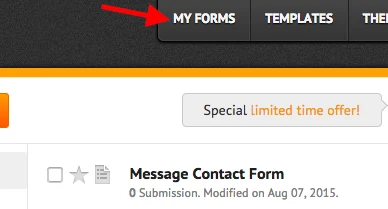
2)Click on More on your form and search "Revision History"
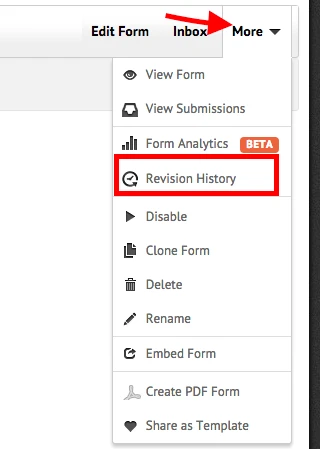
3) On the left side, you will see a list of revisions for your form.
Let us know if you are still having issue for saving.
Thank you.
-
westlakeavtfReplied on August 7, 2015 at 8:45 AM
The changes to the form did not save. I did copy the page source code. Can you help me resurrect it with the code?
-
Welvin Support Team LeadReplied on August 7, 2015 at 10:37 AM
If you mean the embedded form is not showing the changes in the form builder, please try re-embedding it. This time, use our iframe method: http://www.jotform.com/help/148-Getting-the-Form-iFrame-Code.
Thanks
-
westlakeavtfReplied on August 7, 2015 at 10:46 AM
No - it's not an embed issue. The spinning save icon means that all the changes I made from about 230 PM yesterday never saved There are no versions to embed after that time frame, and I made changes all the way up until about 8 pm last night.
I just built another form and it's doing the same thing. And I signed up for a paid account. Still spinning.
-
Welvin Support Team LeadReplied on August 7, 2015 at 11:34 AM
Did you try looking for the changes under the revision history section? If not, please give it a try as originally suggested by my colleague.
Here's a complete guide: http://www.jotform.com/help/294-How-to-View-Form-Revision-History.
If you will find it there, just simply click the "Revert to this version" icon.
If nothing, then maybe something related to your account session is causing this. Please try doing the following:
1. Close the form builder if you are editing the form.
2. Logout from your account
3. Clear your browser's cache and all cookies for Jotform
4. Login again
5. Clear your forms cache: http://www.jotform.com/help/229-How-to-Clear-your-Form-Cache
6. Try to edit the form and save it. Let us know if it's doing the same thing.
Your form is very simple and doesn't content too many fields so saving shouldn't be a problem there.
Thanks
-
westlakeavtfReplied on August 7, 2015 at 3:38 PM
Yes, I tried that. I even went to another laptop. Oh well. Guess I'll just rebuild them. UNLESS you can use the code I copied and place it into my forms account? Could you do that?
-
jonathanReplied on August 7, 2015 at 4:54 PM
UNLESS you can use the code I copied and place it into my forms account?
You must be referring to the source code of the original form? I don't think we can use the source code to restore/revert the form to a specific saved point.
And I assume you were referring to your jotform http://www.jotform.us/form/52167502664152
How about using a different browser.. like Chrome browser perhaps.
I see that you were using an updated Firefox browser, but can you try with Chrome as well. Maybe the issue is a combination of OS and browser used. Trying a different browser will provide us more information on what could be happening.
Hope this help. Contact us anytime should the issue still persist.
Thanks.
-
westlakeavtfReplied on August 7, 2015 at 10:07 PM
I opened chrome, checked again to see if the revisions were there. But no. So I rebuilt the safety quiz form and it worked perfectly. I will build all my forms in chrome from now on.
Thanks!
-
BJoannaReplied on August 8, 2015 at 4:19 AM
On behalf of my colleagues, you are welcome.
Do get back to us if you have any questions.
- Mobile Forms
- My Forms
- Templates
- Integrations
- INTEGRATIONS
- See 100+ integrations
- FEATURED INTEGRATIONS
PayPal
Slack
Google Sheets
Mailchimp
Zoom
Dropbox
Google Calendar
Hubspot
Salesforce
- See more Integrations
- Products
- PRODUCTS
Form Builder
Jotform Enterprise
Jotform Apps
Store Builder
Jotform Tables
Jotform Inbox
Jotform Mobile App
Jotform Approvals
Report Builder
Smart PDF Forms
PDF Editor
Jotform Sign
Jotform for Salesforce Discover Now
- Support
- GET HELP
- Contact Support
- Help Center
- FAQ
- Dedicated Support
Get a dedicated support team with Jotform Enterprise.
Contact SalesDedicated Enterprise supportApply to Jotform Enterprise for a dedicated support team.
Apply Now - Professional ServicesExplore
- Enterprise
- Pricing






























































