-
CSFLanguedocAsked on August 10, 2015 at 10:45 AM
-
1ow4Replied on August 10, 2015 at 11:30 AM
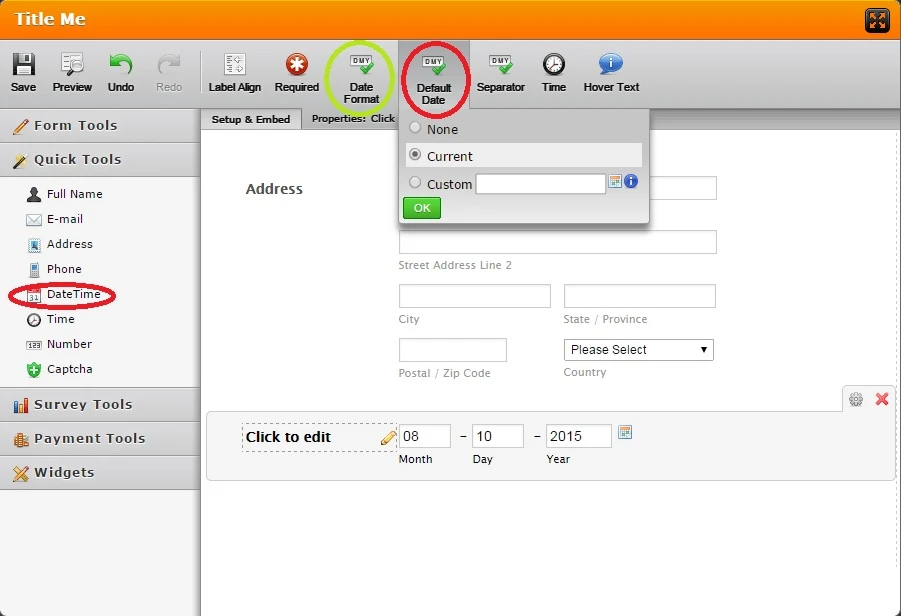
In Quick Tools tab, if you select DateTime, it adds date field. While this field selected, above of the page, you can see the Default Date. When you click to it, there will be date selection. If you choose current, it will show current date. For changing the format of shown date, there is a date format feature(shown with green circle in the pic). You can easily change format of the date as DD/MM/YYYY.
-
Elton Support Team LeadReplied on August 10, 2015 at 1:12 PM
To summarize what 1ow4 mentioned,
1. Simply add a DateTime field to your form, it's under Quick Tools.
2. Enable default date to get the current date
3. Change the date format according to your preference.
Please see 1ow4 's screenshot above. Thank you!
- Mobile Forms
- My Forms
- Templates
- Integrations
- INTEGRATIONS
- See 100+ integrations
- FEATURED INTEGRATIONS
PayPal
Slack
Google Sheets
Mailchimp
Zoom
Dropbox
Google Calendar
Hubspot
Salesforce
- See more Integrations
- Products
- PRODUCTS
Form Builder
Jotform Enterprise
Jotform Apps
Store Builder
Jotform Tables
Jotform Inbox
Jotform Mobile App
Jotform Approvals
Report Builder
Smart PDF Forms
PDF Editor
Jotform Sign
Jotform for Salesforce Discover Now
- Support
- GET HELP
- Contact Support
- Help Center
- FAQ
- Dedicated Support
Get a dedicated support team with Jotform Enterprise.
Contact SalesDedicated Enterprise supportApply to Jotform Enterprise for a dedicated support team.
Apply Now - Professional ServicesExplore
- Enterprise
- Pricing




























































