-
carolina1Asked on August 12, 2015 at 5:12 AM
Hi,
Is it possible to number the questions?
Many thanks
Carolina
-
SammyReplied on August 12, 2015 at 7:49 AM
Hello Carolina,
Are you referring to the survey questions or how are the questions structured in your form, you can also provide a link to the form to allow for a clearer understanding of you scenario
-
carolina1Replied on August 12, 2015 at 7:56 AM
Hi, I am referring to the survey questions. I am trying to understand the tool before I create forms. We currently have another survey provider but I want to know if JotForms will be able to cover what our current survey tool can do. I feel a bit frustated because instead of being able to ask to someone all my doubts and questions I have to create an email for each question I have. A lot of time consuming! Do you know which will be the best contact email address or phone number where I can send all my queries?
Many thanks
Carolina
-
BorisReplied on August 12, 2015 at 10:37 AM
We do not provide phone support at the moment, but we will be happy to assist you here over our support forum.
Alternatively, you can also send your questions to our email address support@jotform.com, though I would suggest using our forum as it has more supporters working on it at the same time - ensuring faster response times than over the email.
When it comes to numbering your questions in JotForm, you can simply create your questions with a number in the label, for example writing the question as 1. Which option do you prefer?
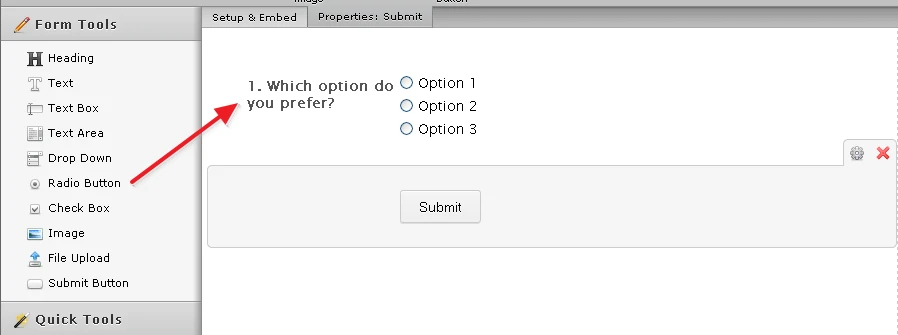
Alternatively, if you would like for the question numbers to appear on the form for your user to see, but you do not want to add the numbers to your labels manually - you can achieve that effect by injecting custom CSS into your form:
.form-all { counter-reset: question; }
.form-line { counter-increment: question; }
.form-line .form-label:before { content: counter(question) ". "; }It would turn this:
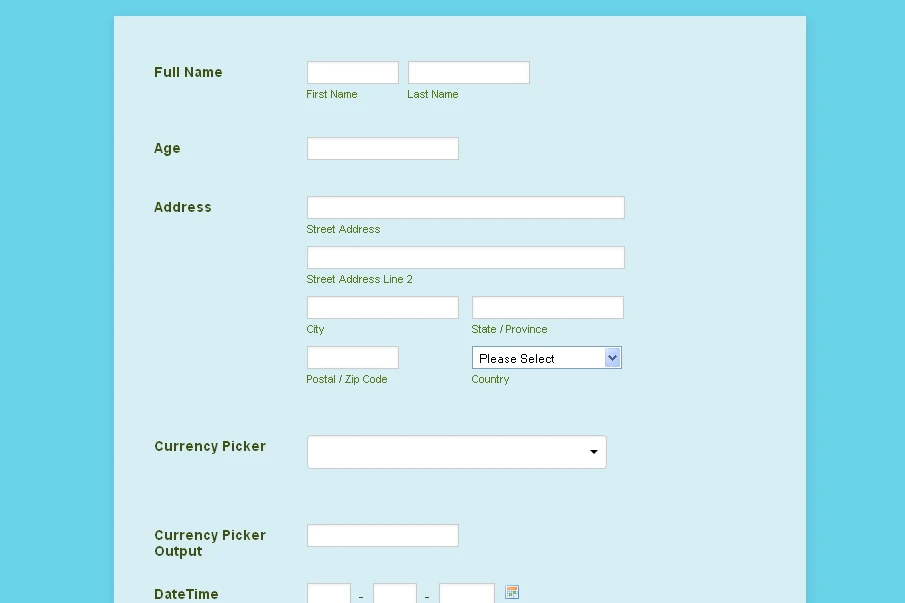
Into this:
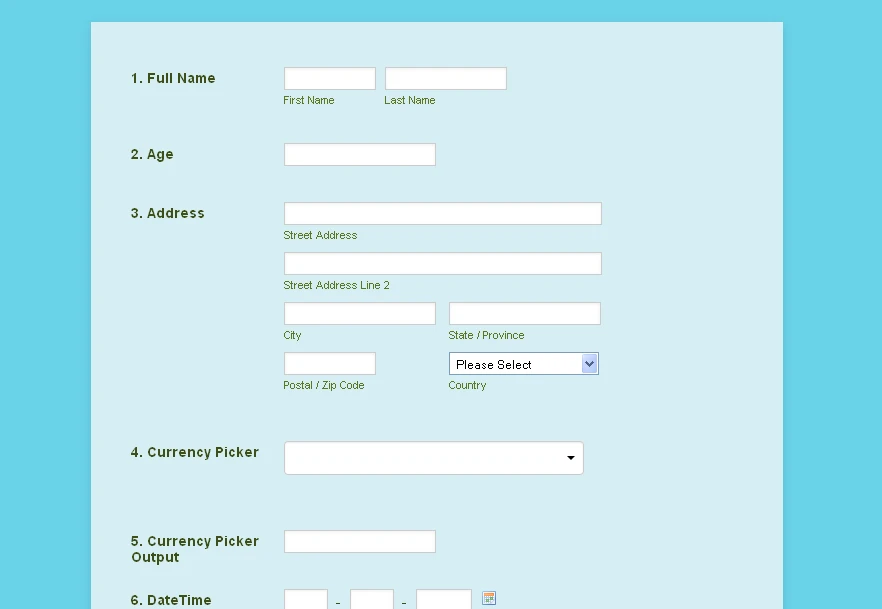
Please note that the CSS method will number only the visible questions on the form, in successive order, while the manual method (by putting a number directly into the question) will have a question always with the same number.
I hope this answers your question. Please do let us know if you need any clarifications or assistance in setting it up on your form, we will be happy to help.
For any other questions, please create a new thread in our forum, and we will address all the questions you may have about our forms and services.
- Mobile Forms
- My Forms
- Templates
- Integrations
- INTEGRATIONS
- See 100+ integrations
- FEATURED INTEGRATIONS
PayPal
Slack
Google Sheets
Mailchimp
Zoom
Dropbox
Google Calendar
Hubspot
Salesforce
- See more Integrations
- Products
- PRODUCTS
Form Builder
Jotform Enterprise
Jotform Apps
Store Builder
Jotform Tables
Jotform Inbox
Jotform Mobile App
Jotform Approvals
Report Builder
Smart PDF Forms
PDF Editor
Jotform Sign
Jotform for Salesforce Discover Now
- Support
- GET HELP
- Contact Support
- Help Center
- FAQ
- Dedicated Support
Get a dedicated support team with Jotform Enterprise.
Contact SalesDedicated Enterprise supportApply to Jotform Enterprise for a dedicated support team.
Apply Now - Professional ServicesExplore
- Enterprise
- Pricing




























































