-
jurullcAsked on August 12, 2015 at 9:06 AM
The submit button is not formatted correctly, when it displays on the Internet Explorer screen.
Please see the screenshot attached.
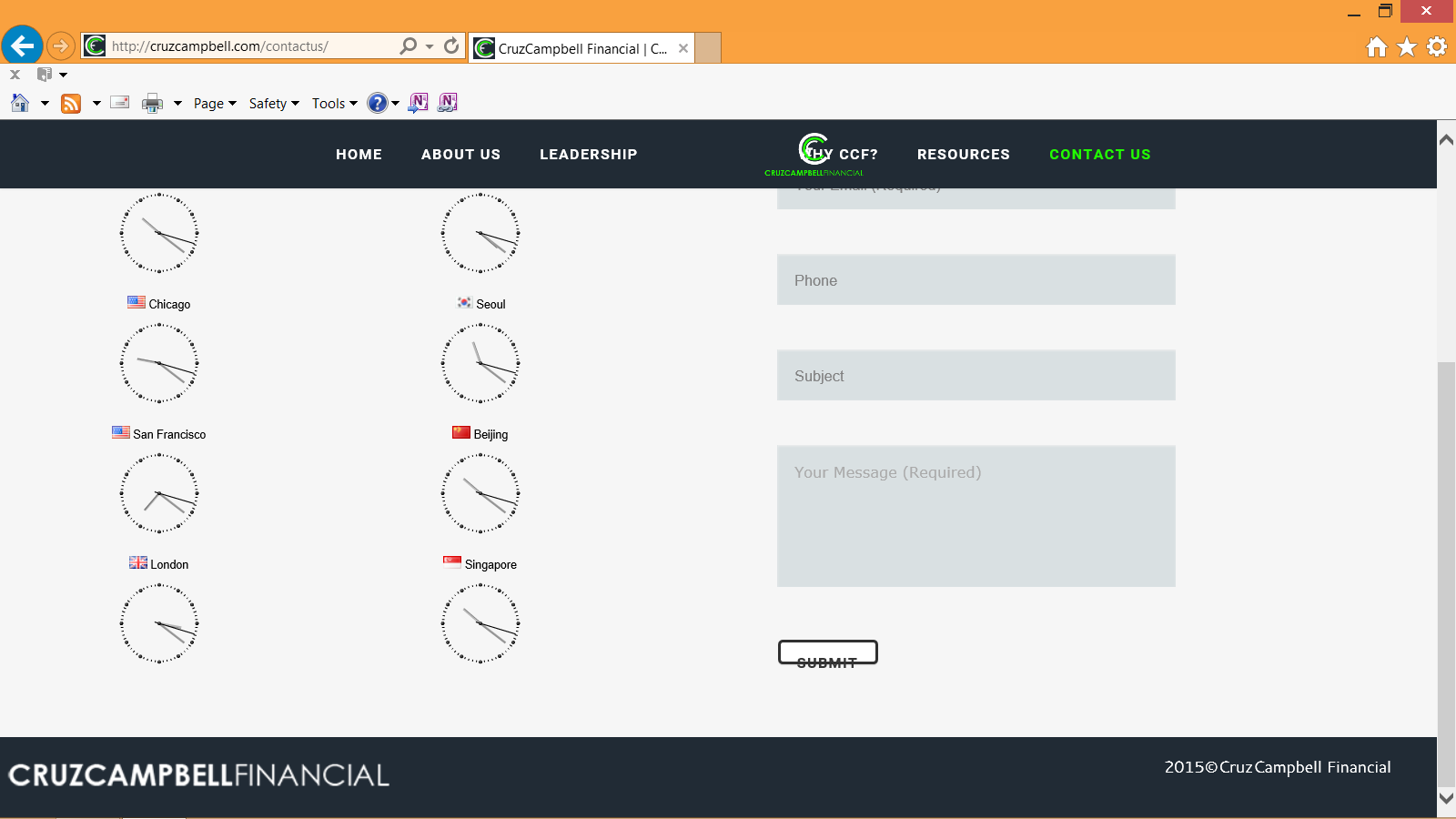 Page URL: http://cruzcampbell.com/contactus/
Page URL: http://cruzcampbell.com/contactus/ -
BorisReplied on August 12, 2015 at 11:05 AM
I can see the issue, and it seems to be caused by your custom injected CSS. There is a conflict between styles on Internet Explorer when you are setting the height of the button to 20px, while also setting line-height to 20px, and using additional padding in between.
To fix the issue, please edit your form, go to Setup & Embed > Designer.

In the Designer, please open the CSS tab, scroll down to the part where it says:
}#input_2 {
height : 20px;
line-height : 20px;
font-size : 13px;
font-weight : 700;and remove height : 20px; from that code.

Your button will now display correctly on Internet Explorer. Here is how it looks even on an old Internet Explorer 8:

Please let us know if you need further assistance.
- Mobile Forms
- My Forms
- Templates
- Integrations
- INTEGRATIONS
- See 100+ integrations
- FEATURED INTEGRATIONS
PayPal
Slack
Google Sheets
Mailchimp
Zoom
Dropbox
Google Calendar
Hubspot
Salesforce
- See more Integrations
- Products
- PRODUCTS
Form Builder
Jotform Enterprise
Jotform Apps
Store Builder
Jotform Tables
Jotform Inbox
Jotform Mobile App
Jotform Approvals
Report Builder
Smart PDF Forms
PDF Editor
Jotform Sign
Jotform for Salesforce Discover Now
- Support
- GET HELP
- Contact Support
- Help Center
- FAQ
- Dedicated Support
Get a dedicated support team with Jotform Enterprise.
Contact SalesDedicated Enterprise supportApply to Jotform Enterprise for a dedicated support team.
Apply Now - Professional ServicesExplore
- Enterprise
- Pricing






























































