-
meidi01Asked on August 13, 2015 at 1:55 AM
IN CONDITIONS, HOW DO I FORMULATE FOR TIME?
EXAMPLE:
FLIGHT DEPARTURE TIME : 1500HRS
PICK UP TIME : ( AUTO CALCULATED FROM flight departure time @ -3hours )
-
Elton Support Team LeadReplied on August 13, 2015 at 4:24 AM
Sorry but time field can't be used as an output value on the calculation wizard.
You may however use a text box field instead as an output value like on the following form but I still don't have clue on how to convert it into time though. I think it's just not possible but if anyone from the team has an idea, I will let you know. http://form.jotformpro.com/form/52241517853959?
You may however consider using your form source code http://www.jotform.com/help/104-How-to-get-the-Full-Source-Code-of-your-Form so you can further add custom functions on your form by using custom scripts.
Thanks!
-
meidi01Replied on August 13, 2015 at 4:48 AM
Hi Elton,
Your form has done what i am trying to do, but i can't find the formula that you used to copy into my form. i have cloned your form to locate the code.
-
Elton Support Team LeadReplied on August 13, 2015 at 4:51 AM
Thanks. You'll find it on the saved conditions. Just click the Conditions button while on the form builder.
Here's how:
Click each of the condition to view the formula
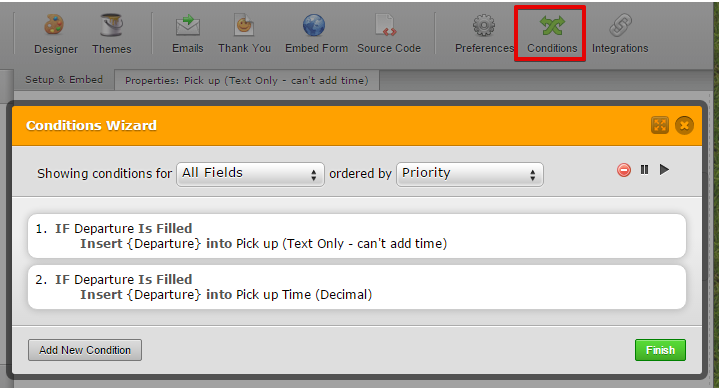
- Mobile Forms
- My Forms
- Templates
- Integrations
- INTEGRATIONS
- See 100+ integrations
- FEATURED INTEGRATIONS
PayPal
Slack
Google Sheets
Mailchimp
Zoom
Dropbox
Google Calendar
Hubspot
Salesforce
- See more Integrations
- Products
- PRODUCTS
Form Builder
Jotform Enterprise
Jotform Apps
Store Builder
Jotform Tables
Jotform Inbox
Jotform Mobile App
Jotform Approvals
Report Builder
Smart PDF Forms
PDF Editor
Jotform Sign
Jotform for Salesforce Discover Now
- Support
- GET HELP
- Contact Support
- Help Center
- FAQ
- Dedicated Support
Get a dedicated support team with Jotform Enterprise.
Contact SalesDedicated Enterprise supportApply to Jotform Enterprise for a dedicated support team.
Apply Now - Professional ServicesExplore
- Enterprise
- Pricing



























































