-
kseniasmakhtinAsked on August 13, 2015 at 3:58 AM
-
SammyReplied on August 13, 2015 at 5:18 AM
Kindly refer to this guide on how to set up form notifications
http://www.jotform.com/help/25-Setting-Up-Email-Notifications
Please let us know if you need additional assistance or clarification regarding this.
-
elfcngzzReplied on August 13, 2015 at 5:22 AM
Hello kseniasmakhtin,
You can do this by following the options described below. If you want to create a form autoresponder, this tutorial will help you. I also described the steps below:
1) Click "My Forms", select your form then click the "Edit Form".
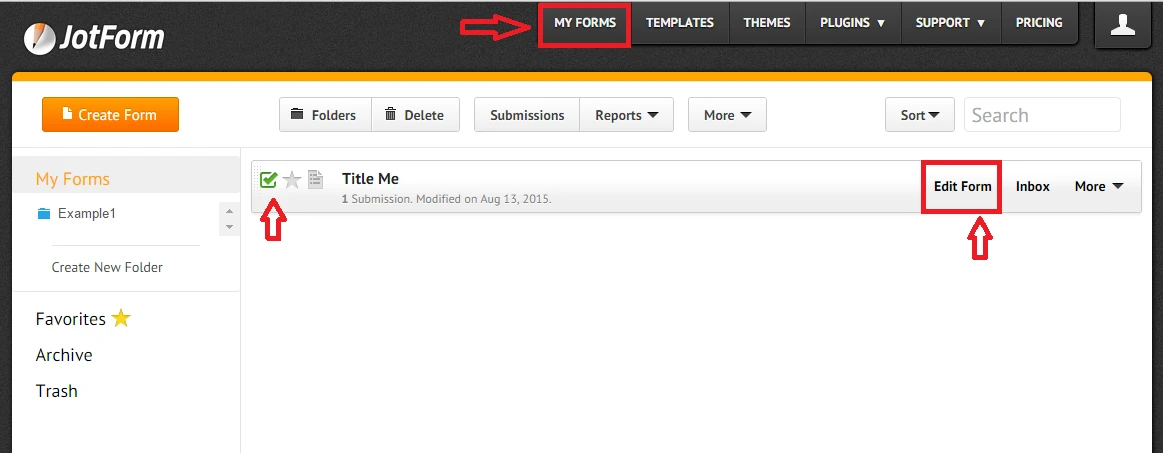
2) Click "Emails" option.
3) Click "Add New Email".
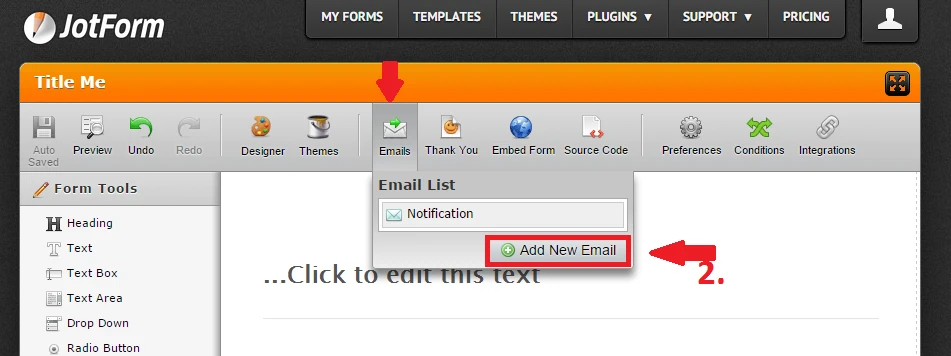
4) Select "Notifier" and click Next button.
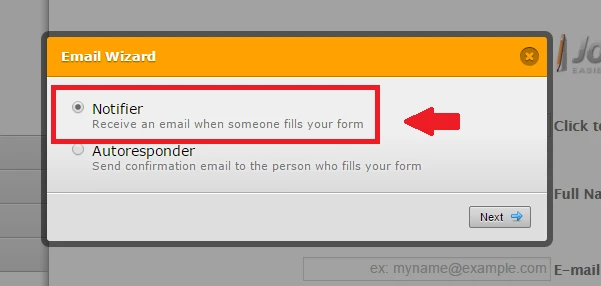
5) Complete your information and click "Finish" button.
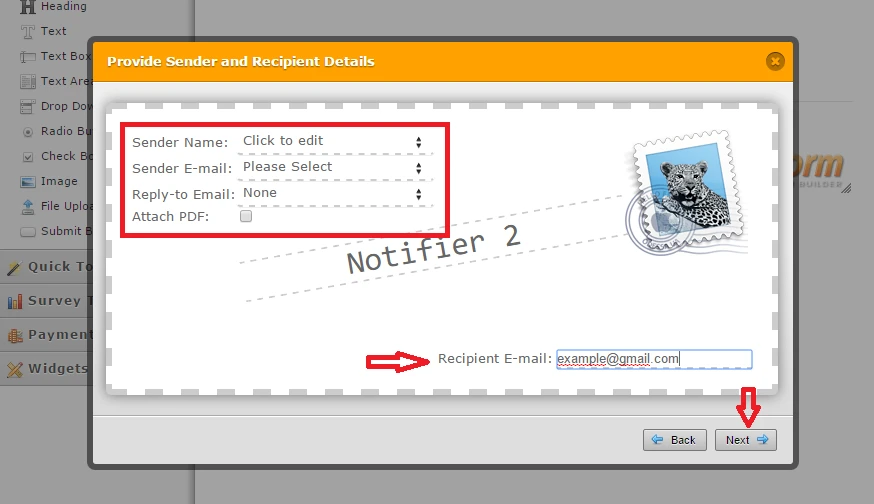
6) Edit the notification layout and click the "Finish" button.
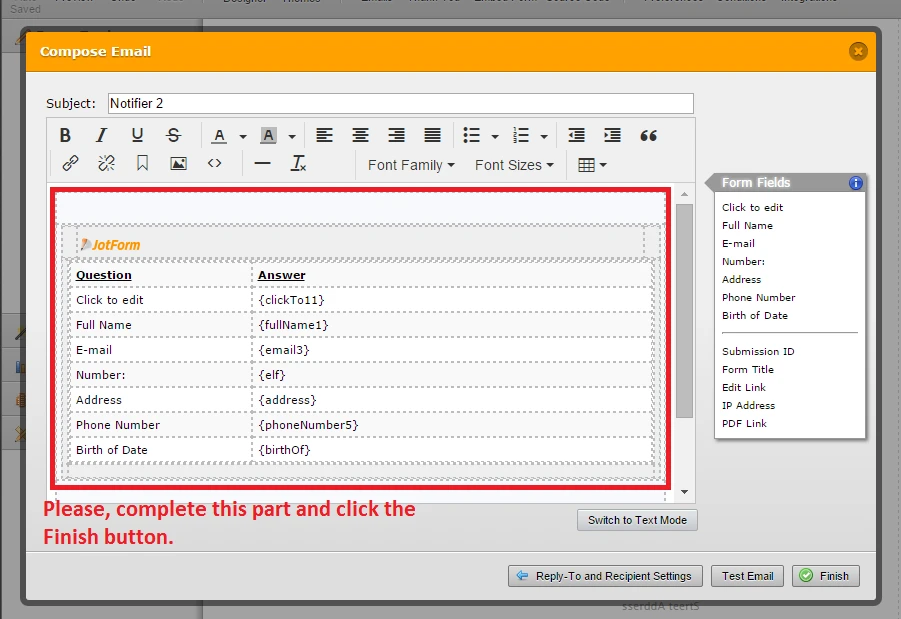
In addition, you may want to read these articles below to solve your problem:
- Setting up Email Notification
- Change and Test a New Email Recipient Address
I hope it helps you.
Regards.
- Mobile Forms
- My Forms
- Templates
- Integrations
- INTEGRATIONS
- See 100+ integrations
- FEATURED INTEGRATIONS
PayPal
Slack
Google Sheets
Mailchimp
Zoom
Dropbox
Google Calendar
Hubspot
Salesforce
- See more Integrations
- Products
- PRODUCTS
Form Builder
Jotform Enterprise
Jotform Apps
Store Builder
Jotform Tables
Jotform Inbox
Jotform Mobile App
Jotform Approvals
Report Builder
Smart PDF Forms
PDF Editor
Jotform Sign
Jotform for Salesforce Discover Now
- Support
- GET HELP
- Contact Support
- Help Center
- FAQ
- Dedicated Support
Get a dedicated support team with Jotform Enterprise.
Contact SalesDedicated Enterprise supportApply to Jotform Enterprise for a dedicated support team.
Apply Now - Professional ServicesExplore
- Enterprise
- Pricing




























































