-
bakingfreshAsked on August 13, 2015 at 11:13 AM
Hi
I have a form that is 230px in width,
I have set it up so once a user has completed the form they are given a "Thank You message" after.
However when they fill in the form the "Thank You message" does not totally fit on form.
I have attached a screenshot showing what I mean.
Kind Regards
Stephen
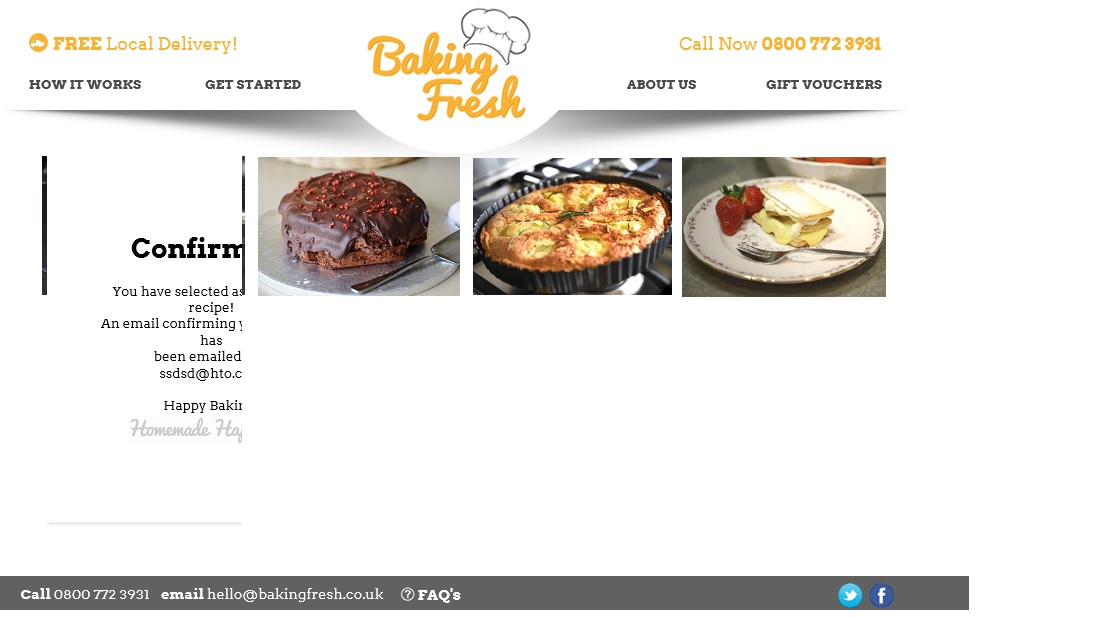
-
SammyReplied on August 13, 2015 at 12:36 PM
Kindly try redesigning your thank you template by putting it in a table of a width of 220px
Here is a cloned cop of your form that i have redesigned the message, you can clone it and copy the thank you message content then test it on your embedded form



http://www.jotformpro.com/form/52244636100949
-
bakingfreshReplied on August 13, 2015 at 3:44 PM
Hi
Thanks for your help.
I've cloned the form and tried it in my website but does not work, still shows only half the text.
You can highlight the text and move it across but you wouldn't do this unless you knew to do it.
Kind Regards
Stephen
-
jonathanReplied on August 13, 2015 at 7:15 PM
Hi Stephen,
I test submitted my colleagues test form http://www.jotformpro.com/form/52244636100949
and I can see the custom Thank You Message like this

I tried testing your form http://www.jotform.com/52223192414345 but it seems you had it deleted already.
You can also clone the form http://www.jotformpro.com/form/52244636100949 of my colleague and check it in your Form Builder.
user guide: http://www.jotform.com/help/42-How-to-Clone-an-Existing-Form-from-a-URL
If you can also share to us the URL of your website, we can also check it using the actual form used on the website.
Please let us know if still not resolve.
Thanks.
- Mobile Forms
- My Forms
- Templates
- Integrations
- INTEGRATIONS
- See 100+ integrations
- FEATURED INTEGRATIONS
PayPal
Slack
Google Sheets
Mailchimp
Zoom
Dropbox
Google Calendar
Hubspot
Salesforce
- See more Integrations
- Products
- PRODUCTS
Form Builder
Jotform Enterprise
Jotform Apps
Store Builder
Jotform Tables
Jotform Inbox
Jotform Mobile App
Jotform Approvals
Report Builder
Smart PDF Forms
PDF Editor
Jotform Sign
Jotform for Salesforce Discover Now
- Support
- GET HELP
- Contact Support
- Help Center
- FAQ
- Dedicated Support
Get a dedicated support team with Jotform Enterprise.
Contact SalesDedicated Enterprise supportApply to Jotform Enterprise for a dedicated support team.
Apply Now - Professional ServicesExplore
- Enterprise
- Pricing
































































