-
donbrownAsked on August 15, 2015 at 2:47 PM
Is there now or is there planned to be a way to create a calendar event form? With this form, I would like to have a URL which I can embed in an email or WEB site allowing people to "Add this Event" to their Calendar (Outlook, Google, Yahoo, etc).
Please advise.
Thanks,
Don
-
Elton Support Team LeadReplied on August 16, 2015 at 1:14 AM
Hi Don,
Using Zapier, you can integrate Jotform with Google Calendar. This is so far the only calendar available at Zapier. Here's an example:
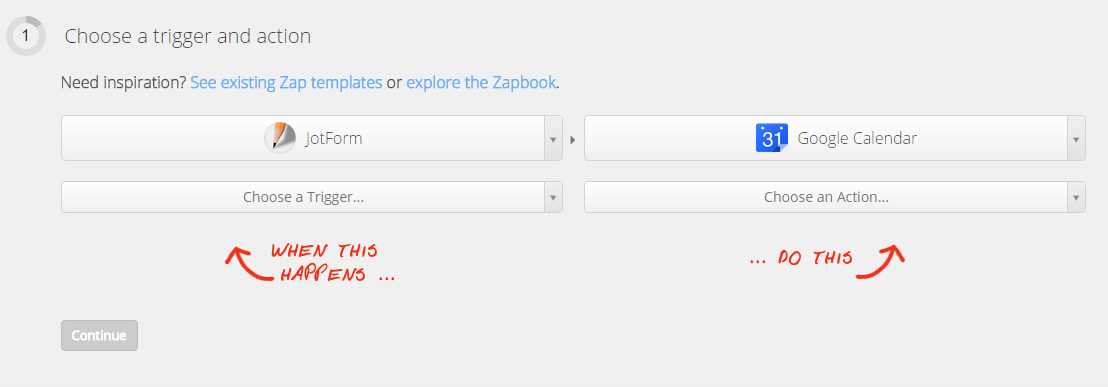
Hope this helps. Thanks!
-
Elton Support Team LeadReplied on August 16, 2015 at 1:19 AM
By the way, Jotform has a calendar feature too. When you add a DateTime Tool to your form (under Quick Tools), you will see Calendar Listing Report option when you create a report on your form. Here's a guide for that: http://www.jotform.com/help/249-How-to-create-a-Calendar-Report
Cheers! :)
-
donbrownReplied on August 16, 2015 at 7:25 AM
Hi EltonCris
Thanks for your reply.
That is not exactly what I was looking for.
I am looking for a way to create a Calendar Event in Jotform, and then have a URL which I can use in an email or a Webpage, which when clicked, will create an Outlook (or other calendar format) calendar entry for the user.
The closest I have found is: https://addthisevent.com/ but this seems a bit complicated.
I welcome your thoughts.
Thanks,
Don
-
Elton Support Team LeadReplied on August 16, 2015 at 2:09 PM
Hello Don,
Thanks for providing more details and a sample page. Unfortunately, the feature you are looking isn't possible with Jotform.
The one I sent you previously is I think the closest workaround. So when you create a form and integrate it to Google Calendar, all fields map on the integration will be automatically passed on the Google Calendar once the form is submitted. I think that's pretty much the same when you click the button on the sample page you provided then select Google Calendar. Though with Jotform, you just need to fill in the form not on the Google Calendar.
Should you have any other questions or concerns, feel free to let us know.
- Mobile Forms
- My Forms
- Templates
- Integrations
- INTEGRATIONS
- See 100+ integrations
- FEATURED INTEGRATIONS
PayPal
Slack
Google Sheets
Mailchimp
Zoom
Dropbox
Google Calendar
Hubspot
Salesforce
- See more Integrations
- Products
- PRODUCTS
Form Builder
Jotform Enterprise
Jotform Apps
Store Builder
Jotform Tables
Jotform Inbox
Jotform Mobile App
Jotform Approvals
Report Builder
Smart PDF Forms
PDF Editor
Jotform Sign
Jotform for Salesforce Discover Now
- Support
- GET HELP
- Contact Support
- Help Center
- FAQ
- Dedicated Support
Get a dedicated support team with Jotform Enterprise.
Contact SalesDedicated Enterprise supportApply to Jotform Enterprise for a dedicated support team.
Apply Now - Professional ServicesExplore
- Enterprise
- Pricing



























































