-
TropeGroupAsked on August 17, 2015 at 5:30 PM
Hi There, it seems that the HTML formatting does not come through when submitting to this form. I've tried creating a new notification email (called "Notify Test 1") but still the formatting seems to get lost. Please let me know if I'm doing something wrong here. Attached is the formatting of the email when it comes through.
Thanks for your help.
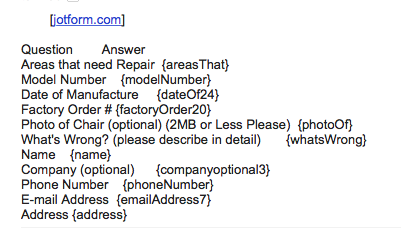
-
Chriistian Jotform SupportReplied on August 17, 2015 at 11:24 PM
Hi,
I checked your account's email logs and I noticed that you have sent different Test Emails.

Please note that Test Email only sends a sample email in your account's email address regardless of the recipient email set in your Notifier or Autoresponder email. It does not change the value for the fields. To fully test the Notifier email in your form, you need to test it by doing a Test Submission. You need to submit your form with sample data. Can you try to test your form by Test Submission and see if you will receive the email with correct data?
Do let us know if you need further assistance.
Regards. -
TropeGroupReplied on August 20, 2015 at 4:00 PM
Hey Christian, I did a test submission before doing the test emails. Check out the submission on 8/17. Any thoughts on what might be happening here?
Thanks for your help.
-
TropeGroupReplied on August 20, 2015 at 4:04 PM
 Here's a screenshot of that test submission when it came through in Google Apps (Gmail).
Here's a screenshot of that test submission when it came through in Google Apps (Gmail).Let me know what you think.
-
TropeGroupReplied on August 26, 2015 at 5:00 PM
Good to know, thanks for looking into this. I'll try sending it to another address and see if that works. Maybe the HTML is getting stripped out somehow.
Thanks,
- Andrew
-
Elton Support Team LeadReplied on August 26, 2015 at 9:27 PM
You may also want to check your email client app settings if it's set to display text only not html codes. I think email clients has that settings too. Thanks! :)
- Mobile Forms
- My Forms
- Templates
- Integrations
- INTEGRATIONS
- See 100+ integrations
- FEATURED INTEGRATIONS
PayPal
Slack
Google Sheets
Mailchimp
Zoom
Dropbox
Google Calendar
Hubspot
Salesforce
- See more Integrations
- Products
- PRODUCTS
Form Builder
Jotform Enterprise
Jotform Apps
Store Builder
Jotform Tables
Jotform Inbox
Jotform Mobile App
Jotform Approvals
Report Builder
Smart PDF Forms
PDF Editor
Jotform Sign
Jotform for Salesforce Discover Now
- Support
- GET HELP
- Contact Support
- Help Center
- FAQ
- Dedicated Support
Get a dedicated support team with Jotform Enterprise.
Contact SalesDedicated Enterprise supportApply to Jotform Enterprise for a dedicated support team.
Apply Now - Professional ServicesExplore
- Enterprise
- Pricing





























































 Here's a screenshot of that test submission when it came through in Google Apps (Gmail).
Here's a screenshot of that test submission when it came through in Google Apps (Gmail).