-
mhawAsked on August 18, 2015 at 12:13 PM
We have been getting complaints that people are completing the form but when they hit submit, it says that the zip code field is required even though the zip code is typed in. I tried to repeat this on my own and it seems that when I use Chrome with autofill, this happens. But when I don't use autofill, the form works fine.
See attached screen shot.
Is there any way to fix this?
We are on a paid account, not a free one.
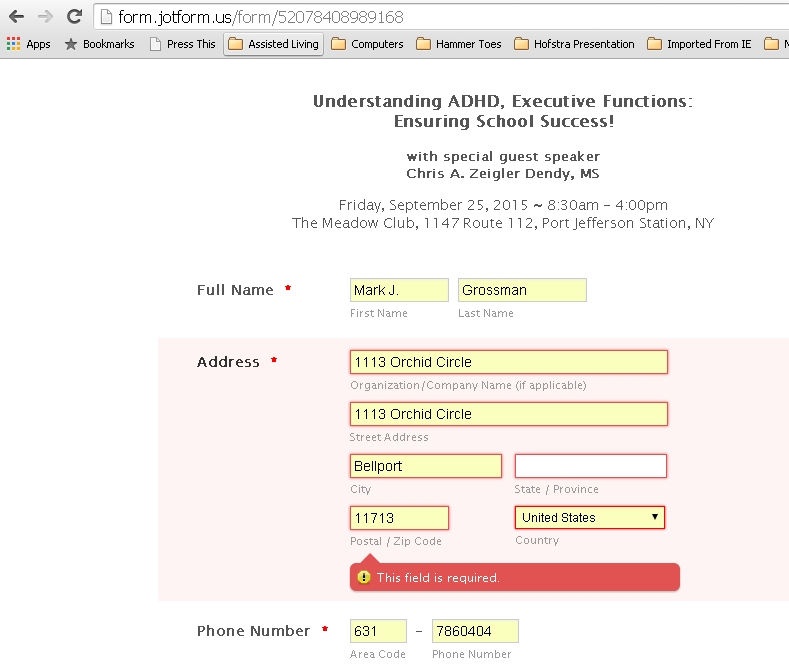
-
SammyReplied on August 18, 2015 at 2:07 PM
Kindly not all the fields in the address field must be filled in, the state/province is currently blank
If that field is not required you can exclude it from the address fields
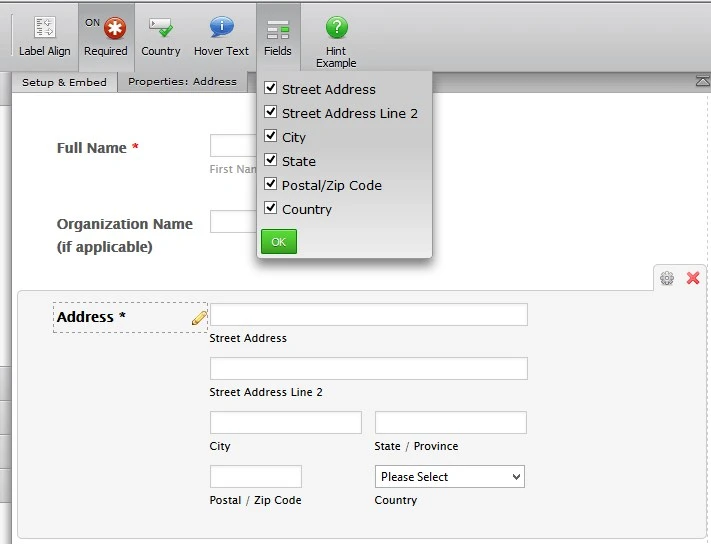
Kindly confirm if the issue still persists after filling in the State/Province fields
-
Mark GrossmanReplied on August 18, 2015 at 5:01 PM
Sammy,
Thank you. I didn't think that the state field being blank would cause a message that refers to the zip code, but indeed that seems to have been the issue. I haven't been able to re-create that error message. Thank you for the follow-up.
MARK (MHAW)
-
BenReplied on August 18, 2015 at 6:33 PM
I am glad to hear that the issue has been resolved for you Mark, by following the steps above.
Do let us know if there is anything else that we can assist you with and we would be happy to do so :)
- Mobile Forms
- My Forms
- Templates
- Integrations
- INTEGRATIONS
- See 100+ integrations
- FEATURED INTEGRATIONS
PayPal
Slack
Google Sheets
Mailchimp
Zoom
Dropbox
Google Calendar
Hubspot
Salesforce
- See more Integrations
- Products
- PRODUCTS
Form Builder
Jotform Enterprise
Jotform Apps
Store Builder
Jotform Tables
Jotform Inbox
Jotform Mobile App
Jotform Approvals
Report Builder
Smart PDF Forms
PDF Editor
Jotform Sign
Jotform for Salesforce Discover Now
- Support
- GET HELP
- Contact Support
- Help Center
- FAQ
- Dedicated Support
Get a dedicated support team with Jotform Enterprise.
Contact SalesDedicated Enterprise supportApply to Jotform Enterprise for a dedicated support team.
Apply Now - Professional ServicesExplore
- Enterprise
- Pricing





























































