-
peherndonAsked on August 21, 2015 at 2:39 PM
For some reason, one of our users doesn't see the same choices as I do when the list of forms is displayed. I shared a form with her and put it in her own folder. She still doesn't see the Checkbox, star and # of responses displayed to the left of the form. Why?
Also, how do you save the form or download the form as a PDF (not an external link to the form) so that the actual PDF can be emailed as an attachment to some to fill out?? We are getting an error message when we try to save the form using the "Create PDF Form" under the "More" drop down menu.
Help!!!
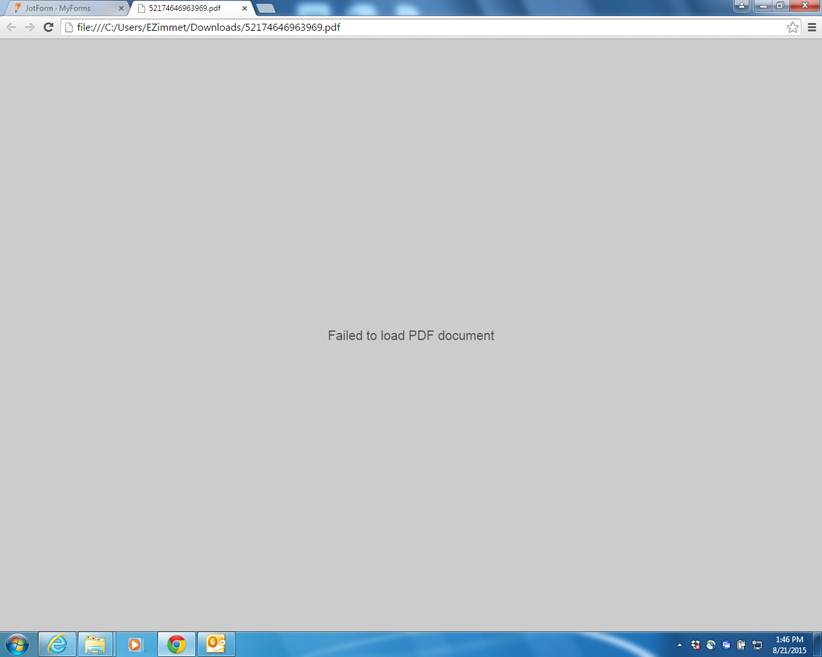
-
David JotForm SupportReplied on August 21, 2015 at 3:33 PM
Hi,
If the account is setup exclusively as a sub-user, they will be missing the features of registered accounts. If they go into their account settings and upgrade their account to a Free/Starter account, they will the have all the appropriate features.
http://www.jotform.com/myaccount/billing
As for the fillable PDF forms, they need to be viewed in a program such as Adobe Acrobat reader:
Make sure to uncheck the optional offer prior to downloading. Adobe likes to try to bundle extra stuff with their downloads.
- Mobile Forms
- My Forms
- Templates
- Integrations
- INTEGRATIONS
- See 100+ integrations
- FEATURED INTEGRATIONS
PayPal
Slack
Google Sheets
Mailchimp
Zoom
Dropbox
Google Calendar
Hubspot
Salesforce
- See more Integrations
- Products
- PRODUCTS
Form Builder
Jotform Enterprise
Jotform Apps
Store Builder
Jotform Tables
Jotform Inbox
Jotform Mobile App
Jotform Approvals
Report Builder
Smart PDF Forms
PDF Editor
Jotform Sign
Jotform for Salesforce Discover Now
- Support
- GET HELP
- Contact Support
- Help Center
- FAQ
- Dedicated Support
Get a dedicated support team with Jotform Enterprise.
Contact SalesDedicated Enterprise supportApply to Jotform Enterprise for a dedicated support team.
Apply Now - Professional ServicesExplore
- Enterprise
- Pricing



























































