-
galesnaAsked on August 24, 2015 at 11:38 PM3. When looking at the form in Jotform, (not in the designer mode) but regular editing mode, the client's last name box is below the clients first name box, but when I look at the form preview, the first and last name fields are aligned right next to each other and look fine. Why does this happen? How can I make these two text fields line up and not one below the other in editor mode?
-
Chriistian Jotform SupportReplied on August 25, 2015 at 3:56 AM
Hi,
Form field rearrangements in editor mode may be caused by your browser's window size and JotForm's responsiveness. Can you try setting your form field size to a lower value and see results? See screenshot below.
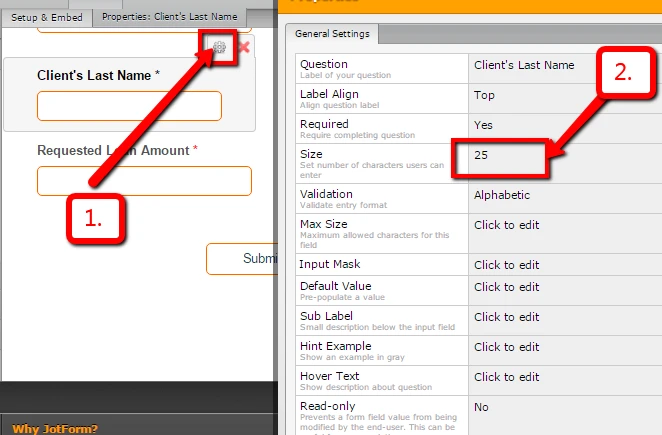
Have you tried re-sizing your browser window and see results?
Do let us know if you need further assistance.
Regards.
- Mobile Forms
- My Forms
- Templates
- Integrations
- INTEGRATIONS
- See 100+ integrations
- FEATURED INTEGRATIONS
PayPal
Slack
Google Sheets
Mailchimp
Zoom
Dropbox
Google Calendar
Hubspot
Salesforce
- See more Integrations
- Products
- PRODUCTS
Form Builder
Jotform Enterprise
Jotform Apps
Store Builder
Jotform Tables
Jotform Inbox
Jotform Mobile App
Jotform Approvals
Report Builder
Smart PDF Forms
PDF Editor
Jotform Sign
Jotform for Salesforce Discover Now
- Support
- GET HELP
- Contact Support
- Help Center
- FAQ
- Dedicated Support
Get a dedicated support team with Jotform Enterprise.
Contact SalesDedicated Enterprise supportApply to Jotform Enterprise for a dedicated support team.
Apply Now - Professional ServicesExplore
- Enterprise
- Pricing



























































