-
leisuretimeAsked on August 25, 2015 at 9:14 AM
Hi. I've created a form as usual and put it on a web page as usual, but it isn't showing up. The page is https://www.stscsport.co.uk/bbq. Actually, the form is showing up for some people and not others. On my computer and tablet, the form does not show, but a friend looked at the web page on his computer and it did show. Please help. Thanks, Karl
Page URL: https://www.stscsport.co.uk/bbq -
victorReplied on August 25, 2015 at 11:17 AM
Hi.
I have tested your form and inside of console I found following error:
Mixed Content: The page at 'https://www.stscsport.co.uk/bbq/' was loaded over HTTPS, but requested an insecure script 'http://form.jotformpro.com/jsform/52352951399969'. This request has been blocked; the content must be served over HTTPS.
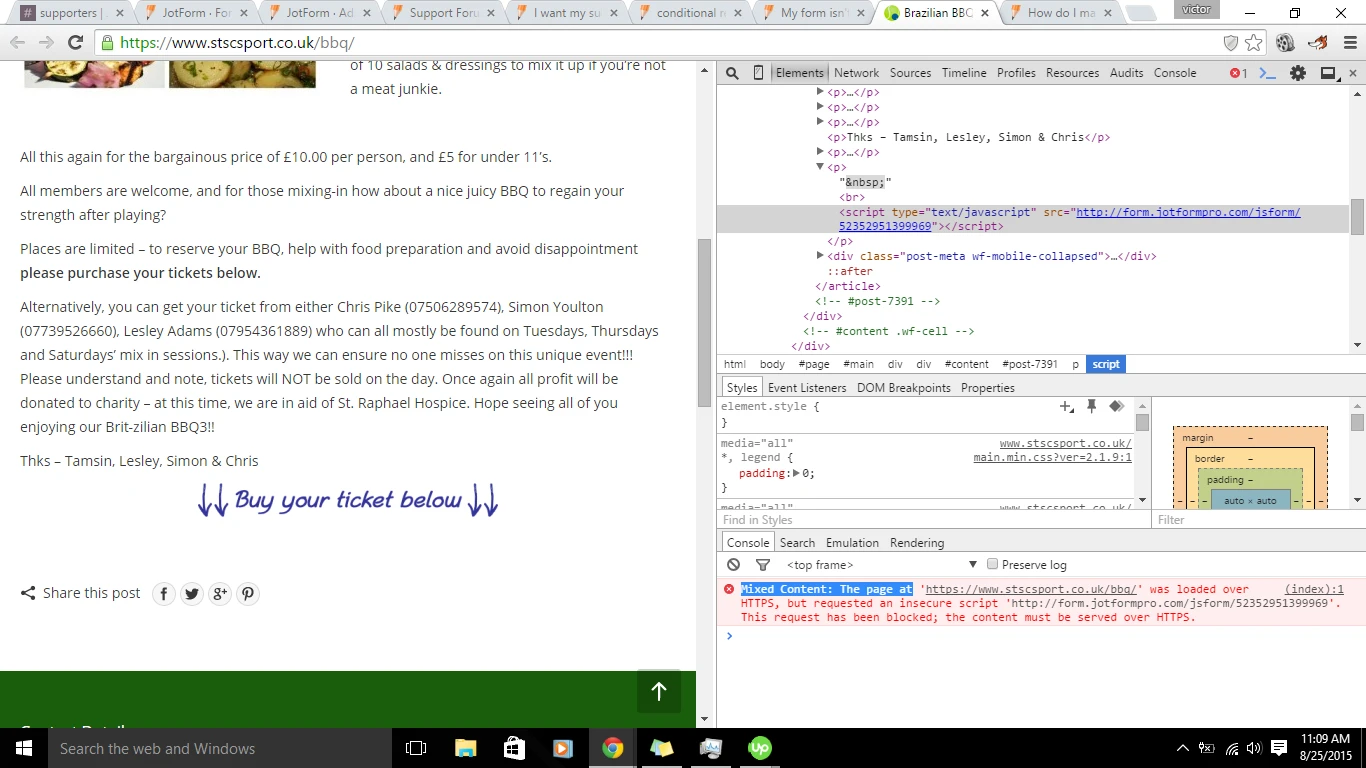
This error is not related to JotForm.
When a user visits a page served over HTTPS, their connection with the web server is encrypted with TLS and hence safeguarded from sniffers and man-in-the-middle attacks.
If the HTTPS page includes content retrieved through regular, cleartext HTTP, then the connection is only partially encrypted: the unencrypted content is accessible to sniffers and can be modified by man-in-the-middle attackers, and therefore the connection is not safeguarded anymore. When a webpage exhibits this behavior, it is called a mixed content page.
Your JotForm form is HTTP and site HTTPS and because of that your form is not shown. You need to make your form to be SSL or there is workaround that will request from user to click on option to "Load unsafe script" inside of the browser.
In Chrome:
On the right side of the Chrome address bar, click on the shield icon, then click "Load unsafe script".
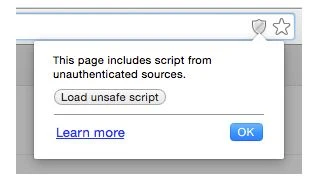
In Firefox:
On the left side of the Firefox address bar, click on the shield icon.
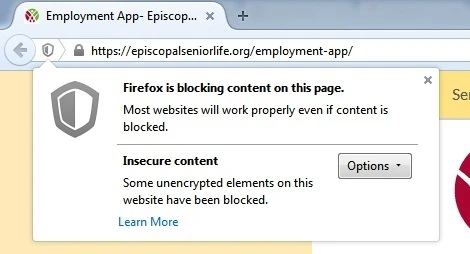
After loading unsafe content your form will be visible on the site:
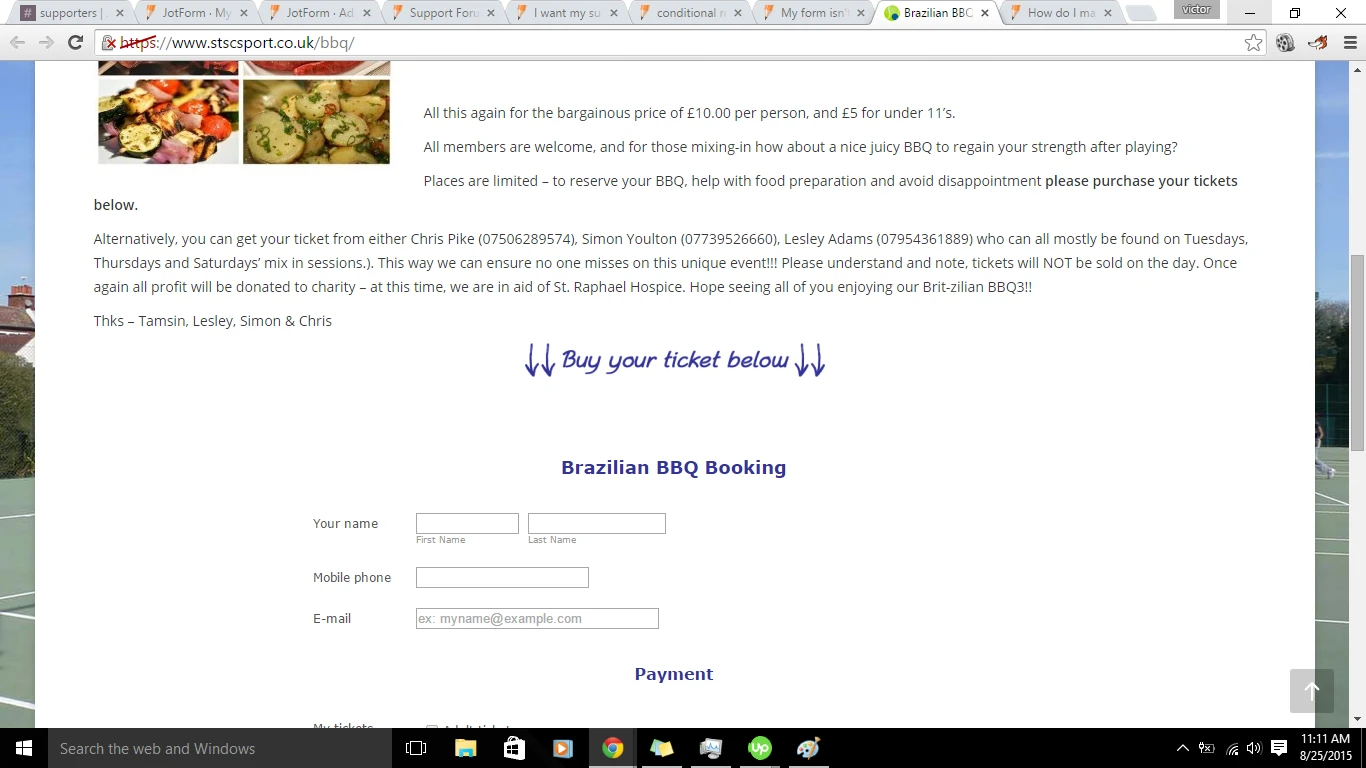
Hope this will help. Let us know if you need further assistance.
Regards
Victor M Larrea
-
leisuretimeReplied on August 25, 2015 at 12:33 PM
Hi Victor - just so I know what to do next (keep in mind that I am not very technical) - it seems that the workaround you mention will only help me to see the form on my computer, but other people may still not be able to see the form.
When you say 'You need to make your form to be SSL', what does that mean? Is that something I should do on Jotform? Will this solve the problem?
Thanks.
-
victorReplied on August 25, 2015 at 1:56 PM
Hi,
SSL (Secure Socket Layer) provides a secure connection between internet browser and website. To make your use a SSL, click on the EMBED button on the form builder toolbar.
Once the wizard appears just click on the check box SECURE FORM. You will notice that the URL will change. You will need to re-embed the form into your web page. Click on the EMBED button under the DISPLAY IT ON YOUR SITE.

You just need to copy the script shown into your page.
Once completed just click CLOSE to save and exit. Please let us know if this helps
Regards
Victor M Larrea
- Mobile Forms
- My Forms
- Templates
- Integrations
- INTEGRATIONS
- See 100+ integrations
- FEATURED INTEGRATIONS
PayPal
Slack
Google Sheets
Mailchimp
Zoom
Dropbox
Google Calendar
Hubspot
Salesforce
- See more Integrations
- Products
- PRODUCTS
Form Builder
Jotform Enterprise
Jotform Apps
Store Builder
Jotform Tables
Jotform Inbox
Jotform Mobile App
Jotform Approvals
Report Builder
Smart PDF Forms
PDF Editor
Jotform Sign
Jotform for Salesforce Discover Now
- Support
- GET HELP
- Contact Support
- Help Center
- FAQ
- Dedicated Support
Get a dedicated support team with Jotform Enterprise.
Contact SalesDedicated Enterprise supportApply to Jotform Enterprise for a dedicated support team.
Apply Now - Professional ServicesExplore
- Enterprise
- Pricing




























































