-
ktjamesAsked on August 25, 2015 at 1:18 PM
I have this form: http://www.jotformpro.com/form/52365207114952
I have the form embedded in some show/hide markup here: (Click Share Your Service)
https://aaron-watts-108k.squarespace.com/can-tribute/
In the mark up, the Select Image button is missing.
Any idea why?
Thanks
-
Welvin Support Team LeadReplied on August 25, 2015 at 3:07 PM
The button is there and I can upload an image:
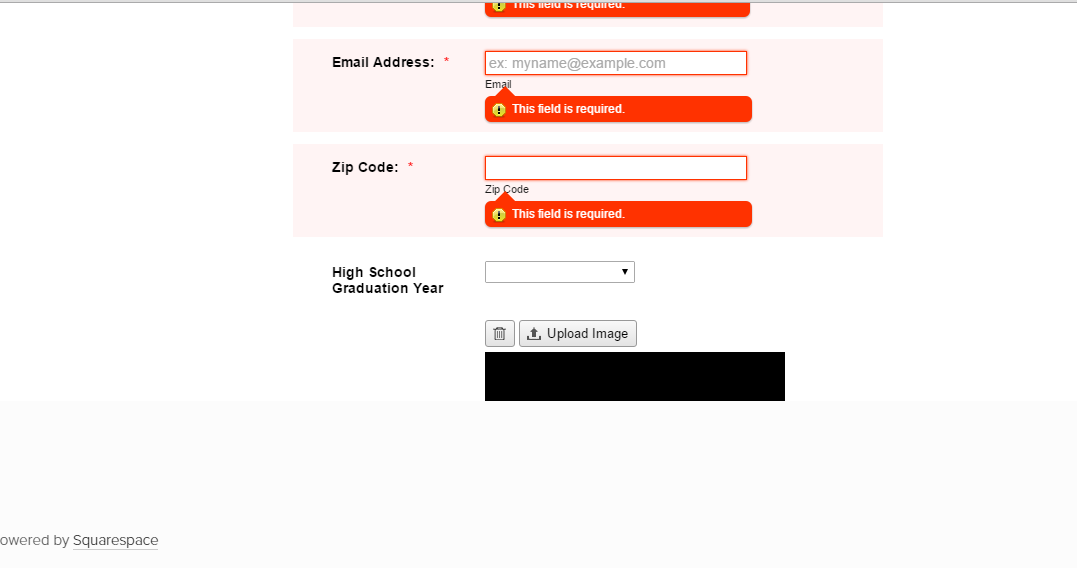
The issue I noticed here is that the height of the form fall short as soon as you add an image. In this case, I would suggest adjusting your iframe height and remove the <script> tag in the iframe as we have suggested in our Squarespace embed guide.
Thanks
-
ktjamesReplied on August 25, 2015 at 3:20 PM
https://aaron-watts-108k.squarespace.com/can-tribute/
I increased the height to 1000px and removed the <script>
The upload shows up in Chrome but not in Internet Explorer
-
Welvin Support Team LeadReplied on August 25, 2015 at 4:38 PM
IE is known for its compatibility settings. But I can view it in Internet Explorer 11, I'm using Windows 10. What's your IE version?
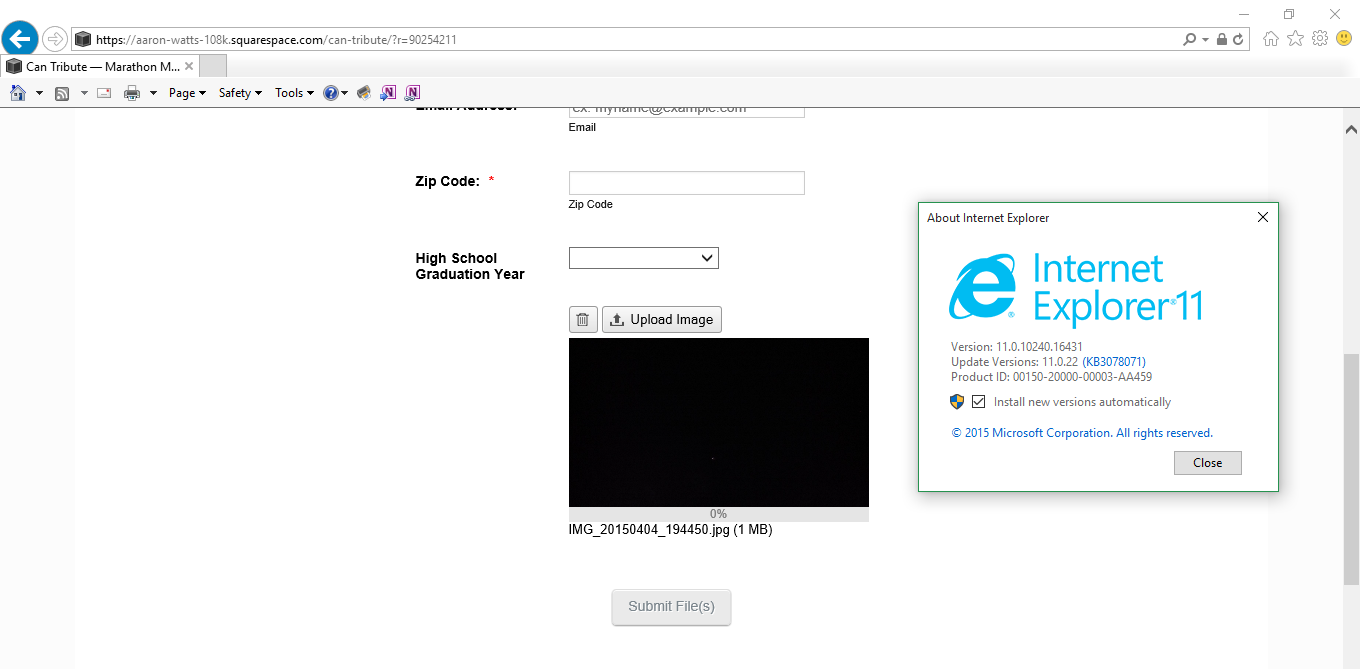
Anyways, we recommend Google Chrome and Mozilla Firefox when filling up the form. The widget worked better in these browsers.
Thanks
- Mobile Forms
- My Forms
- Templates
- Integrations
- INTEGRATIONS
- See 100+ integrations
- FEATURED INTEGRATIONS
PayPal
Slack
Google Sheets
Mailchimp
Zoom
Dropbox
Google Calendar
Hubspot
Salesforce
- See more Integrations
- Products
- PRODUCTS
Form Builder
Jotform Enterprise
Jotform Apps
Store Builder
Jotform Tables
Jotform Inbox
Jotform Mobile App
Jotform Approvals
Report Builder
Smart PDF Forms
PDF Editor
Jotform Sign
Jotform for Salesforce Discover Now
- Support
- GET HELP
- Contact Support
- Help Center
- FAQ
- Dedicated Support
Get a dedicated support team with Jotform Enterprise.
Contact SalesDedicated Enterprise supportApply to Jotform Enterprise for a dedicated support team.
Apply Now - Professional ServicesExplore
- Enterprise
- Pricing



























































