-
territptcAsked on August 25, 2015 at 10:04 PM
-
beril JotForm UI DeveloperReplied on August 26, 2015 at 4:09 AM
Hi frıend,
It is possible to change the font on JotForm.
Here is how to do this:
1) Click on Setup & Embed.
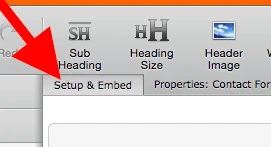
2) Click on Designer Tool.
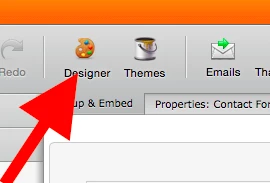
3) Click on Font Optıons.
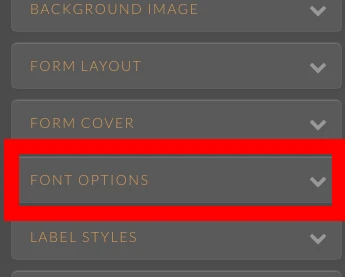
Changing font:4) Choose the best font which is suıtable for your form.
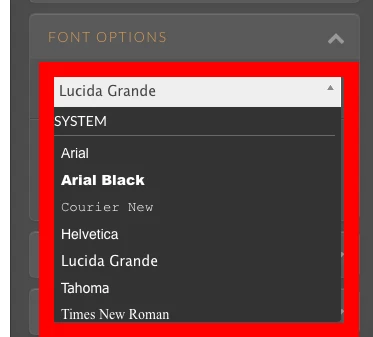
Changing size:
5) Minimize or maximize Font Size from Base Font-Size.
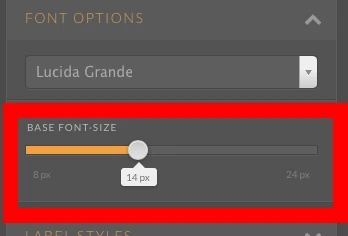
Changing color:
6) Click on Color Theme.
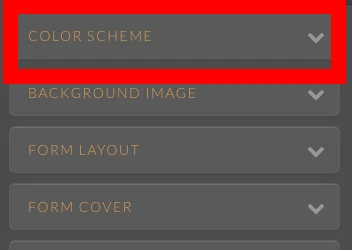
7) Choose the text colour for your form.
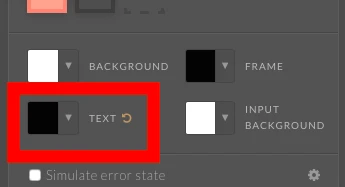
If you have any question or issues, please do not hesitate contacting us. We will be glad to assist you.
- Mobile Forms
- My Forms
- Templates
- Integrations
- INTEGRATIONS
- See 100+ integrations
- FEATURED INTEGRATIONS
PayPal
Slack
Google Sheets
Mailchimp
Zoom
Dropbox
Google Calendar
Hubspot
Salesforce
- See more Integrations
- Products
- PRODUCTS
Form Builder
Jotform Enterprise
Jotform Apps
Store Builder
Jotform Tables
Jotform Inbox
Jotform Mobile App
Jotform Approvals
Report Builder
Smart PDF Forms
PDF Editor
Jotform Sign
Jotform for Salesforce Discover Now
- Support
- GET HELP
- Contact Support
- Help Center
- FAQ
- Dedicated Support
Get a dedicated support team with Jotform Enterprise.
Contact SalesDedicated Enterprise supportApply to Jotform Enterprise for a dedicated support team.
Apply Now - Professional ServicesExplore
- Enterprise
- Pricing



























































