-
twhite1969Asked on August 26, 2015 at 2:21 PM
Hi, yesterday I submitted the following thread regarding the new edit url.
http://www.jotform.com/answers/616870-Add-an-option-on-Grid-Listing-report-to-display-edit-URLs
It appeared that rebooting and clearing my cache temporarily resolved the issue but it is occurring again. It appears that the problem may be with the form being unsecure. The edit url works if the link is https but I get the error with a http link.
I went into embed form to changed the form to secure and the edit links in the reports will temporarily work but the form quickly reverts back to unsecure without me making any changes.
Let me know if you want to see screen prints or the report itself. Thank you very much for your help!
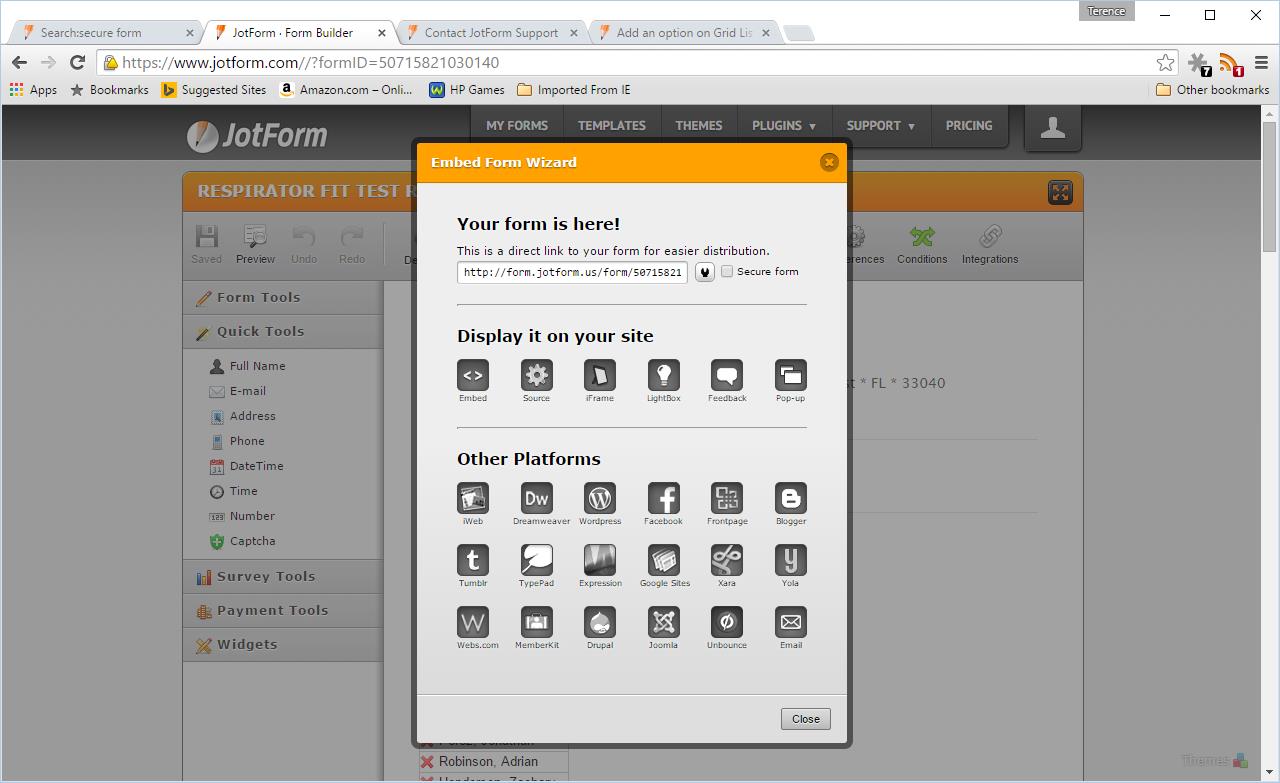
-
David JotForm Support ManagerReplied on August 26, 2015 at 4:18 PM
I just opened the edit link of one of your form submission, and it opened with any issues:

I believe that the problem is not with the HTTP protocol, could you share a screenshot of the error you received?
-
twhite1969Replied on August 31, 2015 at 1:53 PM

Hi Here is the error I get when I click on the edit link. Thanks for your help.
-
David JotForm Support ManagerReplied on August 31, 2015 at 4:20 PM
The issue is not with the edit links listed in your Grid Listing report: http://www.jotform.com/table/52375749089066

That error you receive is on regards of the direct link of the form, which is viewed in an incorrect JotForm Domain. We have implemented a domain separation rule. Depending on what country you are in, there will be an assigned separate domain name to you. (i.e. jotform.us, jotform.me). Any forms created will only work on that domain. If you'll attempt to view your forms using different domains, the error above will show up. Clicking the link below should redirect you to the correct form URL.

-
twhite1969Replied on September 1, 2015 at 11:33 AM
Thanks for your response.
Clicking on the link brings me to the blank form. None of the fields are populated. I have tried this with several of the links and the form is blank each time.
-
Ashwin JotForm SupportReplied on September 1, 2015 at 2:12 PM
Hello twhite1969,
I'm sorry for the trouble caused to you.
I did test the edit links of your grid listing report and I am able to replicate the issue you are having. The issue seems to be related to how the edit links is added in the grid listing report. Please be noted that when a form is created, a domain is assigned automatically but it seems to be ignored when the edit link is added in report and that is the reason why you see the "Invalid Form URL" error message.
Let me report it to our back end team. We will get back to you as soon as we have any update form them.
For now, you will have to manually edit your edit link in browser and use jotform.us instead if jotform.com.
Example;
http://www.jotform.us/form.php?formID=50715821030140&sid=316330583844659943&mode=edit
Thank you!
-
twhite1969Replied on September 1, 2015 at 3:45 PMChanging the domain to .us works and will be helpful until the issue is corrected. Thanks for your help!
... -
alp_denizReplied on September 4, 2015 at 3:11 AM
Hello,
Report edit links are now pointed to the correct domains. Thank you very much for your patience.
Kind regards
- Mobile Forms
- My Forms
- Templates
- Integrations
- INTEGRATIONS
- See 100+ integrations
- FEATURED INTEGRATIONS
PayPal
Slack
Google Sheets
Mailchimp
Zoom
Dropbox
Google Calendar
Hubspot
Salesforce
- See more Integrations
- Products
- PRODUCTS
Form Builder
Jotform Enterprise
Jotform Apps
Store Builder
Jotform Tables
Jotform Inbox
Jotform Mobile App
Jotform Approvals
Report Builder
Smart PDF Forms
PDF Editor
Jotform Sign
Jotform for Salesforce Discover Now
- Support
- GET HELP
- Contact Support
- Help Center
- FAQ
- Dedicated Support
Get a dedicated support team with Jotform Enterprise.
Contact SalesDedicated Enterprise supportApply to Jotform Enterprise for a dedicated support team.
Apply Now - Professional ServicesExplore
- Enterprise
- Pricing

































































