-
kausewayAsked on August 28, 2015 at 11:12 PM
So you guys helped me to build 2 iframe forms. Where the first form passes Address, postal code, name and email to the second. I did notice that it is not passing first name now for some reason?
http://www.jotform.us/kauseway/book_now
http://form.jotformpro.com/form/50005155818954
But I just built a new form and I want to pass that information to form 50005155818954. I just made sure all the name field details matched the book_now form but it still didnt work. Can you help me try and fix this? I will post the php I am using that you helped me build originally below.
http://form.jotformpro.com/form/52396454318966 (new form)
Also here are they are on the webpages:
https://naturalcarecleaningservice.com/book-now/ (original form 1)
https://naturalcarecleaningservice.com/book-now-checkout/ (original form 2)
https://naturalcarecleaningservice.com/ (new form 1 that I want to use and pass info to form 2)
if(isset($_REQUEST['email'], $_REQUEST['beds1'], $_REQUEST['baths2'], $_REQUEST['freq'], $_REQUEST['postal'],$_REQUEST['sqft'], $_REQUEST['address'], $_REQUEST['phone']))
{
$email = $_REQUEST['email'];
$beds = $_REQUEST['beds1'];
$baths = $_REQUEST['baths2'];
$freq = $_REQUEST['freq'];
$postal = $_REQUEST['postal'];
$sqft = $_REQUEST['sqft'];
$phone = $_REQUEST['phone'];
$address = $_REQUEST['address'];
/*
Here you can now use the variables above for any extra / relevant use that you might need on your website besides passing the value to iframe
*/
$params = '?a' . mt_rand(100,500) . '=' . mt_rand(10,5000) . '&email=' . $email . '&beds=' . $beds . '&baths=' . $baths . '&freq=' . $freq . '&postal=' . $postal . '&address=' . $address . '&phone=' . $phone . '&sqft=' . $sqft;
}
else { $params = ''; }
//echo "Params".$params;
echo "<iframe id='JotFormIFrame' onDISABLEDload='window.parent.scrollTo(0,0) ' allowtransparency='true' src='https://secure.jotformpro.com/form/50005155818954".$params."' frameborder='0' style='width:100%; height:5857px; border:none; ' scrolling='no'></iframe>
<script type='text/javascript'>window.handleIFrameMessage = function(e) {var args = e.data.split(':');var iframe = document.getElementById('JotFormIFrame');if (!iframe)return;switch (args[0]) {case 'scrollIntoView':iframe.scrollIntoView();break;case 'setHeight':iframe.style.height = args[1] + 'px';break;case 'collapseErrorPage':if (iframe.clientHeight > window.innerHeight) {iframe.style.height = window.innerHeight + 'px';}break;case 'reloadPage':window.location.reload();break;}};if (window.addEventListener) {window.addEventListener('message', handleIFrameMessage, false);} else if (window.attachEvent) {window.attachEvent('onmessage', handleIFrameMessage);}</script>
";
-
David JotForm Support ManagerReplied on August 29, 2015 at 8:10 PM
Here is a guide to send Post data from JotForm using PHP: https://www.jotform.com/help/213-Send-POST-Data-From-JotForm-Using-PHP-in-Custom-Thank-You-Page
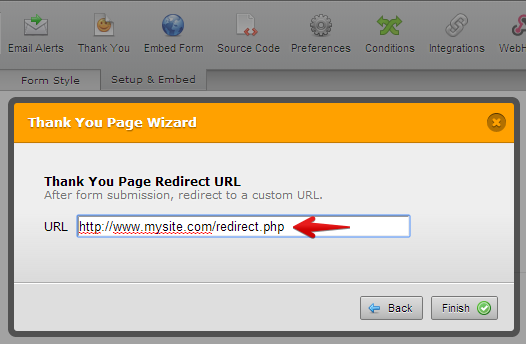
Basically, you will send in an array container the submission data to an external Php page, which will process and send the data to you specific pages. For this you will need to hire a PHP programmer to help you accomplish what you need.
-
kausewayReplied on August 29, 2015 at 8:48 PM
You guys helped me and I did hire one. These two form work fine:
http://www.jotform.us/kauseway/book_now passes to the one below
http://form.jotformpro.com/form/50005155818954
I recreated the first form but it is not passing.
http://form.jotformpro.com/form/52396454318966
Can you tell me why? The first old form does not have php redirect. The php is on the page and it works.
-
JanReplied on August 30, 2015 at 3:03 AM
According to this thread your were advised to use $_GET and not $_REQUEST. On the PHP code you provided, all of them are using $_REQUEST.
Please advised your PHP programmer to check that thread and see if he can do it. Otherwise, we recommend using the POST data through PHP redirect.
Hope that helps. Thank you.
- Mobile Forms
- My Forms
- Templates
- Integrations
- INTEGRATIONS
- See 100+ integrations
- FEATURED INTEGRATIONS
PayPal
Slack
Google Sheets
Mailchimp
Zoom
Dropbox
Google Calendar
Hubspot
Salesforce
- See more Integrations
- Products
- PRODUCTS
Form Builder
Jotform Enterprise
Jotform Apps
Store Builder
Jotform Tables
Jotform Inbox
Jotform Mobile App
Jotform Approvals
Report Builder
Smart PDF Forms
PDF Editor
Jotform Sign
Jotform for Salesforce Discover Now
- Support
- GET HELP
- Contact Support
- Help Center
- FAQ
- Dedicated Support
Get a dedicated support team with Jotform Enterprise.
Contact SalesDedicated Enterprise supportApply to Jotform Enterprise for a dedicated support team.
Apply Now - Professional ServicesExplore
- Enterprise
- Pricing




























































