-
jcalzavAsked on September 1, 2015 at 5:55 PM
Somehow i created an SSL submission form instead of a standard submission form. Not sure how but I need to get it converted to a standard submission form instead so I can accept more submissions. Please advise. I have a very basic registration form that I need to get corrected so my attendees don't get locked out!
-
victorReplied on September 1, 2015 at 6:34 PM
Hi,
To change the URL so you won't use SSL.
1) click on the EMBED button on the form builder toolbar

2) On the Wizard, just unchecked the SECURE checkbox
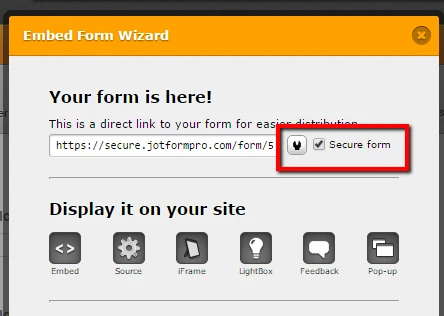
Hope this helps.
Regards
Victor M Larrea
- Mobile Forms
- My Forms
- Templates
- Integrations
- INTEGRATIONS
- See 100+ integrations
- FEATURED INTEGRATIONS
PayPal
Slack
Google Sheets
Mailchimp
Zoom
Dropbox
Google Calendar
Hubspot
Salesforce
- See more Integrations
- Products
- PRODUCTS
Form Builder
Jotform Enterprise
Jotform Apps
Store Builder
Jotform Tables
Jotform Inbox
Jotform Mobile App
Jotform Approvals
Report Builder
Smart PDF Forms
PDF Editor
Jotform Sign
Jotform for Salesforce Discover Now
- Support
- GET HELP
- Contact Support
- Help Center
- FAQ
- Dedicated Support
Get a dedicated support team with Jotform Enterprise.
Contact SalesDedicated Enterprise supportApply to Jotform Enterprise for a dedicated support team.
Apply Now - Professional ServicesExplore
- Enterprise
- Pricing



























































