-
ebizzAsked on September 2, 2015 at 7:26 AM
Dear support team,
In the autoresponder of this form http://www.jotform.com//?formID=52305201252943 the option to select "your email" is missing. How to add this ?
-
SammyReplied on September 2, 2015 at 11:56 AM
You will need to use the standard email field in this case, the email correctness widget is not available for selection as the destination email in the autoresponder setup since its a widget that is contained in an iframe thus making it unable to pass values to other field inputs outside its iframe.
-
ebizzReplied on September 2, 2015 at 2:47 PM
Hi Sammy,
Thanks for your reply, but I guess my question was not clear, because the image I copy/pasted into the original post, is missing. Therefore I now add it as an attachment.
As you can see, it's the option "Your email" which is missing from the options menu.
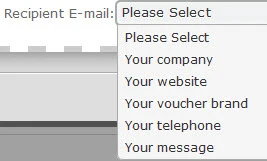
Can you please rephrase your answer ?
Regards,
JM
-
Jeanette JotForm SupportReplied on September 2, 2015 at 6:10 PM
Sorry for the incomplete previous answer provided by one of our support staff.
The problem is that the current email field in your form is the Email Correctness Widget.
To quickly resolve the problem, replace this field with the standard email and set the Email Validation to accomplish the same effect.

-
liyamReplied on September 6, 2015 at 12:43 PM
I've added this feature. You should now be able to select widgets as your autoresponder recipients.
Thanks.
- Mobile Forms
- My Forms
- Templates
- Integrations
- INTEGRATIONS
- See 100+ integrations
- FEATURED INTEGRATIONS
PayPal
Slack
Google Sheets
Mailchimp
Zoom
Dropbox
Google Calendar
Hubspot
Salesforce
- See more Integrations
- Products
- PRODUCTS
Form Builder
Jotform Enterprise
Jotform Apps
Store Builder
Jotform Tables
Jotform Inbox
Jotform Mobile App
Jotform Approvals
Report Builder
Smart PDF Forms
PDF Editor
Jotform Sign
Jotform for Salesforce Discover Now
- Support
- GET HELP
- Contact Support
- Help Center
- FAQ
- Dedicated Support
Get a dedicated support team with Jotform Enterprise.
Contact SalesDedicated Enterprise supportApply to Jotform Enterprise for a dedicated support team.
Apply Now - Professional ServicesExplore
- Enterprise
- Pricing






























































