-
jordongutierrezAsked on September 2, 2015 at 1:27 PM
I have it required on my forms for people to include there email and phone amongst other things. When the forms come through it doesn't force the customer filling out the form to do this and in return I'm losing customers because I have no way to contact them.
-JG
-
BJoannaReplied on September 2, 2015 at 4:35 PM
If I understood you correctly you are not receiving all data to your email when your form is submitted.
I have inspected Email Notification on this form https://www.jotform.com/51967438291163 and I noticed that inside of Email Notification you did not set correct values for some fields.
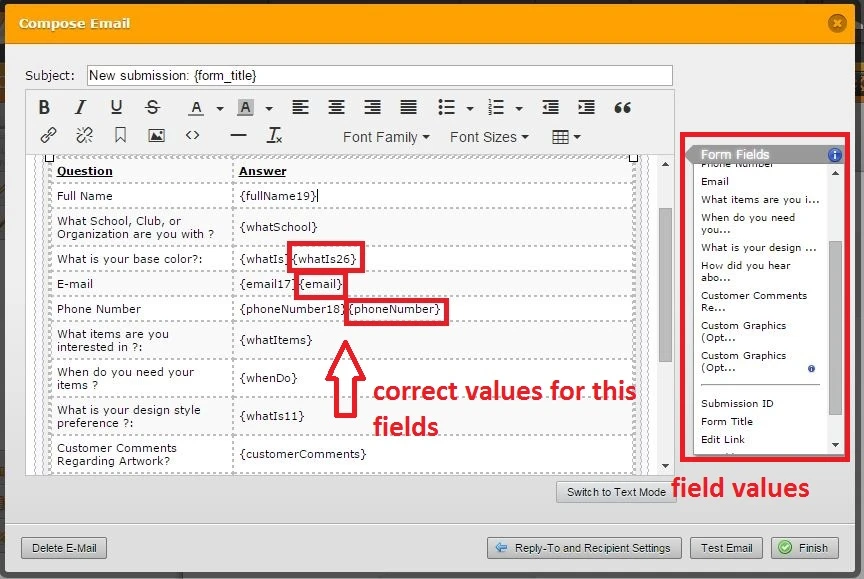
You need to add correct field values inside of you Email Notification and then you will receive all data in your email when your form is submitted.
If it is easier, you can create new Email Notification and then delete the old one. When you create new Notification all fields and values of fields will be automatically added inside of your Email Notification.
Also you can view all submitted data inside of you submissions.
https://www.jotform.com/help/269-How-to-view-Submissions
Hope this will help. Let us know if you need further assistance.
- Mobile Forms
- My Forms
- Templates
- Integrations
- INTEGRATIONS
- See 100+ integrations
- FEATURED INTEGRATIONS
PayPal
Slack
Google Sheets
Mailchimp
Zoom
Dropbox
Google Calendar
Hubspot
Salesforce
- See more Integrations
- Products
- PRODUCTS
Form Builder
Jotform Enterprise
Jotform Apps
Store Builder
Jotform Tables
Jotform Inbox
Jotform Mobile App
Jotform Approvals
Report Builder
Smart PDF Forms
PDF Editor
Jotform Sign
Jotform for Salesforce Discover Now
- Support
- GET HELP
- Contact Support
- Help Center
- FAQ
- Dedicated Support
Get a dedicated support team with Jotform Enterprise.
Contact SalesDedicated Enterprise supportApply to Jotform Enterprise for a dedicated support team.
Apply Now - Professional ServicesExplore
- Enterprise
- Pricing



























































