-
kyoprogramAsked on September 2, 2015 at 4:19 PM
Within a Text Area, we are enabling the Rich Text Editor Mode and having the user create bulleted lists. Upon submission, we can see the bullet points appear in e-mail submission. However, when we export the submission to PDF, the bullet points disappear. Is there any way to keep the bullet points within the export?
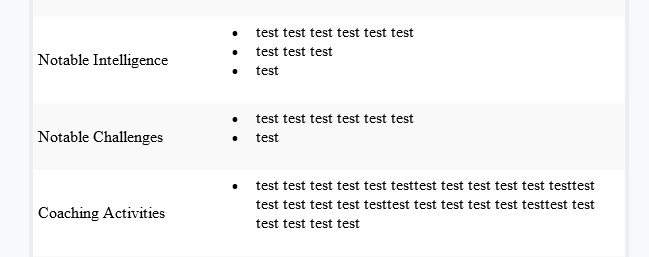
-
BorisReplied on September 2, 2015 at 8:14 PM
I see and understand what you mean. After rich text with an unordered list is submitted, it can only be visible as rich text where HTML is supported.
So we can see it in email notifications:

And we can see them in HTML reports:

However, we don't see the rich-text bullet points in the PDF or Excel formats of our submissions, since these technologies do not directly support HTML:

On a contrary to unordered lists, ordered lists do display correctly numbered in the PDF submission:

I will forward this to our developers as a feature request - to have unordered lists displayed with bullet points even in PDF and possibly other formats of your submissions. We can't give you any estimates on when or if this might be implemented, but we will make sure to let you know through this thread as soon as we have such an option available.
Thank you.
- Mobile Forms
- My Forms
- Templates
- Integrations
- INTEGRATIONS
- See 100+ integrations
- FEATURED INTEGRATIONS
PayPal
Slack
Google Sheets
Mailchimp
Zoom
Dropbox
Google Calendar
Hubspot
Salesforce
- See more Integrations
- Products
- PRODUCTS
Form Builder
Jotform Enterprise
Jotform Apps
Store Builder
Jotform Tables
Jotform Inbox
Jotform Mobile App
Jotform Approvals
Report Builder
Smart PDF Forms
PDF Editor
Jotform Sign
Jotform for Salesforce Discover Now
- Support
- GET HELP
- Contact Support
- Help Center
- FAQ
- Dedicated Support
Get a dedicated support team with Jotform Enterprise.
Contact SalesDedicated Enterprise supportApply to Jotform Enterprise for a dedicated support team.
Apply Now - Professional ServicesExplore
- Enterprise
- Pricing































































