-
amcocorporateAsked on September 4, 2015 at 12:20 PM
Hello,
I've created an encrypted form but am having trouble viewing the submissions.
I received a private key yesterday after setting Encryption to "Yes", but I'm not sure how to use this key to access the submission. All I did was save the key in notepad and attempt to upload this when asked for the private key.
It said it was successful and it let me view the submission, but the entries didn't make any sense (random letters and words). I know this isn't correct, because I'm the one who filled out the form to test it.
Is there something I'm doing wrong? Also, is it possible to get new private keys? After encrypting forms now, I no longer get the option for private/public keys. Is there a single private key per account?
Thanks,
Taylor
trobinson@amcoinvestor.com
Page URL: http://www.squarekeychains.com/ -
BorisReplied on September 4, 2015 at 1:57 PM
The keys are single public / private key pair per account, so all your forms will be encrypted with the same public key, and you will need a single private key to decrypt submissions to any of your encrypted forms.
You can read more in our guide on What are Encrypted Forms and how to use them as expert.
Are you sure you have uploaded a correct private key to decrypt them?
Please note that your private key, when opened in notepad, should start with:
-----BEGIN RSA PRIVATE KEY-----
and end with:
-----END RSA PRIVATE KEY-----
There should be some long string of random characters in between, which represent your private key, and nothing else in the saved private key file.
In order to test your key, I would advise you to open a new window of your browser in Private Browsing or in Incognito mode, log into your JotForm account, and open the submissions page of your encrypted form. You will be asked to upload your private key, and please upload it:
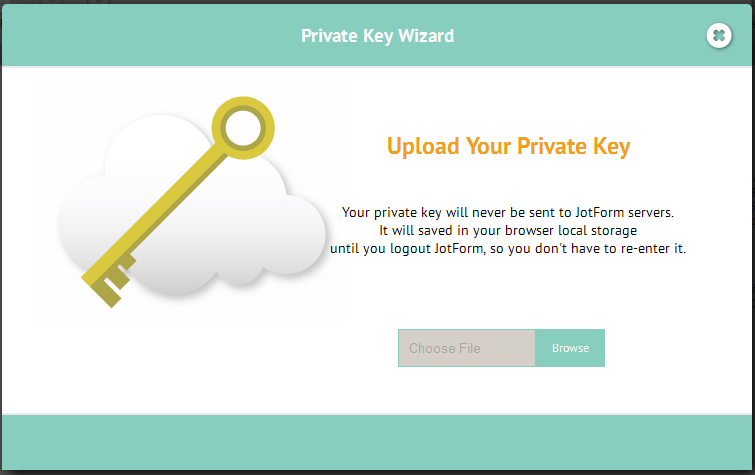
Possible outcomes:
1. If the submissions are still garbled in the Incognito window after uploading your private key, this means that there is something wrong with the private key that you were using. It could possibly not be the right private key.
2. If the submissions show correctly in this Incognito window, then the private key is working correctly. Most likely is that your browser cache is corrupt in the main browser window, so in this case - you should try clearing your browser cache.
I hope this helps. Please let us know how it goes, and please take a look at the guide linked at the beginning of my post for more details about the Encrypted Forms feature.
- Mobile Forms
- My Forms
- Templates
- Integrations
- INTEGRATIONS
- See 100+ integrations
- FEATURED INTEGRATIONS
PayPal
Slack
Google Sheets
Mailchimp
Zoom
Dropbox
Google Calendar
Hubspot
Salesforce
- See more Integrations
- Products
- PRODUCTS
Form Builder
Jotform Enterprise
Jotform Apps
Store Builder
Jotform Tables
Jotform Inbox
Jotform Mobile App
Jotform Approvals
Report Builder
Smart PDF Forms
PDF Editor
Jotform Sign
Jotform for Salesforce Discover Now
- Support
- GET HELP
- Contact Support
- Help Center
- FAQ
- Dedicated Support
Get a dedicated support team with Jotform Enterprise.
Contact SalesDedicated Enterprise supportApply to Jotform Enterprise for a dedicated support team.
Apply Now - Professional ServicesExplore
- Enterprise
- Pricing



























































