-
napoazAsked on September 4, 2015 at 2:49 PM
I need to create checkboxes on an event registration form. 4 line items require a check box that needs to be connected to Paypal and the fifth line item requires a check box and the option to Pay At The Door. I couldn't find an option that allowed both payments and nonpayments to be included in the same form. So I used two different boxes to create what I needed. The problem is that the 4 paypal options are listed under each other and nicely aligned and the Pay At The Door option is slightly offset and not evenly spaced (verticlaly and horizontally) under the Paypal options.
How can I fix this? I am not good with CSS alhtough I did manage to get all of the line items a little closer together by changing the padding.
Thank you for your assistance.
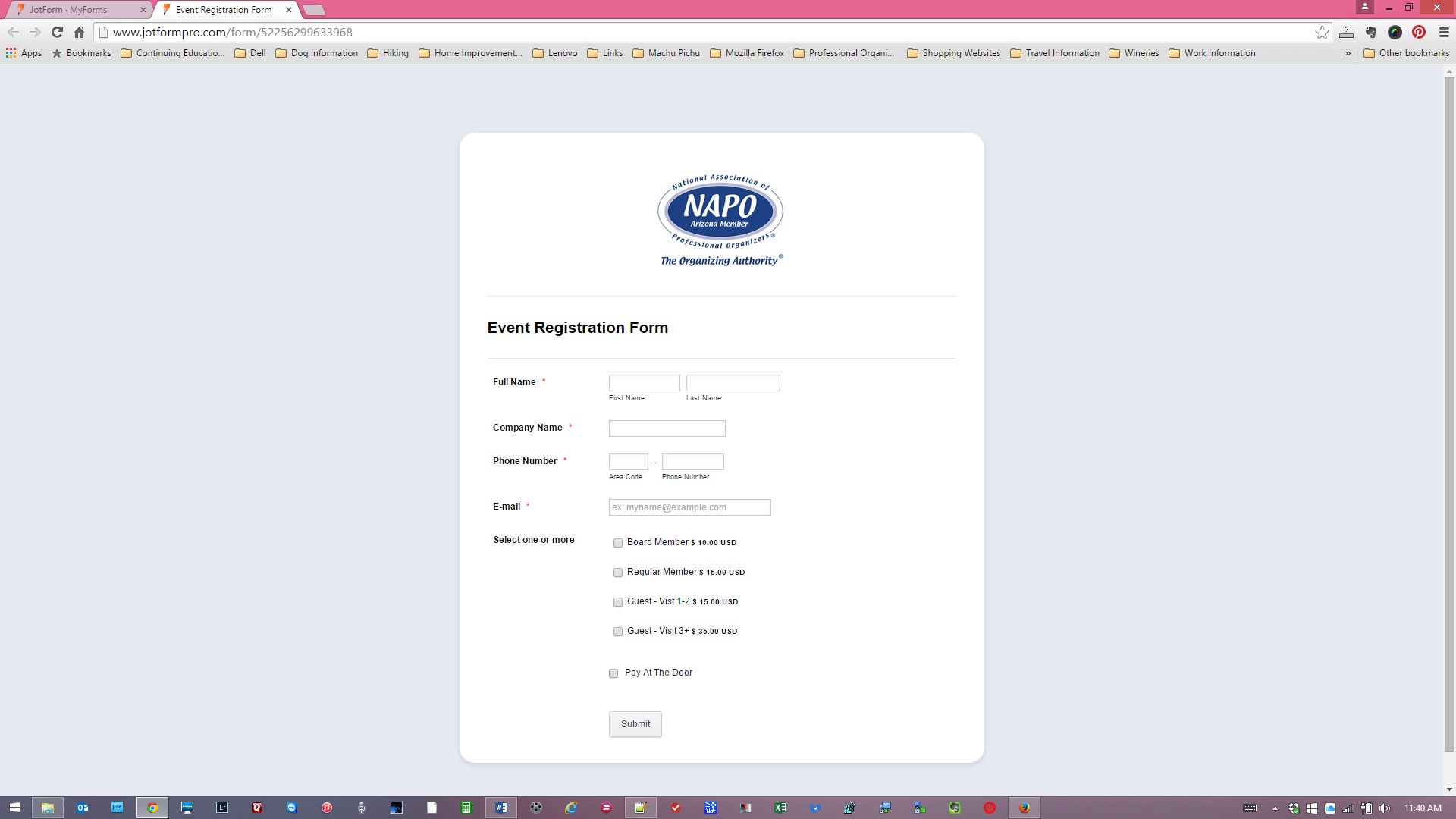
-
MikeReplied on September 4, 2015 at 4:04 PM
Let me please inform you that PayPal tool can accept products with 0.00 price. These products do not redirect users to the PayPal. I hope it helps in your case.
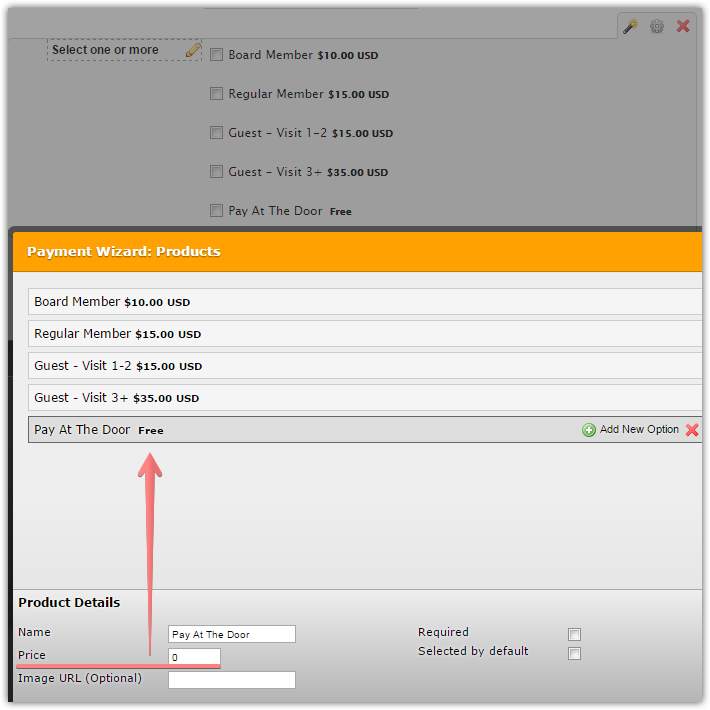
If you need any further assistance, please let us know.
-
napoazReplied on September 21, 2015 at 11:47 AM
- Mobile Forms
- My Forms
- Templates
- Integrations
- INTEGRATIONS
- See 100+ integrations
- FEATURED INTEGRATIONS
PayPal
Slack
Google Sheets
Mailchimp
Zoom
Dropbox
Google Calendar
Hubspot
Salesforce
- See more Integrations
- Products
- PRODUCTS
Form Builder
Jotform Enterprise
Jotform Apps
Store Builder
Jotform Tables
Jotform Inbox
Jotform Mobile App
Jotform Approvals
Report Builder
Smart PDF Forms
PDF Editor
Jotform Sign
Jotform for Salesforce Discover Now
- Support
- GET HELP
- Contact Support
- Help Center
- FAQ
- Dedicated Support
Get a dedicated support team with Jotform Enterprise.
Contact SalesDedicated Enterprise supportApply to Jotform Enterprise for a dedicated support team.
Apply Now - Professional ServicesExplore
- Enterprise
- Pricing



























































