-
jonnavarraAsked on September 7, 2015 at 1:42 AM
from what I've read in the forum, it sounds like this functionality, that is the ability to populate my form with data from a row in my spreadsheet, is not available.
questions are:
will this feature be available in the near future?
can you recommend a possible solution or work around to this requirement. I will not be able to include the values in my URL as there will be many fields I need pre-populated.
Unrelated to above (was going to look it up here but didnt get a chance)- how can I turn off the notifications after every submission of the form. Each submissions counts up against my 100 limit and will most likely exceed that while developing and testing... any chance the feature can be temporarily disabled?
thanks
-
SammyReplied on September 7, 2015 at 6:18 AM
At the moment we do not have the functionality available, I will submit a feature request to our developers but I wont be able to estimate the delivery period at this point in time.
You can use third party libraries to feed data to your form using JSON, kindly refer to one of these solutions
http://chriszarate.github.io/sheetrock/
http://www.ravelrumba.com/blog/json-google-spreadsheets/
To seamlessly implement with solutions you will have to download your forms full source code so that you will be able to integrate properly.
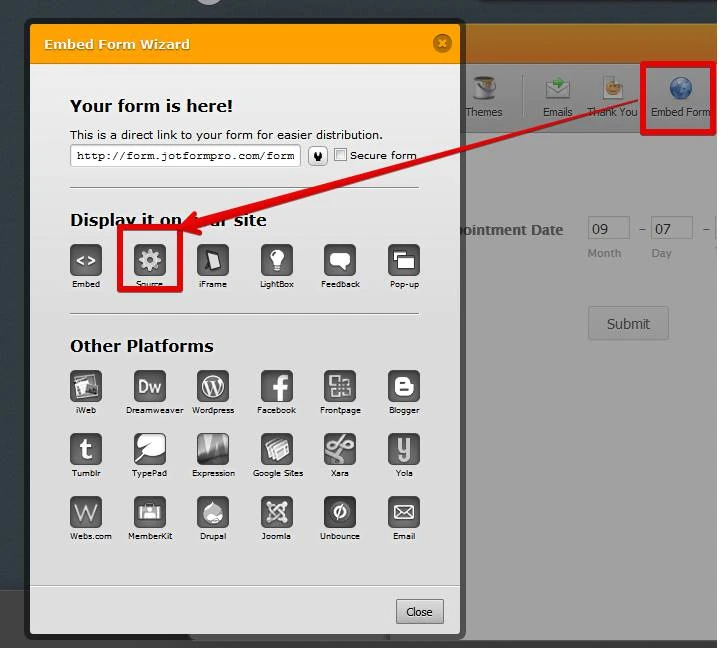
https://www.jotform.com/help/104-How-to-get-the-Full-Source-Code-of-your-Form
Please let us know if you need assistance with getting started.
-
SammyReplied on September 7, 2015 at 6:21 AM
Regarding you second question about receiving email notification for each submission, all you need to do is delete the notification emails for the particular form.

It is currently not possible to turn off/disable the submissions quota count for form submissions.
-
jonnavarraReplied on September 7, 2015 at 7:34 AM
thanks for the response.
however each submissions goes up against my quota, which i will likely exceed during my development.
what happens when i exceed my quota? My forms are locked and I'm not able to do anything until the next month or something?
thanks
Jon
-
jonnavarraReplied on September 7, 2015 at 12:45 PMI've already subscribed for a year.
I think that is a little bit on the shady and sneaky side to expect customers to be ok with being charged against the quota when forms are still being developed.
You guys know the effort it takes to create these things and while your product makes it easier there's still the need to test which could easily consumed ones quota. there should be a "development quota" extended to free developers from losing access to the forms because of overage.
I'm creating several forms on my site, and this being my first foray into jot form you have to expect lots of trial and errors. So i now have the additional exercise to watch my testing because I'm near exceeding my quota, which if i do do reach it, I'll either be useless or forced to upgrade to a more expensive plan-
so maybe that is the plan with these limits.
Got it!
Sent via the Samsung Galaxy Note® 3, an AT&T 4G LTE smartphone
... -
Ashwin JotForm SupportReplied on September 7, 2015 at 1:42 PM
Hello,
I have moved your question to a new thread and you will be answered here: http://www.jotform.com/answers/656459
Thank you!
- Mobile Forms
- My Forms
- Templates
- Integrations
- INTEGRATIONS
- See 100+ integrations
- FEATURED INTEGRATIONS
PayPal
Slack
Google Sheets
Mailchimp
Zoom
Dropbox
Google Calendar
Hubspot
Salesforce
- See more Integrations
- Products
- PRODUCTS
Form Builder
Jotform Enterprise
Jotform Apps
Store Builder
Jotform Tables
Jotform Inbox
Jotform Mobile App
Jotform Approvals
Report Builder
Smart PDF Forms
PDF Editor
Jotform Sign
Jotform for Salesforce Discover Now
- Support
- GET HELP
- Contact Support
- Help Center
- FAQ
- Dedicated Support
Get a dedicated support team with Jotform Enterprise.
Contact SalesDedicated Enterprise supportApply to Jotform Enterprise for a dedicated support team.
Apply Now - Professional ServicesExplore
- Enterprise
- Pricing





























































