-
inklingcgAsked on September 7, 2015 at 11:33 AM
How do i change the words "Best of BDwest" under the box for the total due? Please see screenshot
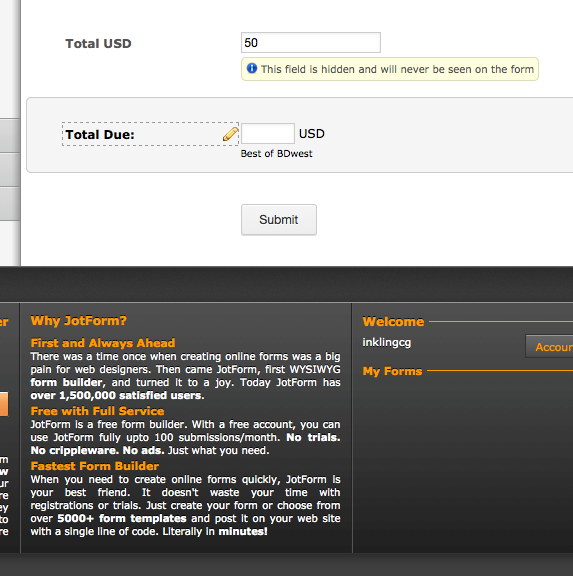
-
victorReplied on September 7, 2015 at 11:48 AM
Hello,
To modify this text, please open the properties window of this field.

In the windows, you should see the option SUB LABEL. You just need to modify this option and save all changes.
Please let us know if this helps.
Regards
Victor M Larrea
-
inklingcgReplied on September 7, 2015 at 12:19 PM
It does not give me the sub label option when I open properties?

-
victorReplied on September 7, 2015 at 1:07 PM
Hi,
Sorry for this inconvenience. To help you better could you please indicate the form ID that is having this issue. This will help us analyze the problem better and we can give you a solid answer.
Regards
Victor M Larrea
-
Welvin Support Team LeadReplied on September 7, 2015 at 1:07 PM
You need to run the payment configuration by clicking the "wand icon" and change the description. See this visual guide:
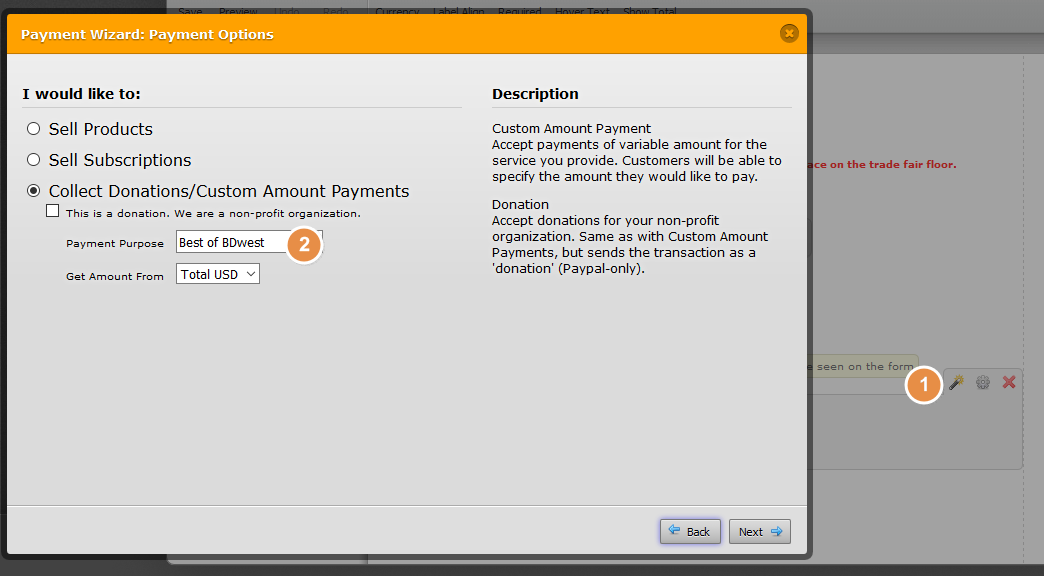
Thanks
-
inklingcgReplied on September 7, 2015 at 1:10 PM
Thanks Welvin got it!!
-
Welvin Support Team LeadReplied on September 7, 2015 at 1:42 PM
Great!
Please contact us again if we can help in any way.
Thanks
- Mobile Forms
- My Forms
- Templates
- Integrations
- INTEGRATIONS
- See 100+ integrations
- FEATURED INTEGRATIONS
PayPal
Slack
Google Sheets
Mailchimp
Zoom
Dropbox
Google Calendar
Hubspot
Salesforce
- See more Integrations
- Products
- PRODUCTS
Form Builder
Jotform Enterprise
Jotform Apps
Store Builder
Jotform Tables
Jotform Inbox
Jotform Mobile App
Jotform Approvals
Report Builder
Smart PDF Forms
PDF Editor
Jotform Sign
Jotform for Salesforce Discover Now
- Support
- GET HELP
- Contact Support
- Help Center
- FAQ
- Dedicated Support
Get a dedicated support team with Jotform Enterprise.
Contact SalesDedicated Enterprise supportApply to Jotform Enterprise for a dedicated support team.
Apply Now - Professional ServicesExplore
- Enterprise
- Pricing






























































