-
oswaldocruzquimicaAsked on September 8, 2015 at 1:33 PM
i have the same problem, when i do the reintegration with spreadsheet , the spreadsheet it is right, but when i sent a new form the format stay wrong again.
see the print below:

Look my spreadsheet link: https://docs.google.com/spreadsheets/d/1BTWStxbIQhHEN53O1wuY8moUDyxUbRMjDARDdNLLKH8/edit?usp=sharing
JotForm link: http://form.jotformpro.com/form/50715386903963
I have the big problem with this error on integration, and i need to help.
Thank you.
regards,
Dener Leão
-
Welvin Support Team LeadReplied on September 8, 2015 at 1:36 PM
Hi Dener,
As originally suggested to the original thread, please try removing the current datetime field and replace it with a new one and then re-integrate the form to Google Spreadsheet.
Or, hide the current datetime field in the form so you won't lose all the data in the field:
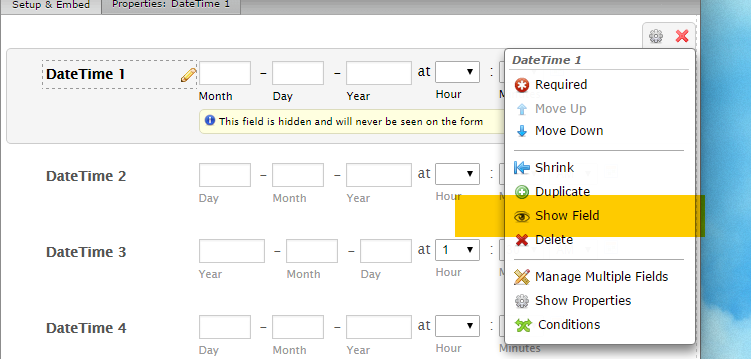
Please update us here on how it goes.
Thanks
-
kemaloReplied on September 9, 2015 at 3:20 AM
Hi,
Still have the same problem.
I have created a new form to test.
- Date fields in new submissions come as numbers to spreadseet.
- If the time value of the field in the form has been choosen as "0:00" date/time value appears correctly in spreadseet.
- If you disconnect the integration and re-inregrate, the older records come correctly. But new submissions come wrong again.
- This problem is occurs both for the submission date and the date/time fields in the form.
here are the link of spreadsheet and the form.
https://docs.google.com/spreadsheets/d/1mn1FsWhHQc-RizhxLdUTWzhCdzBiYcgDCVuqL6cRF5I/edit?usp=sharing
http://form.jotformpro.com/form/52511902946960
thanks.
-
oswaldocruzquimicaReplied on September 9, 2015 at 7:05 AM
exactly, i have the same problem, when i do the re-integration the register olds stay right, but the new it is wrong again, in my form i have just one "DataTime" but it is correct, my problem is the automatic date of form, when i register one information in my form the "submission date" is filled automatically for the integration the JotForm with Google Spreadsheet.
Look my spreadsheet link:
https://docs.google.com/spreadsheets/d/1xWVO1Gu6C1WpghpMSf0bN3ycrz3b--0Juv-CDsNhyec/edit?usp=sharingJotForm link:
http://form.jotformpro.com/form/50715386903963Regards,
-
oswaldocruzquimicaReplied on September 9, 2015 at 7:07 AM
-
oswaldocruzquimicaReplied on September 9, 2015 at 7:25 AM
-
kemaloReplied on September 9, 2015 at 7:29 AM
I tried a new submission to your form. and submisson date of the new record is 42256310127315.
I think there is a silly trick but I couldn't find what it is.
42256310127315 -
oswaldocruzquimicaReplied on September 9, 2015 at 7:47 AM
exactly Kemalo i don't have any idea about this problem.
-
CharlieReplied on September 9, 2015 at 9:55 AM
Hi,
I'm currently checking the spreadsheet link that you shared, unfortunately, it is in "View Only" mode, could you change the settings to "Edit" mode for us so that we can check the spreadsheet settings?
I'll be cloning your form and making more test submissions to see if I can replicate it in my end, however, please do change the settings of the spreadsheet so that we can have a better look at it.
We'll wait for your response.
-
oswaldocruzquimicaReplied on September 9, 2015 at 10:11 AM
Hi, Charlie
of course i can.
https://docs.google.com/spreadsheets/d/1xWVO1Gu6C1WpghpMSf0bN3ycrz3b--0Juv-CDsNhyec/edit?usp=sharing
Regards,
-
kemaloReplied on September 9, 2015 at 11:03 AM
Hi Charlie,
In my same case, google spreadsheet link is: https://docs.google.com/spreadsheets/d/1mn1FsWhHQc-RizhxLdUTWzhCdzBiYcgDCVuqL6cRF5I/edit?usp=sharing
Form link is: www.jotformpro.com/form/52511902946960
Regards,
-
Welvin Support Team LeadReplied on September 9, 2015 at 1:01 PM
Hi Dener,
I've fixed the Submissions Date and the DateTime field problem in the google spreadsheet by doing the following:
a. Set your spreadsheet locale to United States (File > Spreadsheet Settings > Locale):
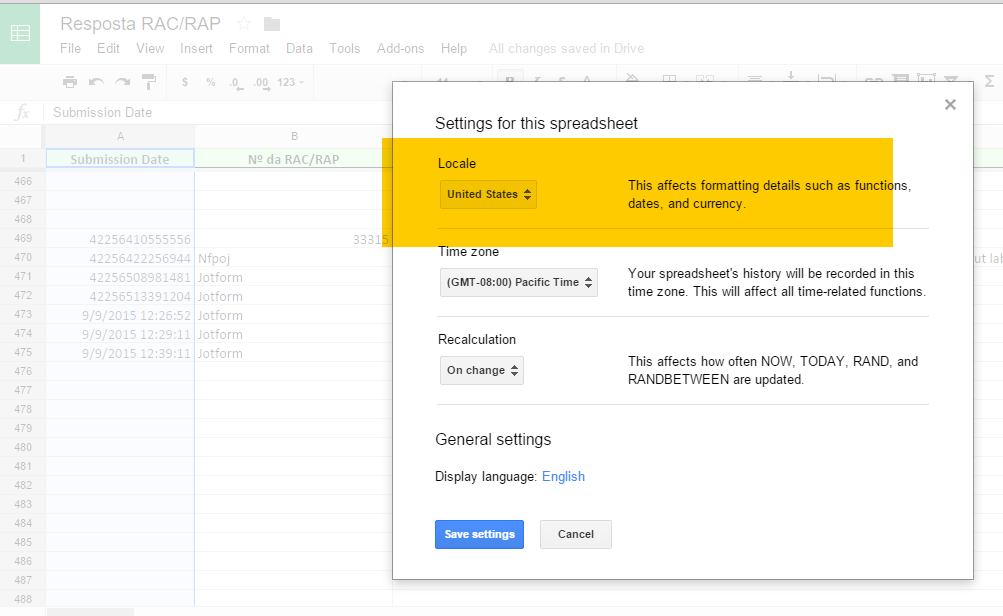
b. Set the date formatting from "Automatic" to "Date Time"
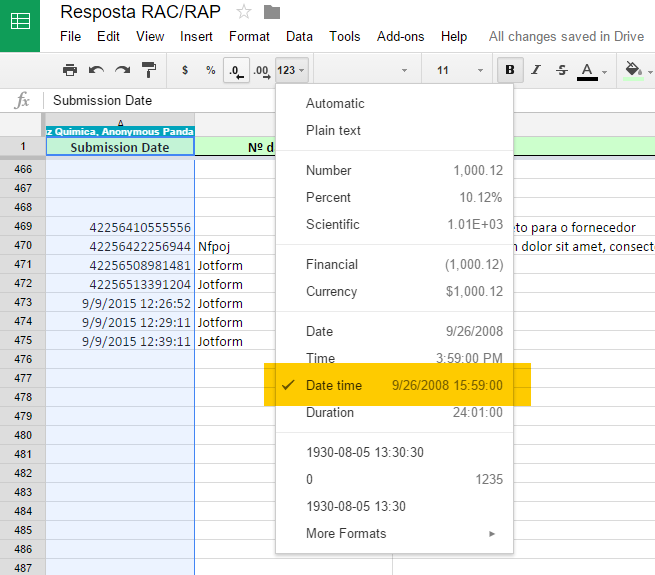
All new submissions will now show the correct formatting, but I'm afraid the old ones will remain the same. Also, I'm afraid that if you will re-integrate the form to Google Spreadsheet, the same issue will happen so if you will do it, make sure to do the steps above to fix.
I have also forwarded this thread to our developers for further checking. If there are updates, you should know in this thread.
Thank you and our apologies.
-
oswaldocruzquimicaReplied on September 9, 2015 at 2:04 PM
thank you so much!!!!
Your solution is amazing, my speedsheet thats ok now.
:D
@kemalo i think you can apply this solution in your spreadsheet, thank you too, for trying to help me with it.
:)
-
Welvin Support Team LeadReplied on September 9, 2015 at 3:32 PM
You're welcome and that's great to know.
Please contact us again if there are any problems.
Thanks
-
kemaloReplied on September 10, 2015 at 2:07 AM
Thank you so much! This solution also fixed my problem.
Regards,
Kemal
-
alp_denizReplied on September 21, 2015 at 5:12 PM
Hello,
We have just added "Pre-format" option in Google Spreadsheets integration to insert date & time directly as text, when required. This will prevent any issues when locale, or other format-clearing options are set in the sheet.
Kind regards
-
DenerReplied on November 3, 2015 at 8:47 AM
Hello alp_deniz
How i can do this? "Pre-format"?
Regards.
Dener Leão
-
oswaldocruzquimicaReplied on November 3, 2015 at 8:59 AM
-
Welvin Support Team LeadReplied on November 3, 2015 at 10:27 AM
Hi Dener,
I will check the problem and answer you through this thread: http://www.jotform.com/answers/696441.
Thanks
- Mobile Forms
- My Forms
- Templates
- Integrations
- INTEGRATIONS
- See 100+ integrations
- FEATURED INTEGRATIONS
PayPal
Slack
Google Sheets
Mailchimp
Zoom
Dropbox
Google Calendar
Hubspot
Salesforce
- See more Integrations
- Products
- PRODUCTS
Form Builder
Jotform Enterprise
Jotform Apps
Store Builder
Jotform Tables
Jotform Inbox
Jotform Mobile App
Jotform Approvals
Report Builder
Smart PDF Forms
PDF Editor
Jotform Sign
Jotform for Salesforce Discover Now
- Support
- GET HELP
- Contact Support
- Help Center
- FAQ
- Dedicated Support
Get a dedicated support team with Jotform Enterprise.
Contact SalesDedicated Enterprise supportApply to Jotform Enterprise for a dedicated support team.
Apply Now - Professional ServicesExplore
- Enterprise
- Pricing
































































